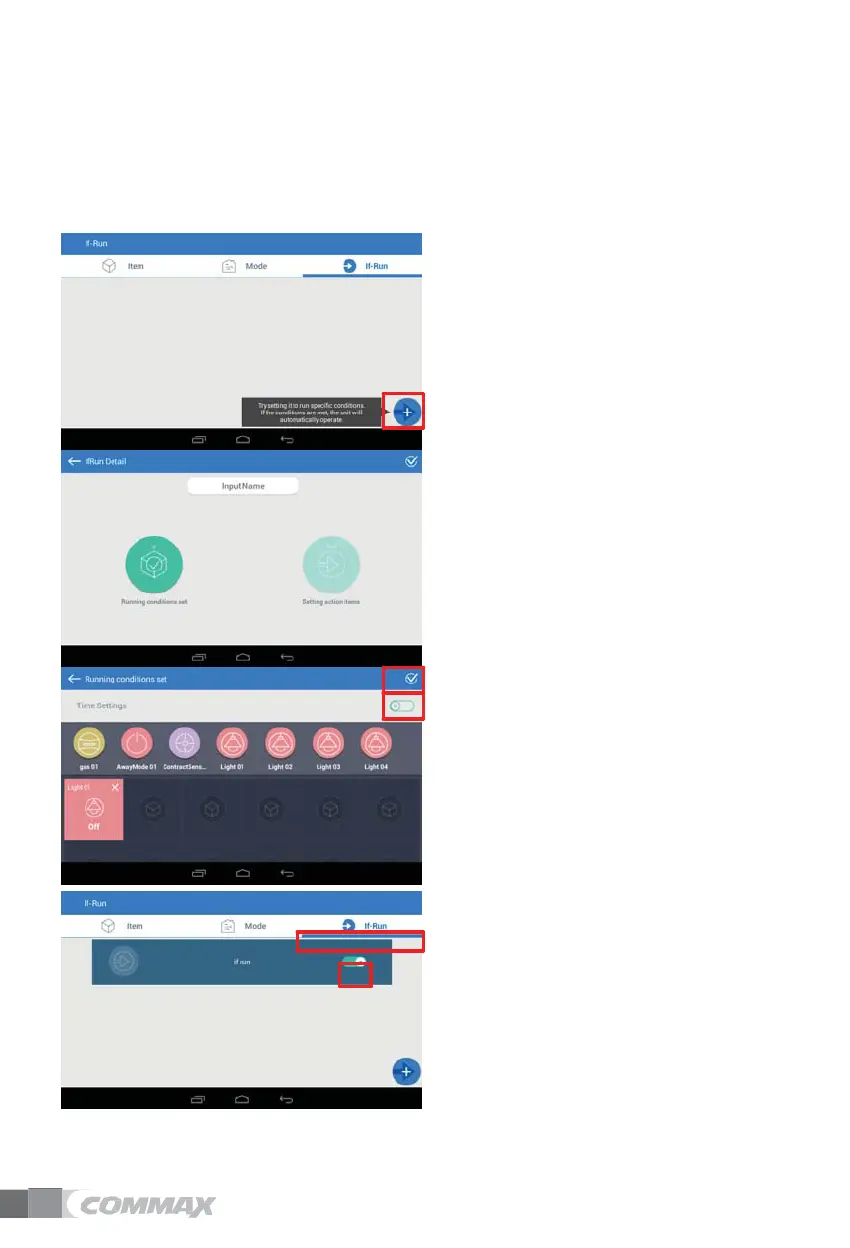5.6.
Reserved control set up (IF-RUN)
Control device on special condition that user reserved.
ex) Turn off the all light when away mode on.
5.6.1.
Reserved control Add(If-run mode)
1)
Press 냐” at If-run mode
2)
Press IF”
3)
Set up If ” conditions
4)
Press 'Run’
5)
Set up to push message check 'message
button'.
6)
Choose available device at list.
7)
Click [v] on right above of screen.
5.6.2.
If run option
1) You can make to enable or disable with check
the if-fun list.