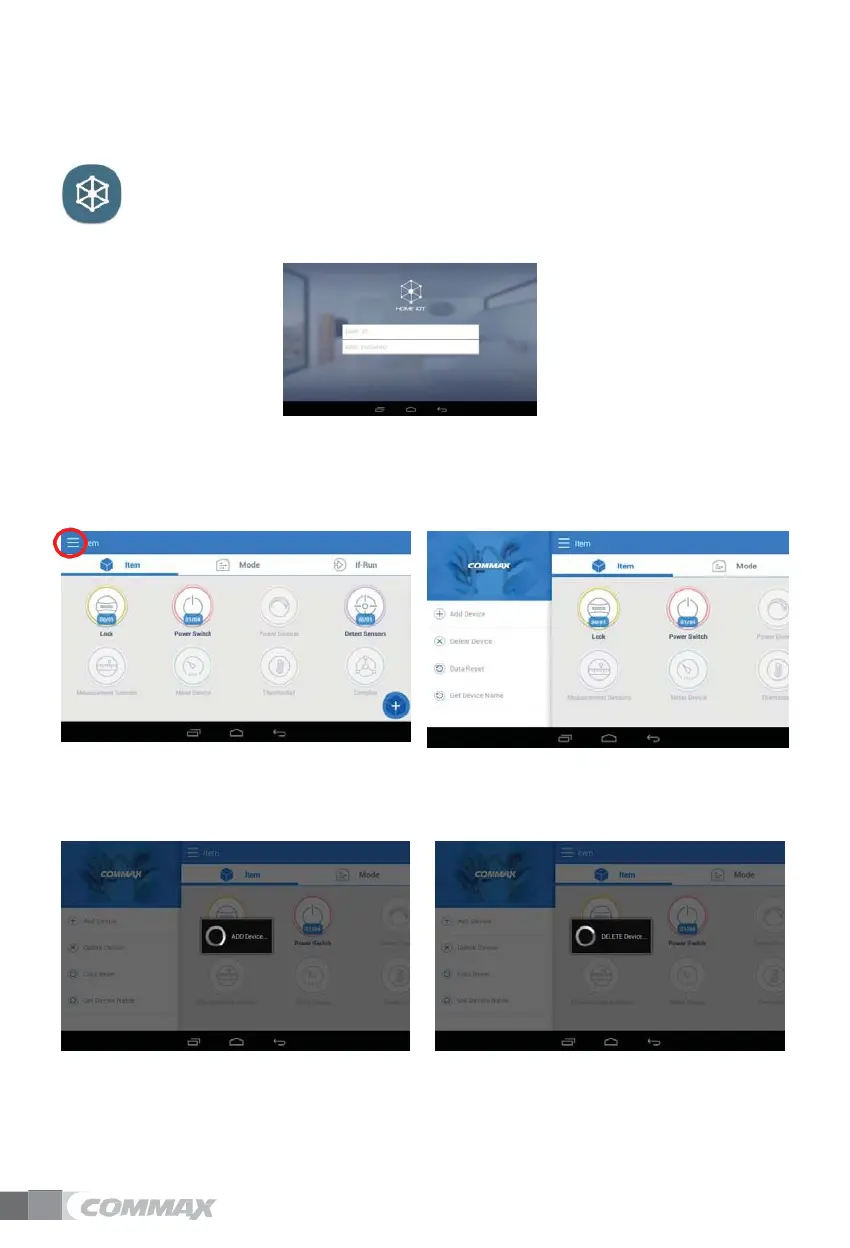5.
Home IoT
Wireless device monitoring and controll
Mode set up and control, /Reservation Control
5.1.
Home IoT Log in
1)
Put your ID/PW (you should join at COMMAX Home IoT through google play store to get ID/PW)
2)
Press Log-in
5.2.
Set up screen
1) Click the red circle 2) You can “registering, deleting and log-out “ on
this screen.
5.3.
Wireless device register / delete
1)
Press “register”
2)
You can see “ADD Device”.
3)
Add the device with your wireless device menu.
1)
press “register”
2)
You can see “DELETE Device”
3)
Delete the device with your wireless device
menu.
