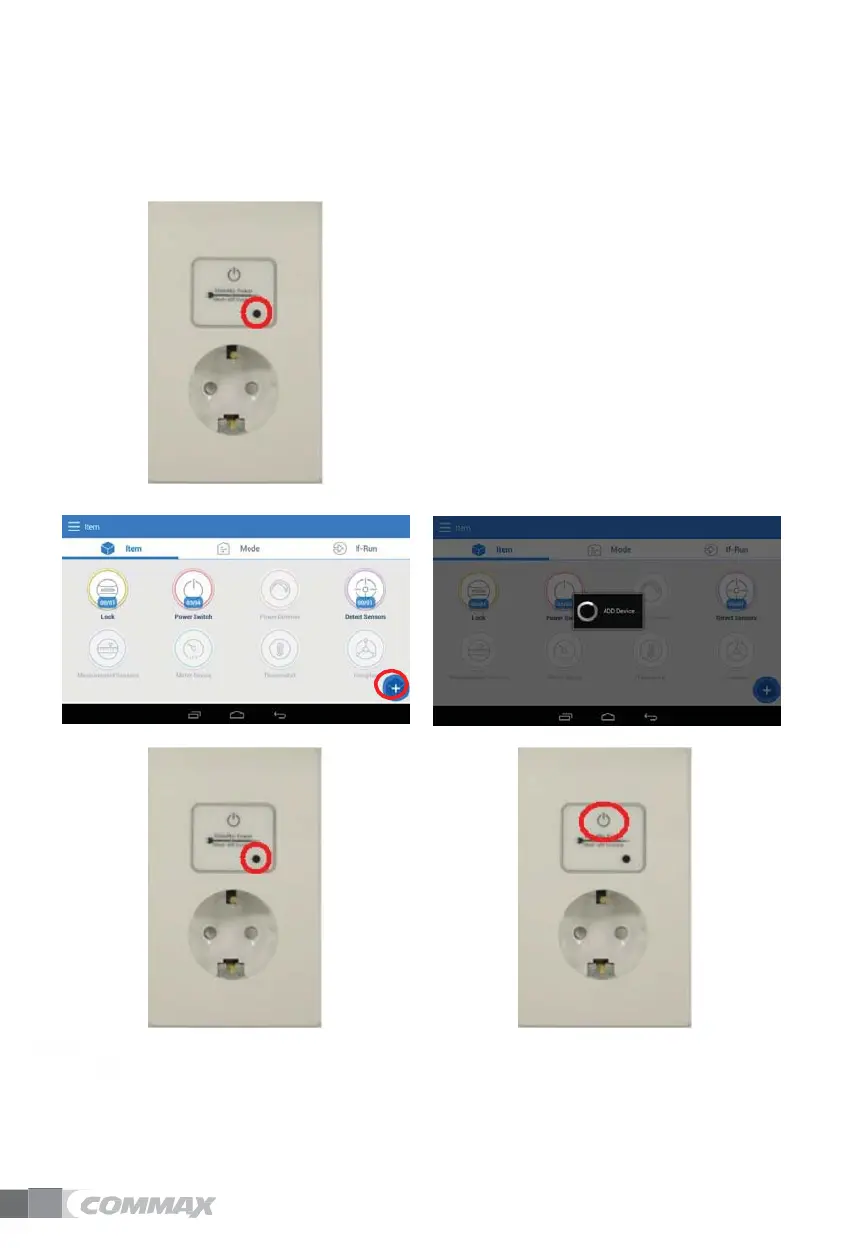8. Register / Disable Wireless Device
Standby power disconnect switch
Deleted Standby power disconnect switch
Add Standby power disconnect switch
1)
Press the red circle button on the smart socket
for about 10-13 seconds, and when the LED is
blinking, release it.
2)
If the connection is successfully released, the
LED will blink for about 5 seconds.
1) Press'+' 2) Show “ADD Device..”
3) Press the red circle button on the standby
power switch for about one second. The LED
will blink for 4 seconds (during 10 seconds)
.
4)
When the registration is completed, ”Device
registered” message is displayed.