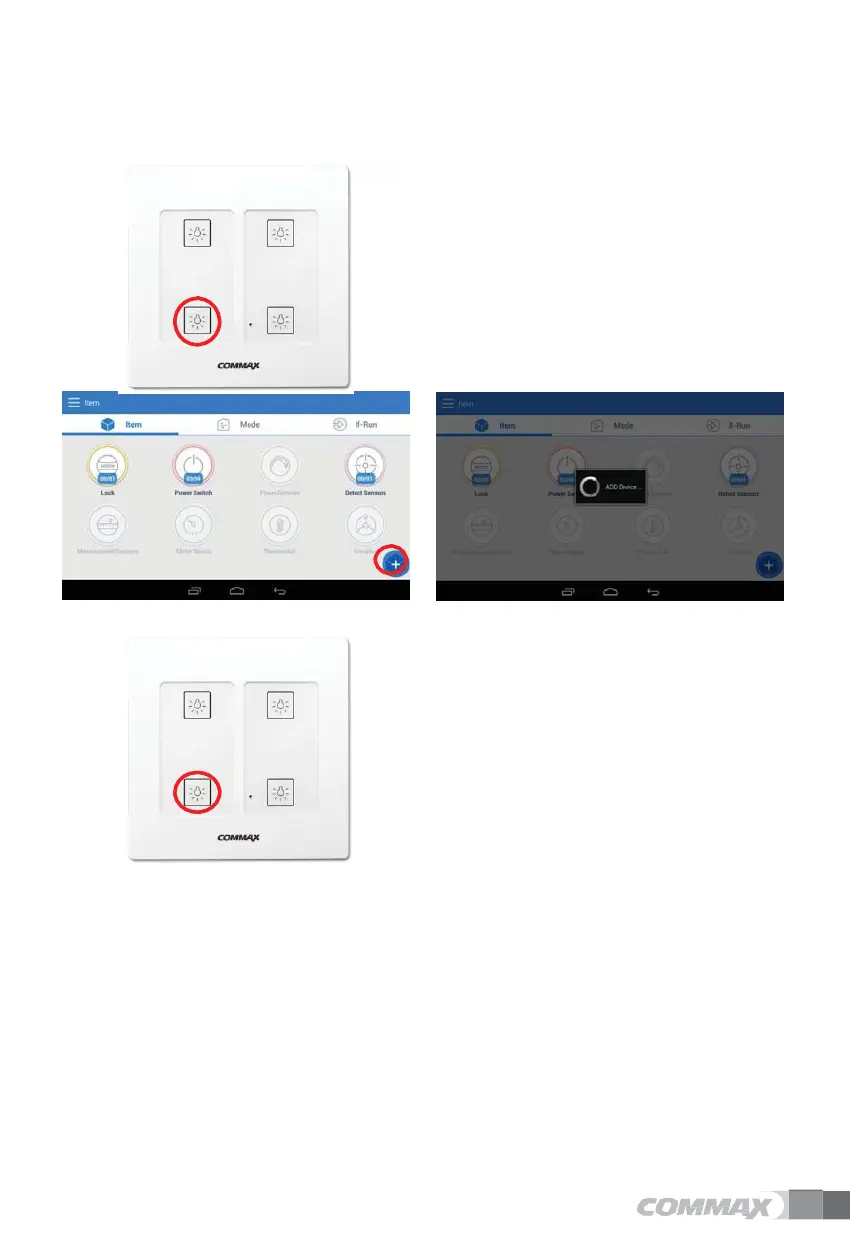Lighting switch
Delete lighting switch
1)
.
.
2)
When the releasing is completed normally, the
LED flashes for 4 seconds and a ”beep beep”
sound is heard.
Add lighting switch
1)
Press’+'
2)
Shown ”ADD Device..”
3)
Press the red circle button on the smart switch.
4)
If the connection is normal, LED will be on for 4
seconds and ”beep” sound will be heard.
5)
If the connection fails, the LED blinks for 4
seconds and ”beep” sounds.
6)
When the registration is completed, the message
”Device has been registered” is displayed.