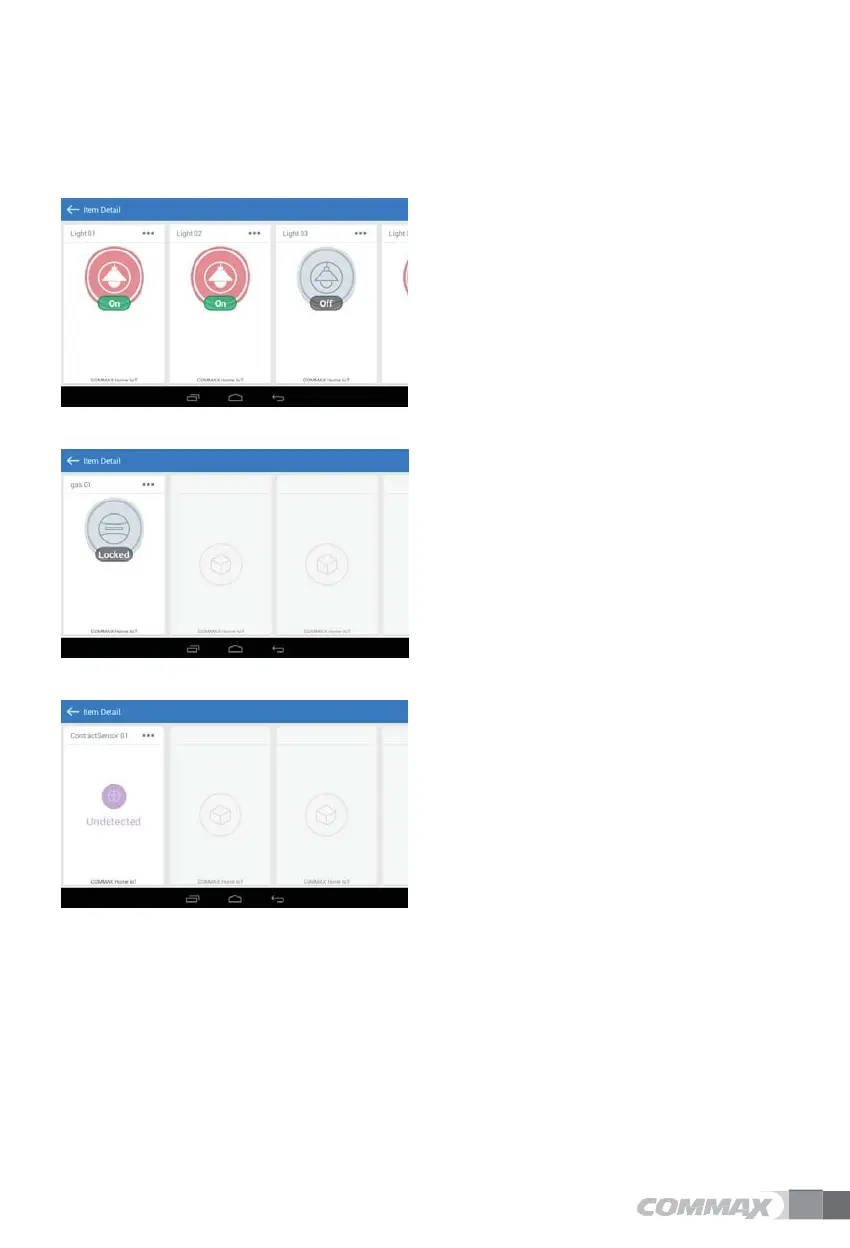5.4.
Wireless device monitoring and control
5.4.1.
Light Switch
Control
1)
After add your lighting switch, you can
monitoring the status on “item detail” section.
2)
You can press image to control the light.
5.4.2.
Gas lock
5.4.3.
sensor
Control
1)
After add your Gas lock, you can monitoring the
status on “item detail” section.
2)
You can press image to control the Gas lock.
*Only can control “close”. For safety reason,
open function is not available.
Sensor
1) monitoring sensor status.
5.4.4.
Wiring sensor
1) The first added sensor will be named as “contact sensor01” automatically.