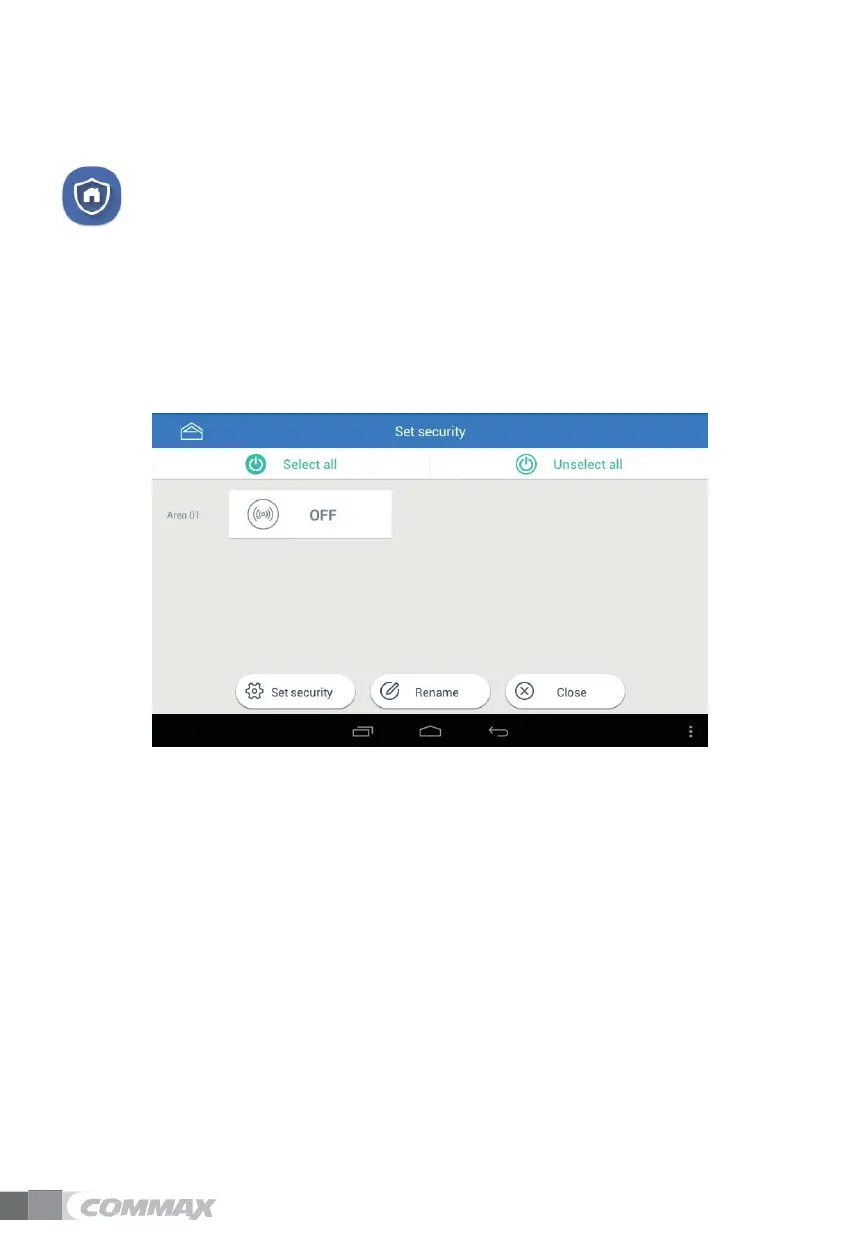4.3.
Anti-crime mode
Anti-crime mode on/off
*
This function is used when anti-crime sensor is installed.
*
You can set in setting mode [setting>Commax>Usage of sensor].
Setting anti-crime mode
1)
Check anti-crime sensor to set. Anti-crime sensor operates when pressing 'anti-crime setting ①
anti-crime setting screen
*
Numberof anti-crimesensorimageis indicatedasyou set.
Clearing anti-crime mode
1)
Press 'anti-crime’ button.
2)
Put password and press 'confirm’ button.
3)
Anti-crime mode will be clear if password is correct.
Change anti-crime mode name
1)
Name change screen is shown when pressing ‘rename ②’
2)
If pressing box to change, virtual keyboard is presented to write name.
3)
Press 'name change’ button after enter new name.
4)
New name is not saved if you press 'close’ button.