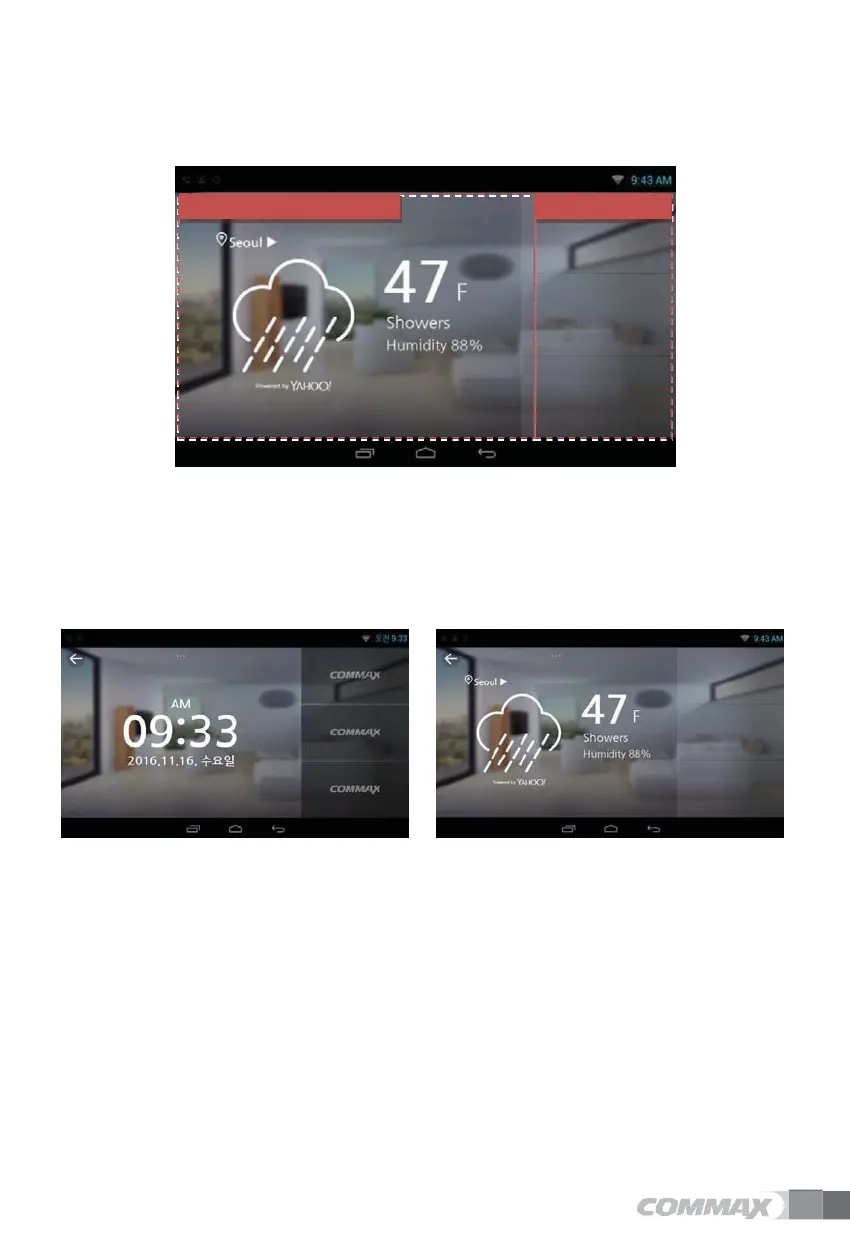1.5.
Home Screen Composition (Value of Information Area)
Value of Infomationain Area(Main)
*
Showing application can be different according to area.
*
Wireless Device shows when Wi-Fi connects.
Value of Information Area
Clock
1) The current time and date is shown on display.
Weather Information
1)
Weather condition is shown on display.
(Default : Seoul)