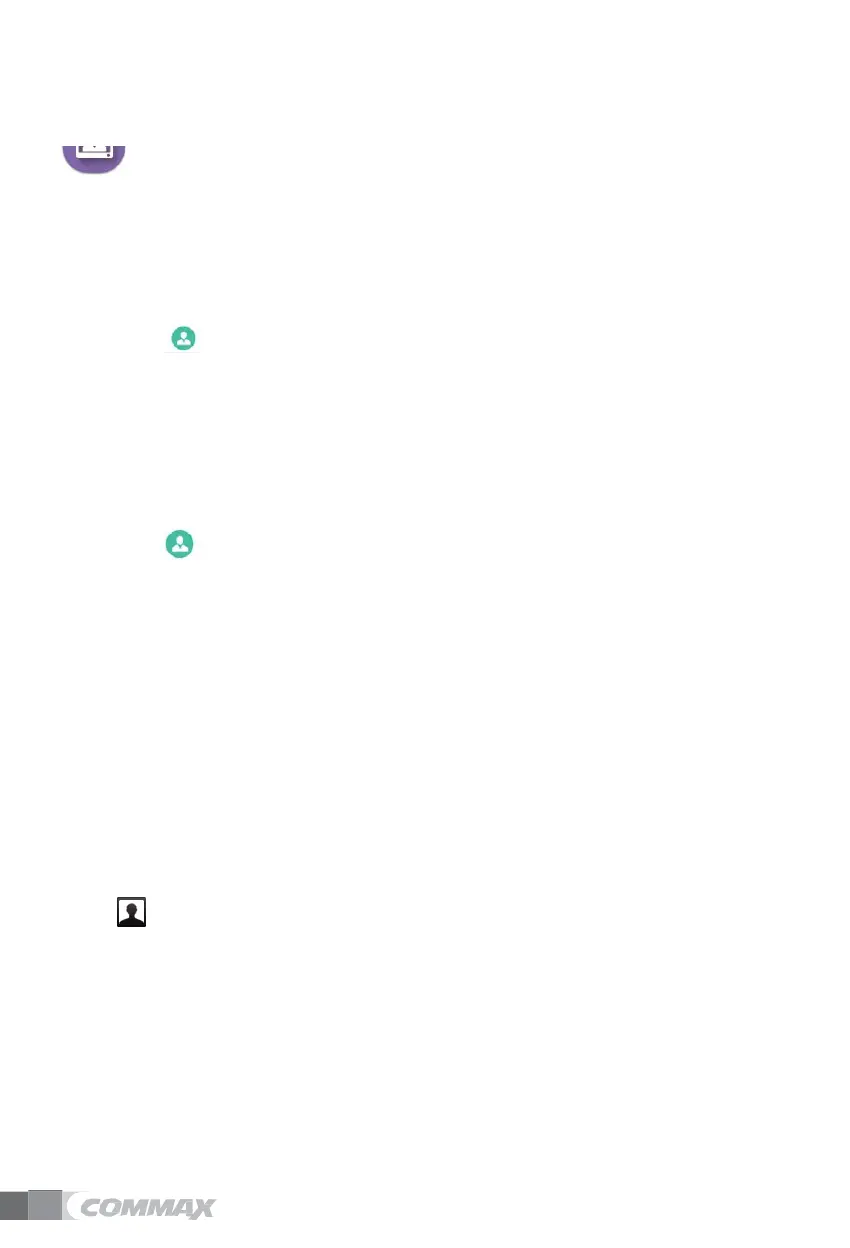3.2.
Front Door
Monitoring front door
Monitoring front door and Communication
1)
Touch 'Front Door’ icon or press Front Door’ on dial screen.
2)
Can monitor front door if press ''Front Door’’ button.
3)
Press 'Cancel’ button to cancel monitoring.
4)
Press
(call) button to communicate during monitoring.
5)
To finish call, press 'End’ button.
Monitoring lobby and Communication
1)
Touch ' obby’ icon or press ' obby’ on dial screen
2)
Choose lobby number to monitor.
3)
Can monitor front door if press ''Front Door’’ button.
4)
Press 'Cancel’ button to cancel monitoring.
5)
Press
(call) button to communicate during monitoring.
6)
To finish call, press 'End’ button.
Opening the front door
1)
Press 'Door open’ during calling.
2)
Door opens.
Opening Lobby
1)
Press 'Door open’ during calling.
2)
Door opens.
*
It’savailable to open dooronly during calling.
Saving image of front door/lobby
1)
Press 'taking picture’ during calling.
2)
(visitor icon) is shown on task bar in top screen when saved successfully.