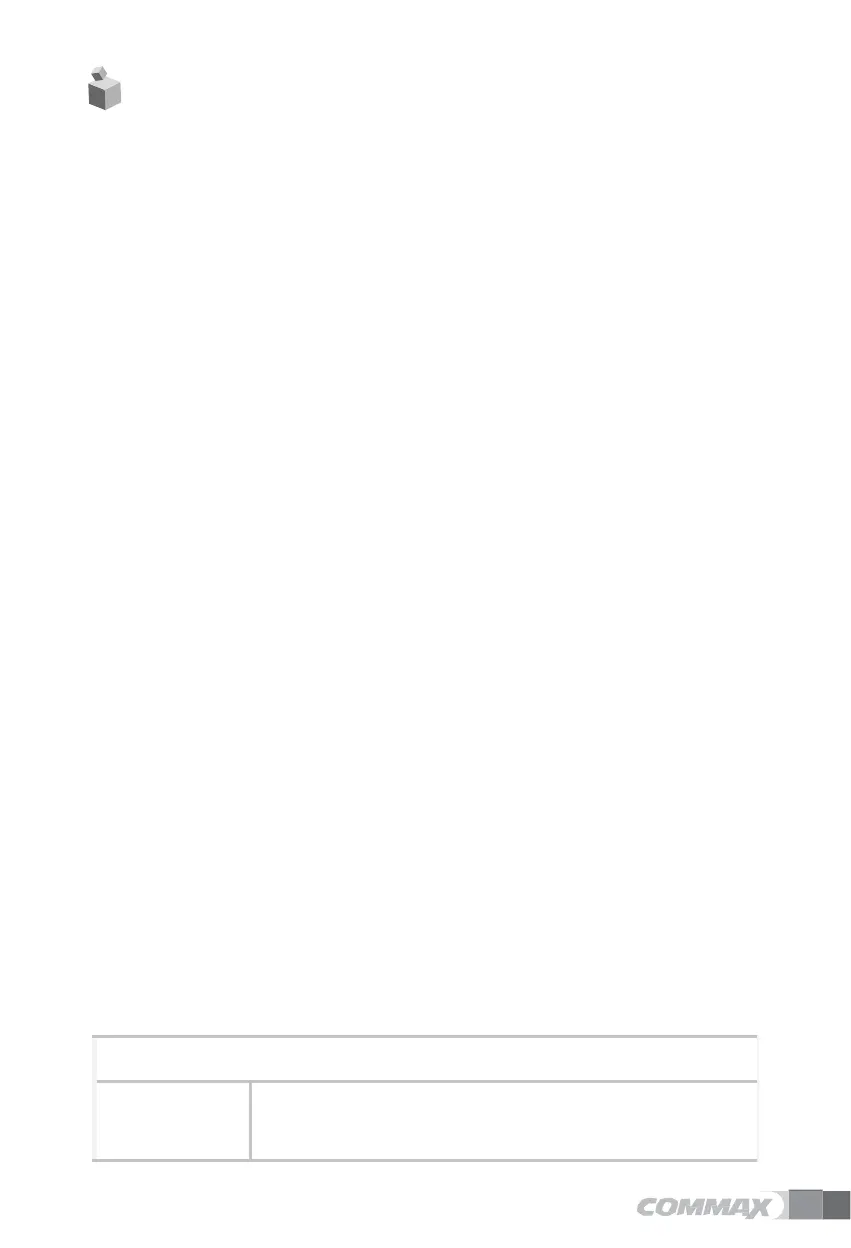Table of Contents
Warnings and Cautions 2
1. Start
4
1.1. Parts Name 4
1.2. Screen Composition 5
1.3. Button at Buttom of Home screen 5
1.4. Home Screen Composition (Set Contol Area) 6
1.5. Home Screen Composition (Value of Information Area) 7
1.6. Setting WIFI 9
1.7. Registration 10
1.8. How to use Smartphone 11
2. Set control 13
2.1. Adding another device 13
2.2. Moving device or deleting 13
2.3. Device setting and control 13
3. Calling 14
3.1. Screen Composition 14
3.2. Front Door 16
3.3. Guard Station 17
3.4. Telephone records 18
3.5. Answering by Smart phone 18
4. Security 19
4.1. Emergency 19
4.2. Away mode 20
4.3. Anti-Crime mode 22
4.4 CCTV 23
4.5. Emergency Record 24
4.6. Visitor 25
5. Home IoT 27
5.1. Home IoT Log-in 27
5.2. Set up screen 27
5.3. Wireless device register / delete 27
5.4. Wireless device monitoring and control 28
5.5 Mode set up and control(Mode) 29
5.6. Reserved control set up (IF-RUN) 29
6. Convinient function 31
6.1. Calculator 31
6.2. Voice Recorder 32
7. Setting 33
7.1. Setting 33
7.2. P/W change 33
7.3. Other set up 34
7.4. Wi-fi
fi
connection 34
7.5. Setting the screen 35
7.6. Set language and key 35
7.7. Setting the date and time 36
7.8. System Information 36
8. Register / Disable Wireless Device 37
9. Installation 44
10. Wiring Diagram and components 45
11. Specification 46
This unit getting the EMC registration as a home unit can be
used in not only residential place but also every area.