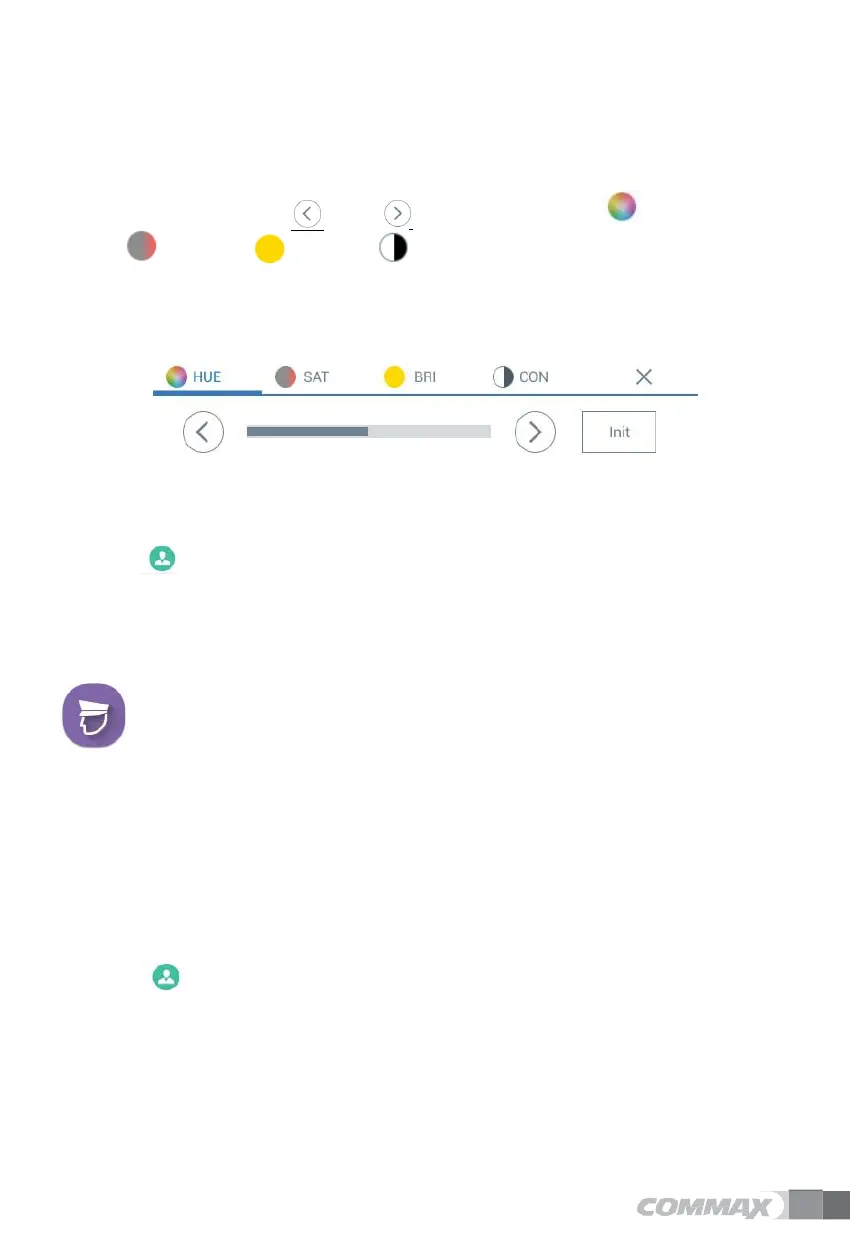Set up the front screen
1)
Press 'Front Door' on call-screen.
2)
Press 'video control' button.
3)
Adjust each value by using
(left),
(saturation),
(brightness),
4)
Press 'Initialization' button to return default.
(right) button after pressing
(contrast).
(tint),
*
It's possible to adjust during monitoring the front door only when setting front door.
Answering call from the Front door/Lobby
1)
Chiming and showing visitor's image on wall pad when receiving call.
2)
Press
(answer) to talk with or press 'Reject' button to reject.
3)
Press 'End' to finish call during communication.
3.3.
Guard station
Calling to guard station
Calling to Guard station
1)
Touch 'guard station' icon or Press 'Guard station' in Dial screen to call to guard station.
2)
Press 'end-call' to finish calling.
Answering from guard station
1)
Chiming and showing caller ID on wall pad when receiving call.
2)
Press
(answer) to talk with or press 'Reject' button to reject.
3)
Press 'End' to finish call during communication.
*
Calling ends if you use 'call convert mode' during calling with guard station.
