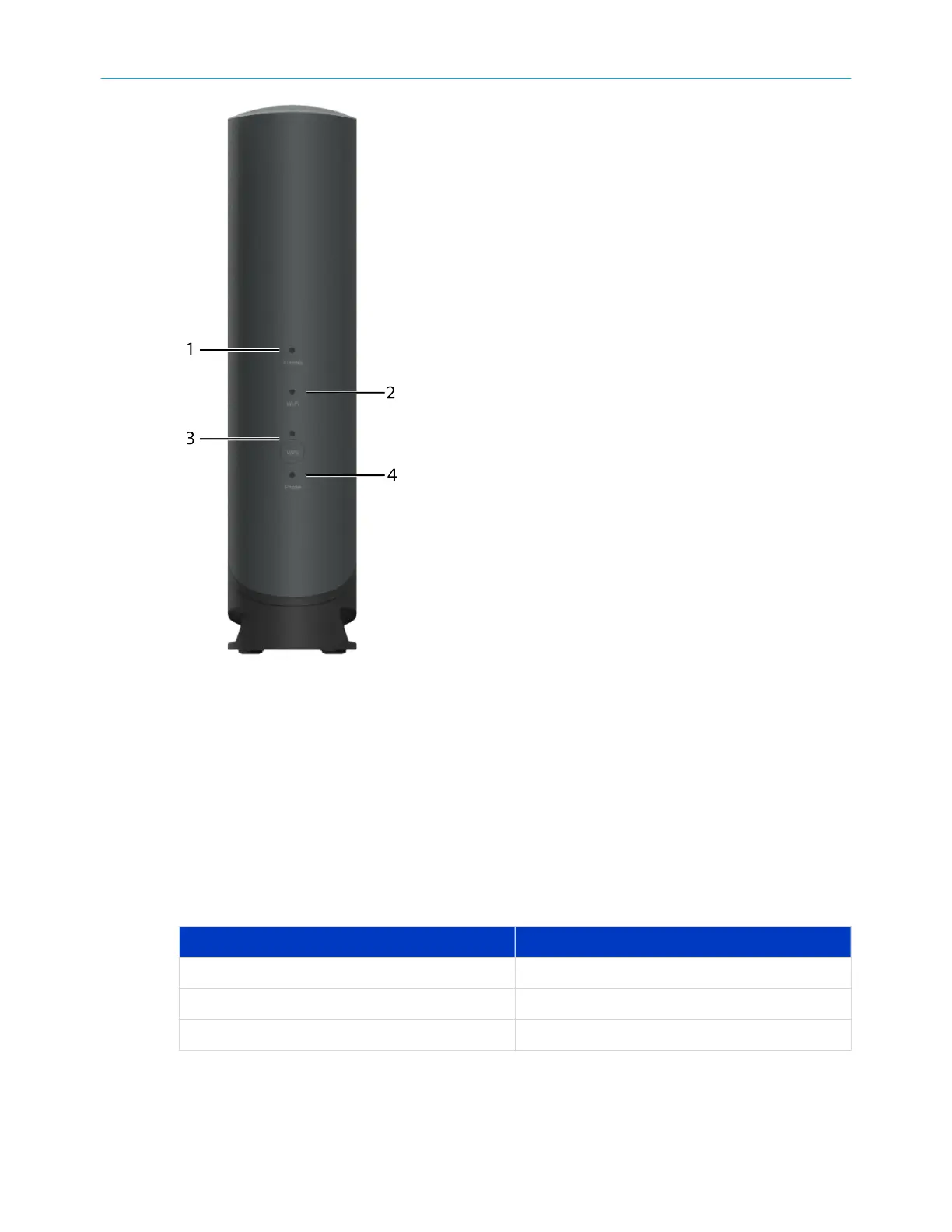1. Internet: Indicates Internet data transmission status.
2. WiFi: indicates the status of the wireless LAN.
3. WPS Buon/LED: Begins associang the Telephony Gateway with a wireless device. The
LED indicates that Wireless Protected Setup (WPS) is acve.
4. Phone: Indicates the status of the telephone line.
Phone LED
Light paerns for the Phone LED during normal operaon
Telephony was registered White (steady)
Telephony registraon in progress Red (Slow blink)
Telephone is o-hook (phone call in progress) White (slow blink)
Telephony failed to register Red (Steady)
Internet LED
Chapter 5: Operate the Telephony Gateway
Touchstone TG6452 Telephony Gateway User Guide DRAFT Revision 2.3 31