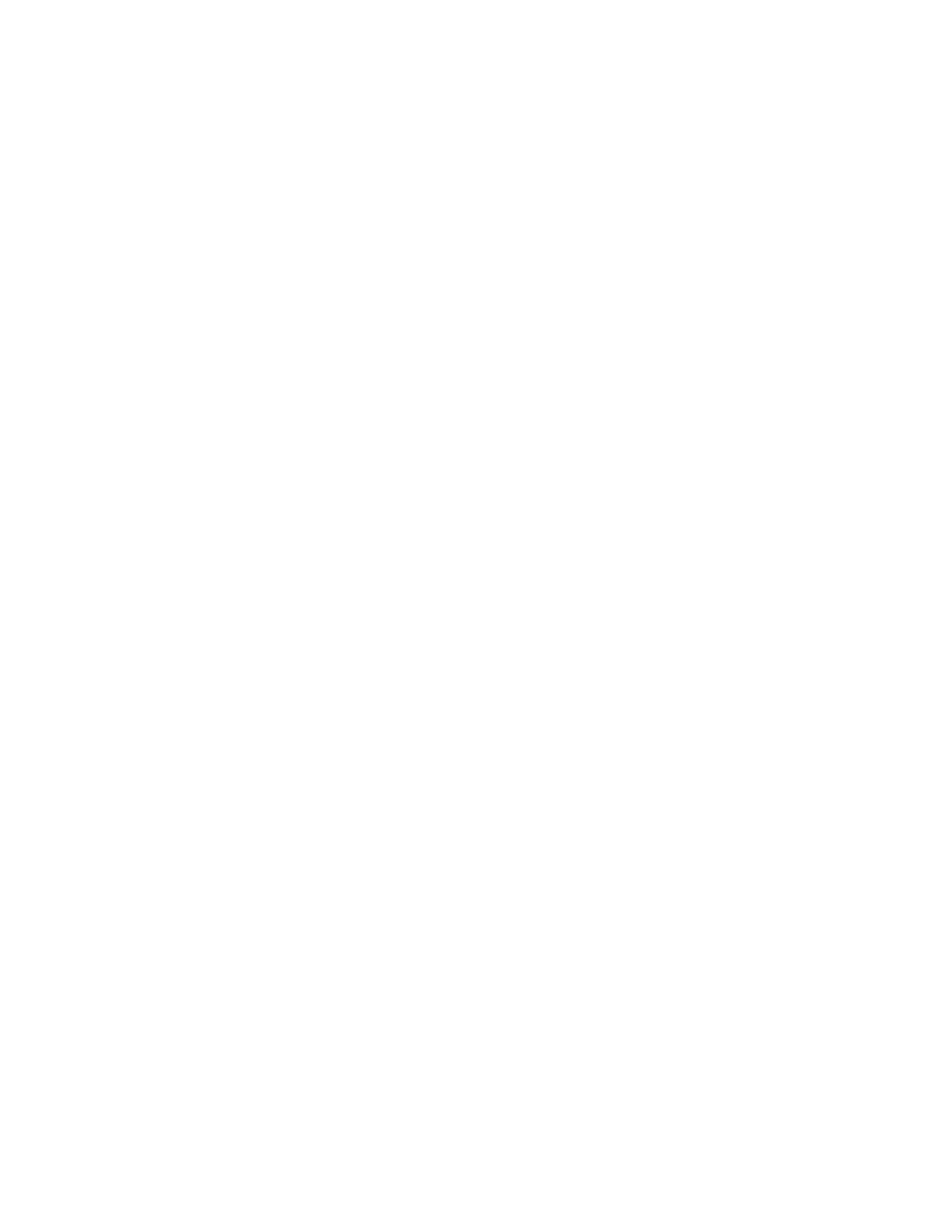Set parental controls.......................................................................................... 24
Chapter 4: Congure your Ethernet connecon....................................... 27
Requirements............................................................................................................... 27
How to use this secon.................................................................................................27
Congure TCP/IP for Windows Vista............................................................................. 27
Congure TCP/IP for Windows 7, Windows 8, or Windows 10.....................................28
Congure TCP/IP for macOS..........................................................................................28
Chapter 5: Operate the Telephony Gateway............................................ 30
Set up your computer to use the Telephony Gateway..................................................30
Indicator lights for the TG6452..................................................................................... 30
Phone LED.......................................................................................................... 31
Internet LED........................................................................................................31
WPS LED............................................................................................................. 32
WiFi LED..............................................................................................................32
Use the Reset buon.................................................................................................... 32
Reset the Telephony Gateway to factory defaults.............................................. 33
Chapter 6: Troubleshoong..................................................................... 34
The Telephony Gateway is plugged in, but the power light is o................................. 34
I'm not geng on the Internet (all connecons).......................................................... 34
I'm not geng on the Internet (Ethernet).................................................................... 34
I'm not geng on the Internet (wireless)..................................................................... 35
I can get on the Internet, but everything is slow.......................................................... 35
I don't have a dial tone when I pick up the phone........................................................35
Appendix A: Glossary.............................................................................. 37
Touchstone TG6452 Telephony Gateway User Guide DRAFT Revision 2.3 4