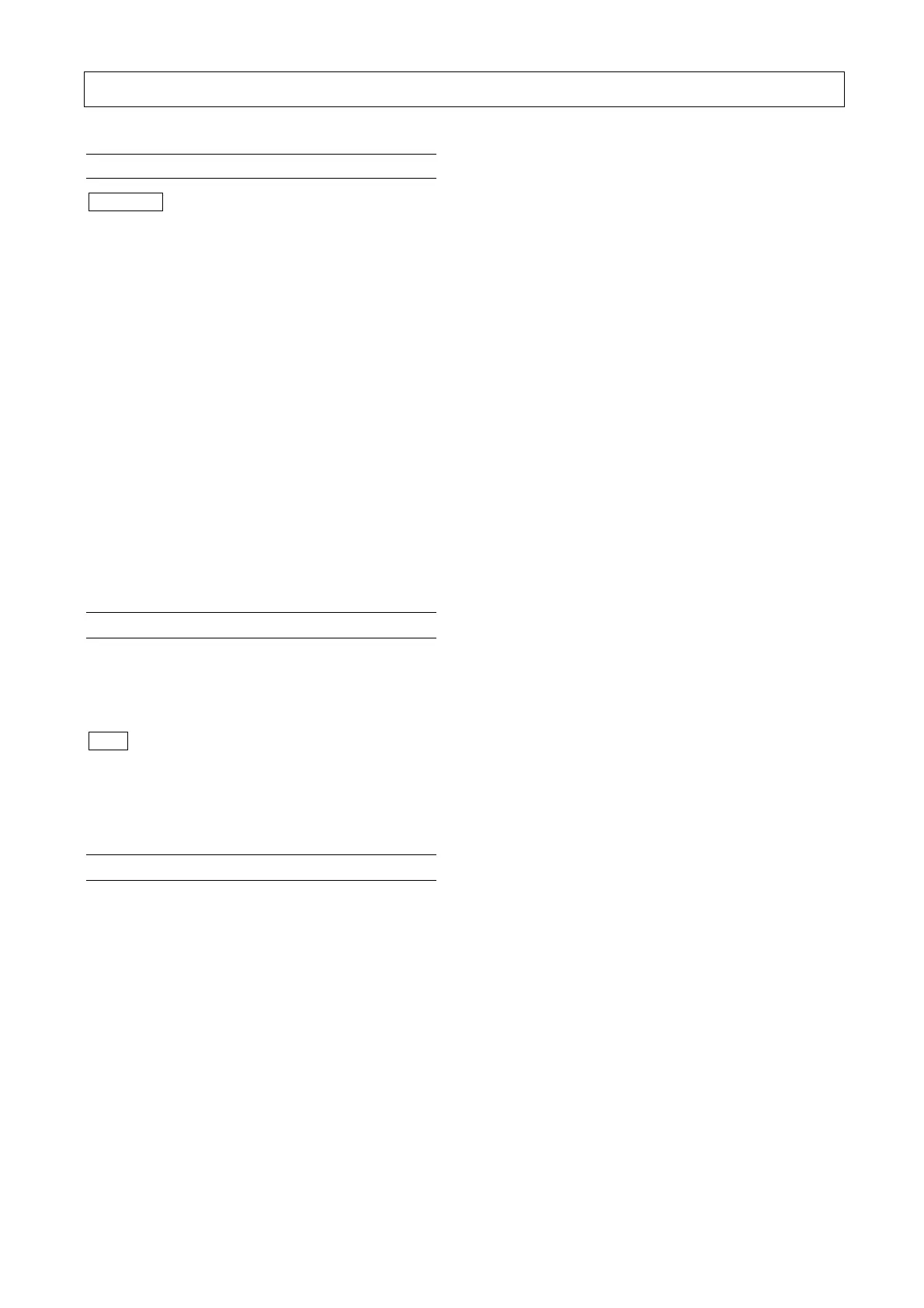7. Commissioning
37
7.5 Commissioning after malfunction
Important
Do not switch the screw compressor on repeatedly
without having rectified the malfunction, since this
may cause considerable damage to the machine.
Re-start after an automatic shutdown due to a
malfunction as follows:
• Faults are shown as text in the compressor control
DELCOS XL "fault memory" display menu.
• Turn master switch off and secure it from being
switched on again.
• Eliminate fault.
• Turn master switch on.
• Acknowledge the fault in the fault memory menu.
After the acknowledgement, the message [READY
TO START] appears on the display, unless another
fault is present.
• Press START button [ I ] (- 2 - Fig. 16).
7.6 Shutoff
To switch off the compressor use the O key (-3- Fig. 16)
and not the EMERGENCY STOP button. After shutdown
the compressor has a run on time of 30-50 seconds (soft-
stop).
Note
The unit may only be shut down using the emergency
off button in real emergencies. When shutting down
normally, please use the O key.
7.7 Emergency stop
The EMERGENCY STOP button is situated next to the
DELCOS XL. It is used to immediately shut down the
unit. Only use the EMERGENCY STOP button (-7- Fig.
16) to shut down the unit in emergencies. When
shutting down normally, always use the [O] key.