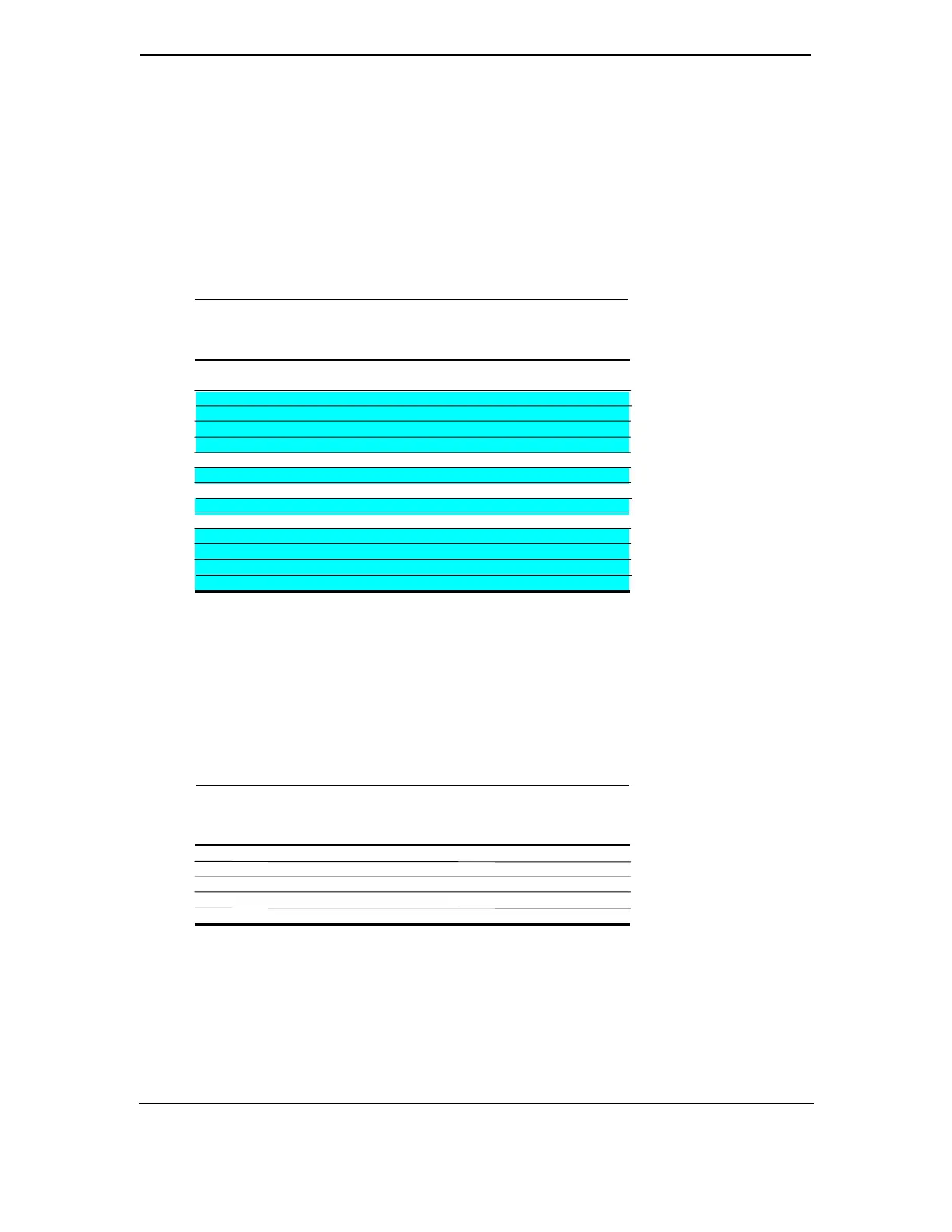Technical Reference Guide
Compaq Deskpro 4000 and 6000 Personal Computers
featuring the Pentium II Processor
First Edition - October 1997
3-5
Processor Speed Selection
The Pentium II-based system board includes a six-position DIP switch (SW1), of which four
positions are used to select the bus-to-core frequency of the Pentium II. Table 3-2 shows the
possible switch configurations for this system and the resultant core (or processing) frequency.
Table 3–2.
Pentium II Microprocessor Bus/Core Speed Switch Settings
Table 3-2.
Pentium II Microprocessor
Bus/Core Speed Switch Settings
DIP SW1 Settings
2 3 4 5 [1]
Host Bus
Speed (MHz) Core Speed (MHz)
0 1 0 0 66 166
1 0 0 1 60 180
1 0 0 0 66 200
1 1 0 1 60 210
1 1 0 0 66 233
0 0 1 1 60 240
0 0 1 0 66 266
0 1 1 1 60 270
0 1 1 0 66 300
1 0 1 1 60 300
1 0 1 0 66 333
1 1 1 1 60 330
1 1 1 0 66 366
NOTES:
Shipping configurations are unshaded.
[1] 0 = Switch Closed (On), 1 = Switch Open (Off)
The status of SW1(2-4, 5) is readable through general-purpose I/O (GPIO) port 78h bits <3..0>,
allowing BIOS and/or diagnostic software to check an installed microprocessor with the switch
configuration. Table 3-3 shows the switch position-to-GPIO-to-I/O port 78h input wiring.
Table 3–3
. SW2 Bus/Core Speed Positions to GPIO Assignments
Table 3-3.
SW1 Bus/Core Speed Positions
to GPIO Assignments
Switch Position Signal Name GPIO Number I/O Port 78h
SW1-2 CFG_IGNNE 11 bit <1>
SW1-3 CFG_INTR 10 bit <0>
SW1-4 CFG_A20M 13 bit <3>
SW1-5 CFG_SPD60 12 bit <2>
