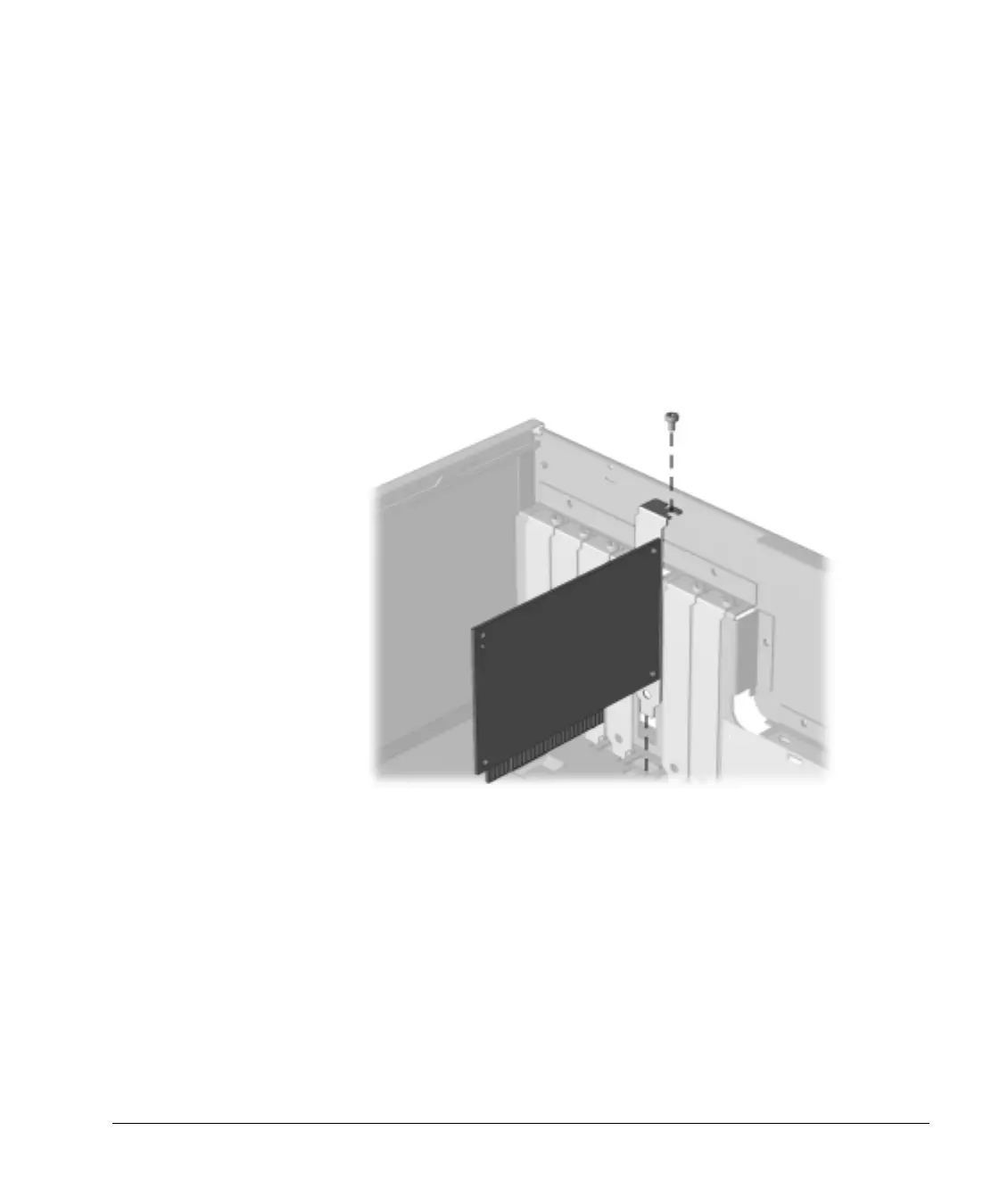Guide to Features & Upgrades
2-17
Writer: Lydia Sanchez Saved By: Lydia Sanchez Saved Date: 12/15/98 2:00 PM
Pages: 31 Words: 3829 Template: c:\msoffice\templates\comm.dot
File Name d_Ch2.doc Part Number 166811-002
Removing an
Expansion Board
1. Turn off the computer and any external devices, then
disconnect the power cord from the power outlet.
2. Remove the computer access panel.
3. Disconnect any cables attached to the expansion board.
4. Remove the screw at the side of the expansion slot.
5. Hold the board at each end and carefully rock it back and
forth until the connectors pull free from the slot. Be sure
not to scrape the board against other components.
Removing an Expansion Board
6.
Store the board in antistatic packaging.
7. Install an expansion slot cover to close the open slot.
8.
Replace the computer access panel.
