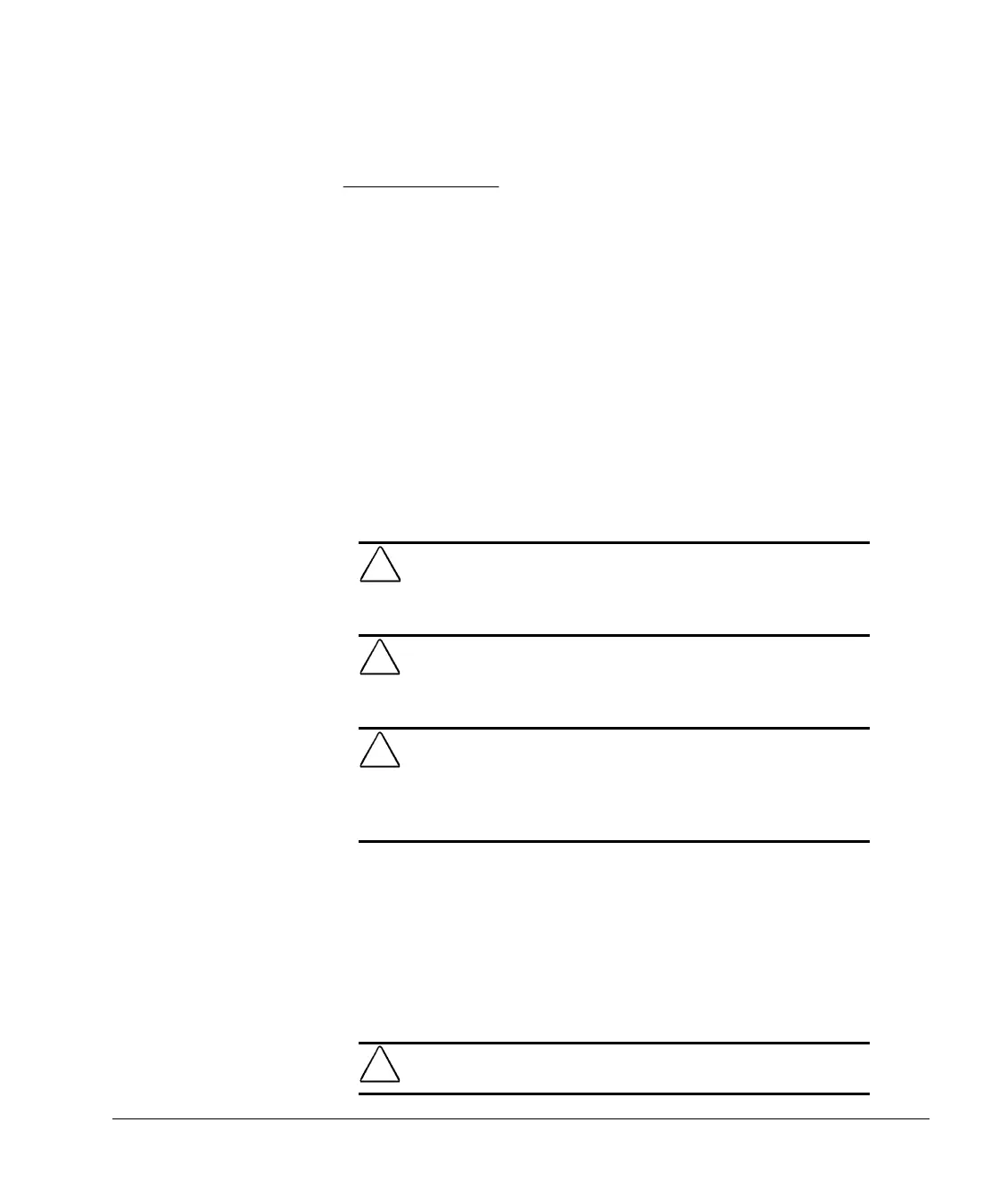Guide to Features & Upgrades
B-1
Writer: Lydia Sanchez Saved By: Lydia Sanchez Saved Date: 12/14/98 1:47 PM
Pages: 4 Words: 798 Template: d:\95office\templates\commapp.dot
File Name e_Appb.doc Part Number 166811-002
appendix
B
S
YSTEM
B
OARD
J
UMPERS AND
S
WITCHES
This section provides information for setting DIP switches after
upgrading the processor and for setting jumpers to enable,
disable, or clear passwords or clear the configuration memory
(CMOS).
✎
To set the system board jumpers and switches, you must remove
the computer access panel. Refer to the “Removing the Computer
Access Panel” section in Chapter 2.
!
WARNING:
To reduce the risk of personal injury from electrical
shock and/or hot surfaces, be sure to disconnect the power cord
from the wall outlet, and allow the internal system components to
cool before touching.
CAUTION:
When the unit is plugged in, the power supply always
has 5 V applied to the system board even when the unit is turned
off. Failure to disconnect the power cord can result in damage to
the system.
CAUTION:
Static electricity can damage the electronic
components of the computer or optional equipment. Before
beginning these procedures, ensure that you are discharged of
static electricity by briefly touching a grounded metal object. Refer
to the
Safety, Care & Regulatory Information
guide.
Setting Processor
Speed
After you upgrade the processor, the system will automatically
detect the bus speed of your processor and configure the system
to run at maximum bus speed. However, the core speed of the
processor must be configured by changing the SW1 DIP switch
settings on the system board as shown in the following table.
Positions 1 and 6 of SW1 do not affect the speed of the
processor and should not be changed.
CAUTION:
Do not configure the processor to run at a speed
higher than its rated frequency.
