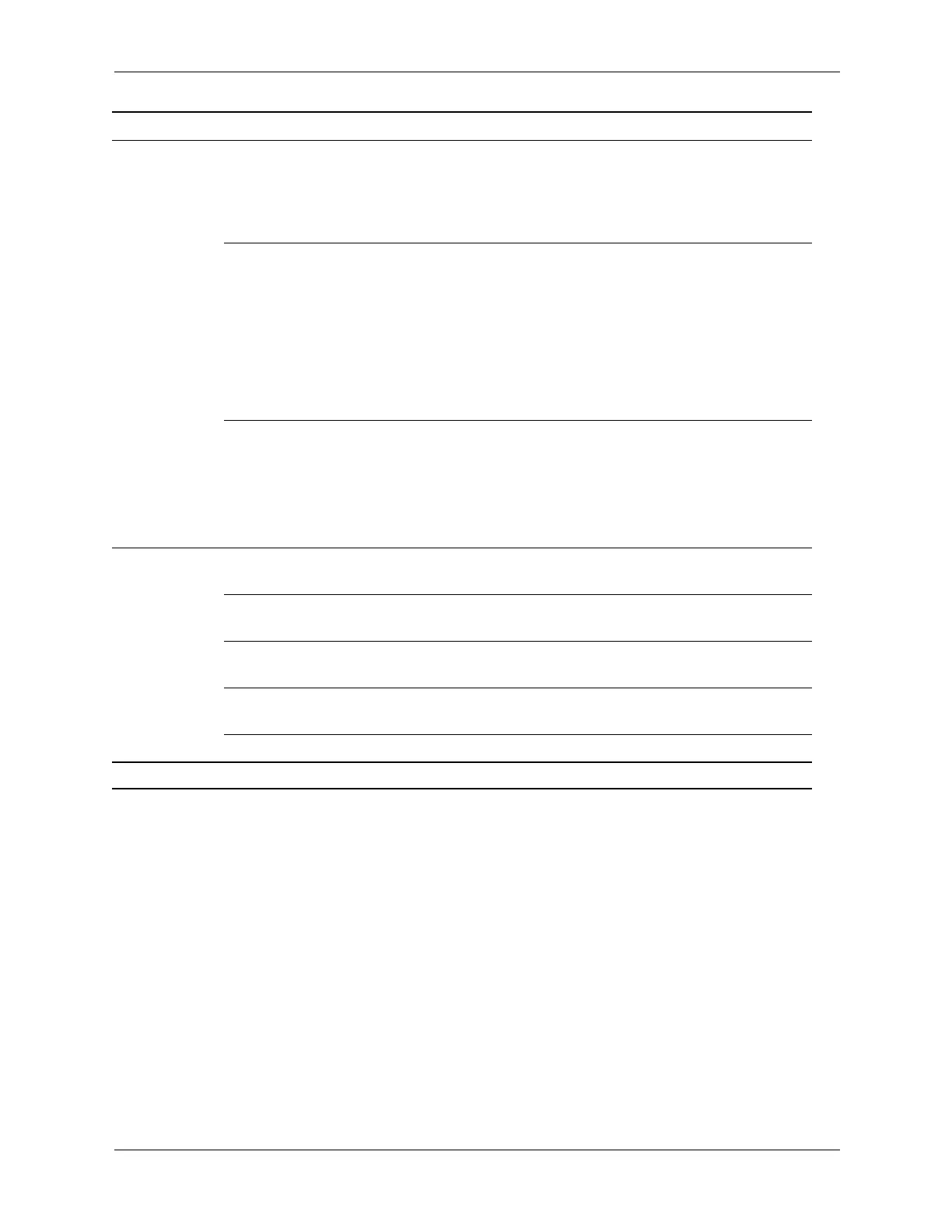2–6 359782-002 Service Reference Guide, dx2000 uT
Setup Utilities and Diagnostics Features
Peripheral
Setup
(Continued)
USB 1.1 Device
Legacy Support
Sets the USB 1.1 Device Legacy Support under DOS mode.
• Disable: USB 1.1 Device Legacy Support disabled
• No Mice: A mouse is not supported
• All Devices: All devices are supported (default)
OnBoard Serial
Port
Sets the OnBoard Serial Port settings
•Auto (default)
•Disable
•3F8/IRQ4
•2F8/IRQ3
•3E8/IRQ2
•2E8/IRQ1
OnBoard Parallel
Port
Sets the OnBoard Parallel Port settings.
•SPP (Bi-Dir)
• SPP and EPP-1.9
•ECP
• ECP and EPP-1.9 (Default)
Hardware
Monitor
CPU Warning
Temperature
Warns when CPU temperature is greater than 85°C/185°F.
CPU Shutdown
Temperature
System will shutdown when CPU temperature is greater than
90°C/194°F.
System Warning
Temperature
Warns when system temperature is greater than 60°C/140°F.
System Shutdown
Temperature
System will shutdown when system temperature is greater than
65°C/149°F.
CPU Temperature Detects current CPU temperature.
✎
Support for Computer Setup options may vary depending on your specific hardware configuration.
Heading Option Description