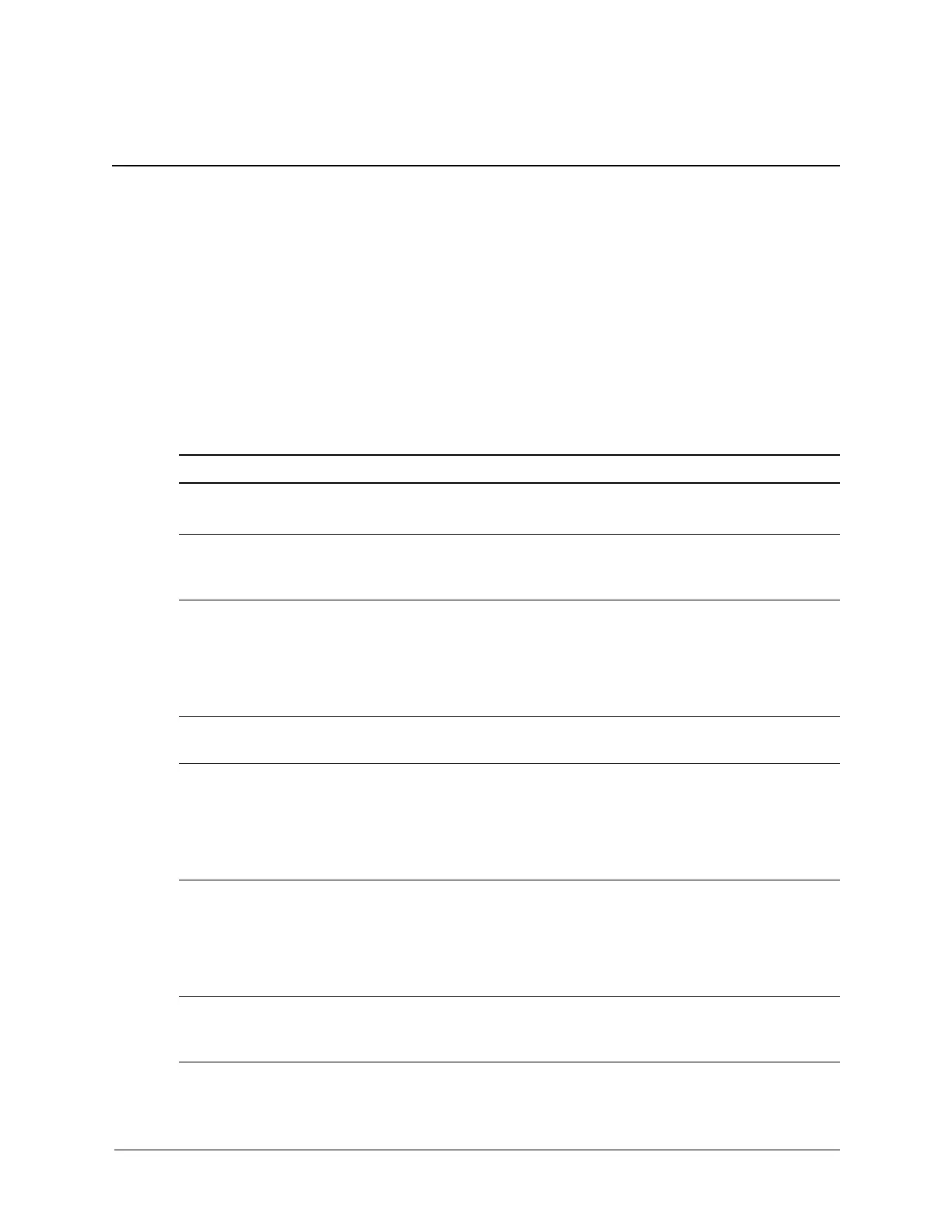Service Reference Guide, dx2000 uT 359782-002 C–1
C
POST Error Messages
An error message results if the Power-On Self-Test (POST) encounters a problem. This test runs
when the system is turned on, checking assemblies within the computer and reporting any errors
found.
Not all computers use all of the codes listed.
Recommended Actions are to be taken in incremental steps. Perform one step at a time and
continue only if the action does not cure the problem.
POST Error Messages
Screen Message Probable Cause Recommended Action
Gate 20 Error BIOS cannot access
memory over 1MB.
Reseat memory modules.
Replace memory modules.
Parity Error Fatal memory parity
error. System halts after
displaying this message.
Reseat memory modules.
Replace memory modules.
Boot Failure... BIOS could not boot from
the device. This message
is usually followed by
information about the
specific device.
Reseat the device data and power
cables.
Replace the device data cable.
Replace the device.
Replace the system board.
Invalid Boot Diskette Diskette in drive A: not
bootable.
Replace the diskette.
Drive Not Ready BIOS could not configure
drive A: during POST.
Reseat the device data and power
cables.
Replace the device data cable.
Replace the device.
Replace the system board.
Drive A: Error BIOS could not configure
drive A: during POST.
Reseat the device data and power
cables.
Replace the device data cable.
Replace the device.
Replace the system board.
Insert BOOT Diskette In
A:
BIOS could not find a
bootable diskette in drive
A:.
Replace the diskette.
