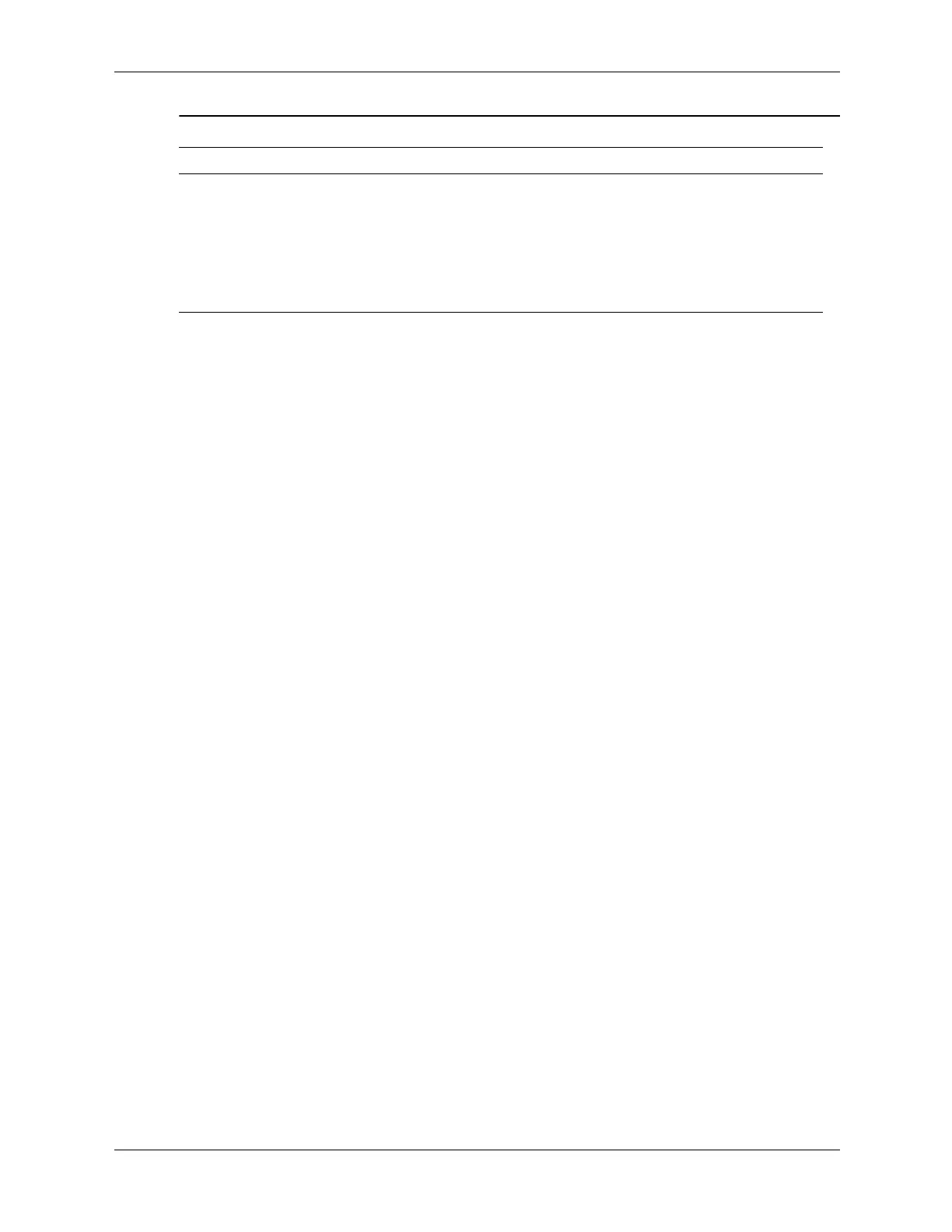Service Reference Guide, dx2000 uT 359782-002 D–17
Troubleshooting Without Diagnostics
Power LED flashes Red five
times, once every second,
followed by a two second
pause. The computer beeps
at the same rate and at the
same time as the LED
flashes.
Memory is installed
incorrectly or is bad.
1. Reseat DIMMs.
2. Replace DIMMs one at a time to
isolate the faulty module.
3. Replace third-party memory
with HP memory.
4. Replace the system board.
Solving Hardware Installation Problems (Continued)
Problem Cause Solution