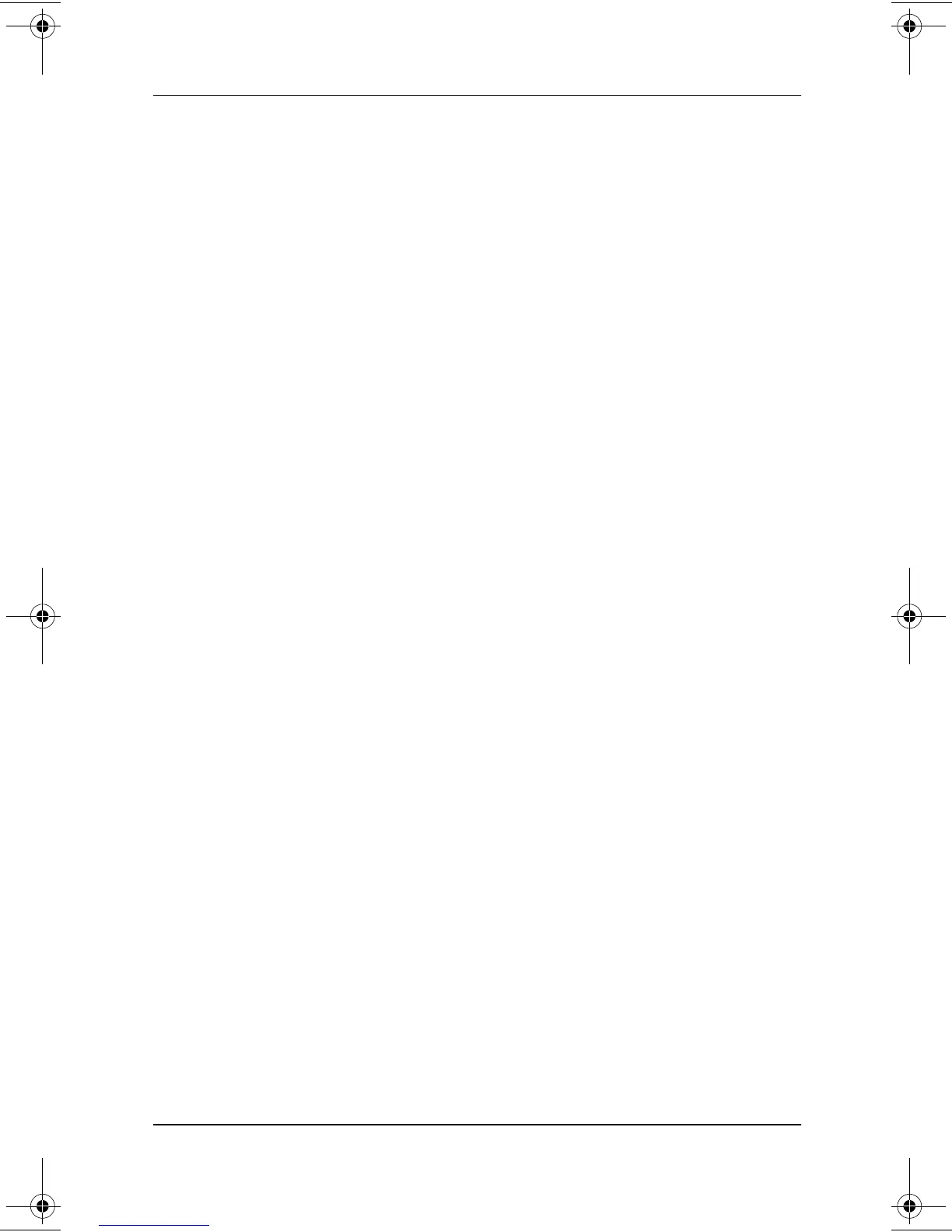Index
Hardware Guide Index–3
Compaq utilities. See utilities,
Compaq
compartment
memory expansion
2–15
,
8–8
mini PCI 2–5
See also battery bay; external
diskette drive bay; hard drive
bay; MultiBay; MultiPort
composite video-out jack 6–4, 7–1
Computer Setup
accessing
3–15
changing language of
3–15
changing video mode
6–6
enabling numeric keypad at
startup
3–15
enabling optional
non-Windows pointing
device
3–4
enabling USB legacy support
7–6
connector(s)
connection procedures
7–1
DC power
1–2
,
2–13
docking
2–13
external monitor
2–13
keyboard/pointing device
(PS/2)
2–13
parallel
2–13
serial 2–13
USB
7–4
See also jack; port
cord, power 1–2
country-specific modem adapter
2–17
D
DC cable 2–13
DC power connector
connecting AC Adapter to 1–2
devices supported 2–13
device drivers
PC Card 8–2
USB 7–4
Diagnostics, Compaq
8–6
digital vs. analog telephone lines
7–2
dimensions, computer
9–2
disk
displaying contents of
5–15
inserting into Zip drive
5–15
removing from Zip drive
5–15
troubleshooting
5–16
diskette
displaying contents of
5–15
inserting
5–15
removing
5–15
troubleshooting
5–16
diskette drive (optional)
external diskette drive bay
7–4
inserting diskette into
5–15
inserting into MultiBay 5–11
locations supported
5–1
removing diskette from
5–15
removing from MultiBay 5–9
See also drives
diskette drive light 2–7, 7–4
display release latch 2–9
display switch
default function 2–9
identifying 2–9
setting preferences for
1–5
229045-002.book Page 3 Friday, September 21, 2001 11:16 AM