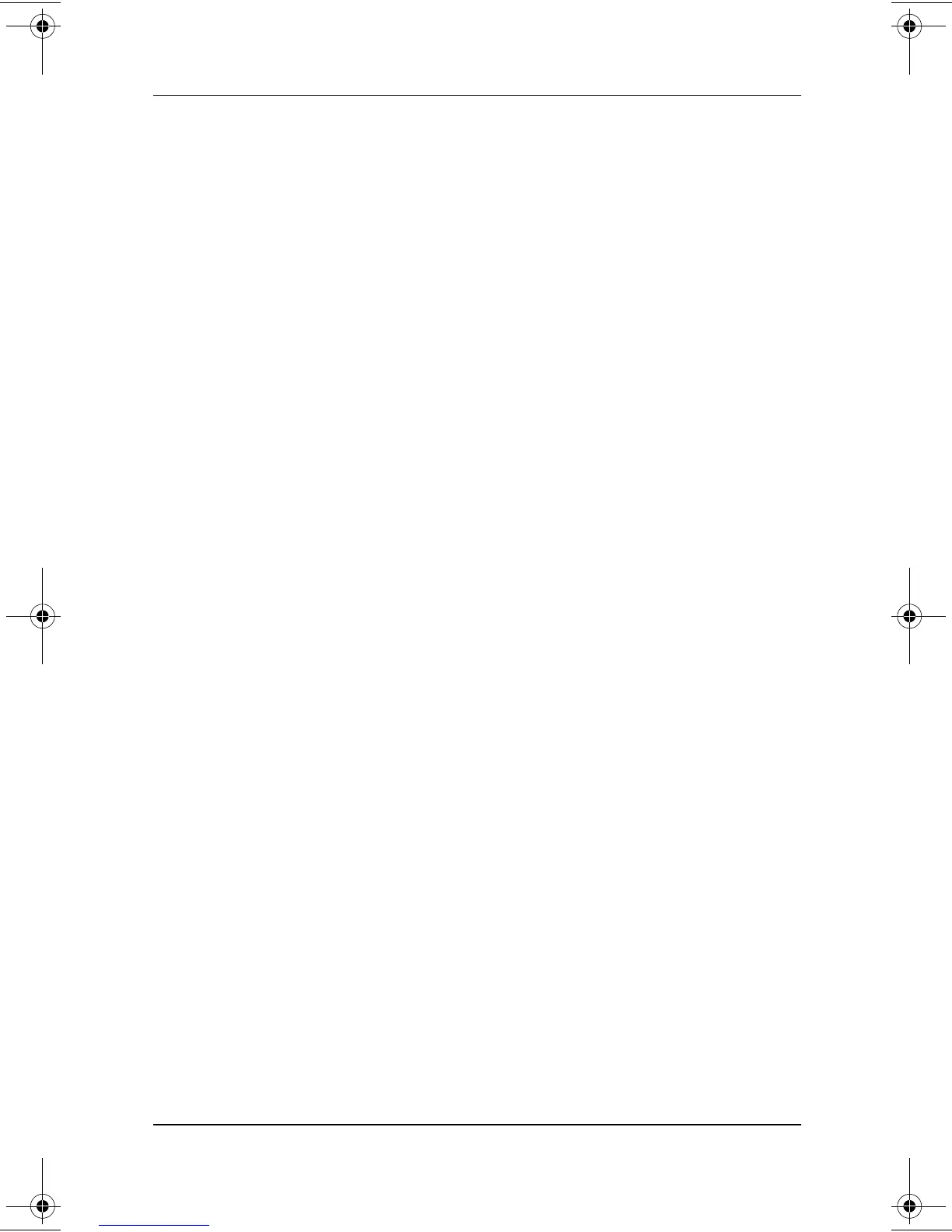Index–2 Hardware Guide
Index
primary, removing
4–3
recycling
4–5
replacing 4–2
storing
4–5
battery release latch 2–15
bay. See battery bay; external
diskette drive bay; hard drive
bay; MultiBay; MultiPort
BIOS (Basic Input/Output System)
3–12
Bluetooth
2–1
,
3–8
brightness, screen
3–12
button(s)
dual pointing stick/TouchPad
3–3
Easy Access
3–16
PC Card
8–4
pointing-stick
3–1
sleep
2–9
suspend
1–5
,
2–9
TouchPad
3–2
volume
2–12
,
6–3
See also key; latch; switch
C
cable
AC Adapter
1–2
composite video 6–4
DC
2–13
modem 2–17, 7–2
modem vs. network
2–17
network
2–17
,
7–3
security (optional) 7–11
See also power cord
cable lock, security (optional)
7–11
calibration of battery packs
1–5
camcorder (optional)
6–4
,
7–1
cap, replacing pointing stick 2–18,
3–5
caps lock light 2–7
card and socket services, PC Card
8–2
CardWare (Windows NT 4.0) 8–2
CD
displaying contents of
5–15
inserting
5–12
removing (power available)
5–13
removing (power unavailable)
5–14
troubleshooting
5–16
CD drive (optional)
IDE drive light
2–7
inserting CD into
5–12
inserting into MultiBay
5–11
locations supported
5–1
removing CD from (power
available)
5–13
removing CD from (power
unavailable)
5–14
removing from MultiBay
5–9
See also drives
CD-RW. See CD
Certificate of Authenticity label
1–4
circuitry, noise suppression
on modem cable 7–2
on network cable 7–3
color television standards
6–5
Compaq Diagnostics 8–6
229045-002.book Page 2 Friday, September 21, 2001 11:16 AM