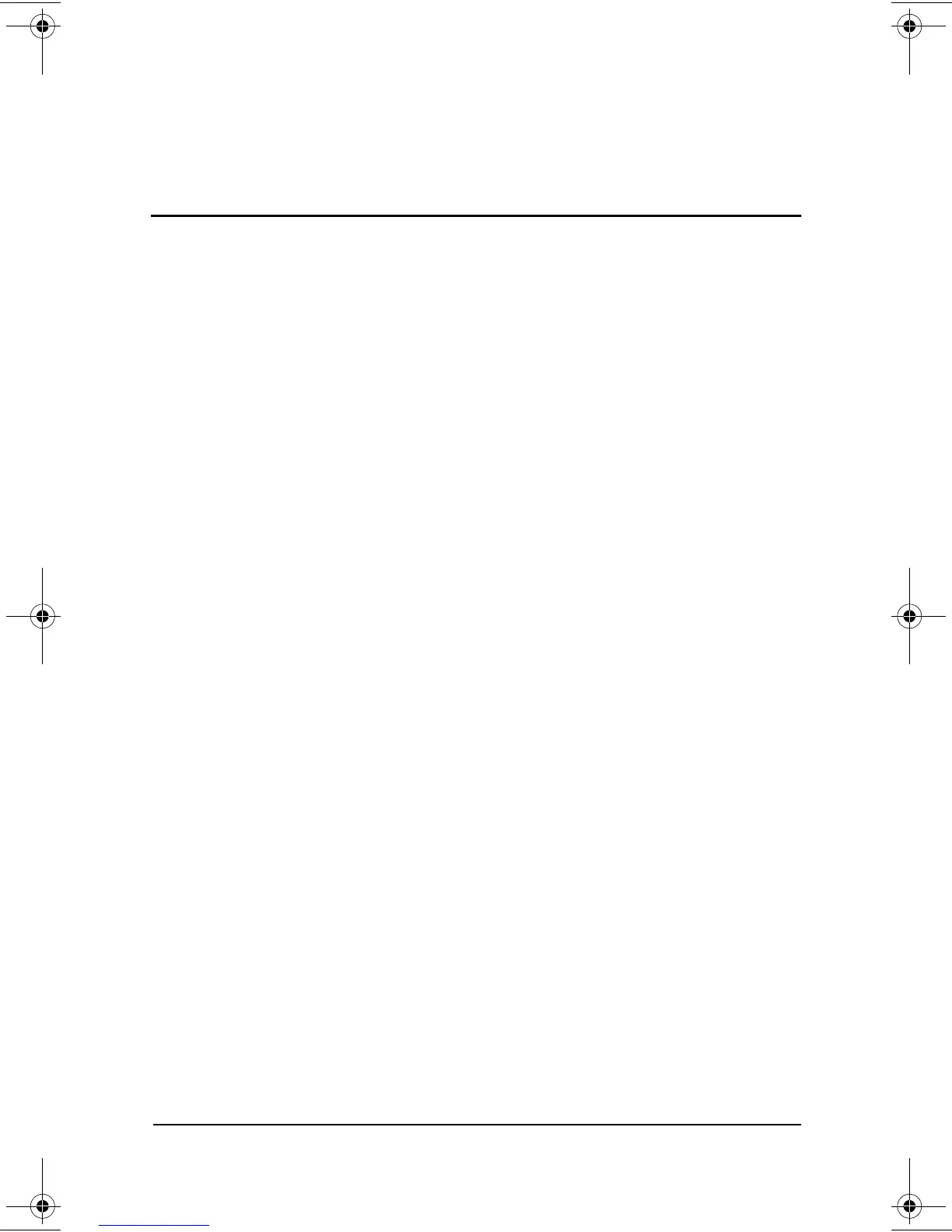Hardware Guide Index–1
Index
A
AC Adapter
connecting
1–2
function of
2–17
accelerator, graphics
3–12
adapter
for AC power cord. See AC
Adapter
for connecting AC Adapter to
electrical outlet (Japan only).
See Japan-specific outlet
adapter
for connecting computer to AC
power. See AC Adapter
for connecting modem
internationally. See
country-specific modem
adapter
for hard drive. See MultiBay
hard drive adapter (optional)
for keyboard/mouse (PS/2)
connector. See Y-adapter
(optional)
agency series numbers
9–1
Aircraft Power Adapter (optional)
2–13
altitude specifications
9–2
analog vs. digital telephone lines
7–2
application key
2–9
audio devices, connecting external
6–2, 7–1
Automobile Power
Adapter/Charger (optional)
2–13
B
battery bay
device supported
2–15
location number, in battery
charge displays
3–11
release latch
2–15
replacing battery pack in
4–3
battery light
1–3
,
2–7
battery packs
calibrating
1–5
charging
4–1
discharging
4–1
,
4–5
displaying charge status
3–11
,
4–2
location numbers, in battery
charge displays
3–11
MultiBay (optional), inserting
4–4
MultiBay (optional), removing
4–4
MultiBay (optional), replacing
with weight saver
2–17, 5–10
MultiBay (optional), vs.
primary
4–1
new 4–2
primary, inserting 4–3
229045-002.book Page 1 Friday, September 21, 2001 11:16 AM