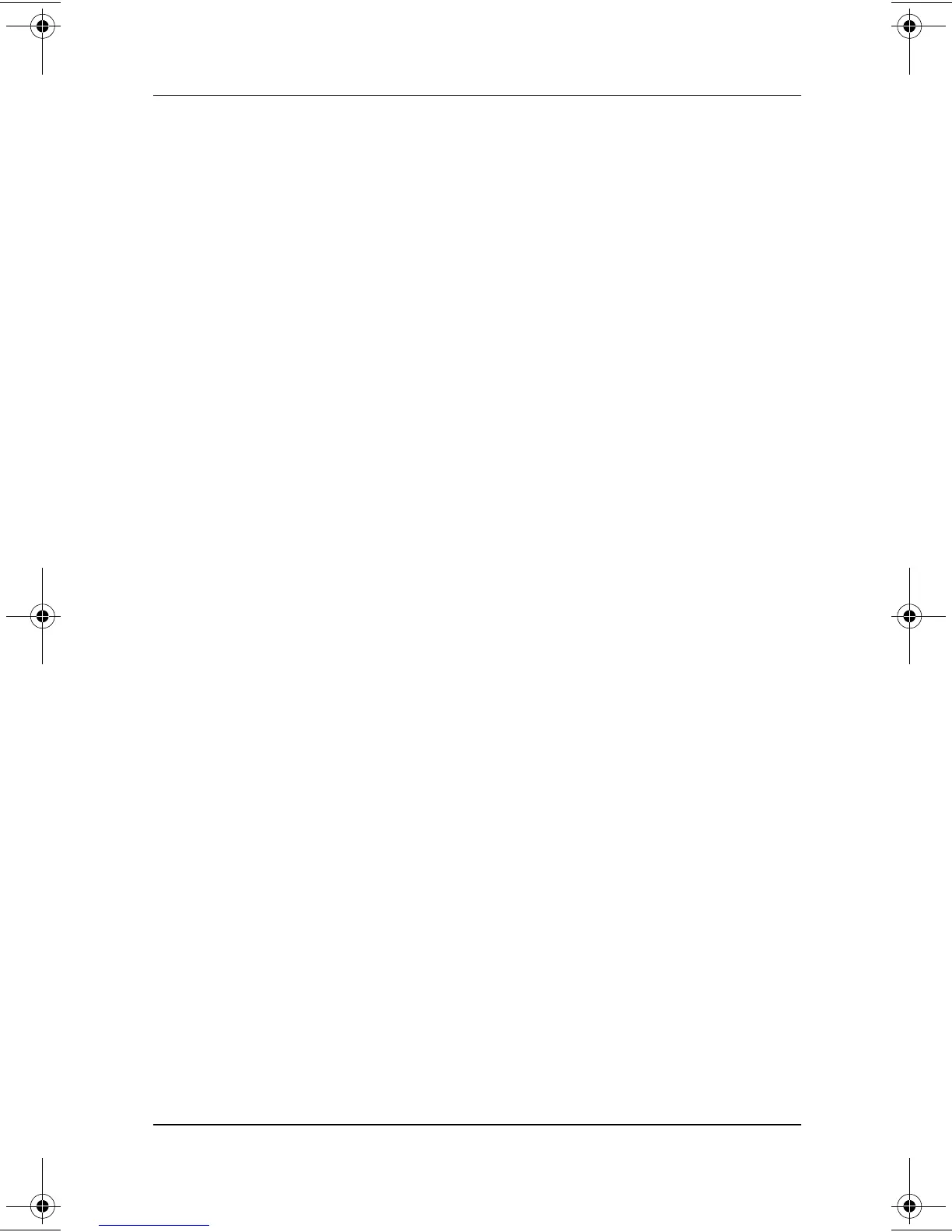Index
Hardware Guide Index–5
Fn key
identifying
3–13
using in embedded numeric
keyboard commands
3–14
using in hotkeys, shortcut keys
3–6
using sequentially
3–13
function keys 3–6
G
graphics accelerator
3–12
H
hard drive
bezel
5–3
,
5–5
IDE drive light
2–7
inserting into hard drive bay
5–2
inserting into MultiBay
5–11
inserting into MultiBay hard
drive adapter
locations supported
5–1
MultiBay vs. primary
5–1
removing from hard drive bay
5–2
removing from MultiBay 5–9
removing from MultiBay hard
drive adapter
retaining screw 5–3, 5–5
space on, required for
Hibernation file
8–6
viewing amount of free space
on
8–6
See also drives
hard drive bay
device supported
5–1
IDE drive light 2–7
headphones, headset (optional)
connecting
6–3
,
7–1
stereo speaker/headphone
(line-out) jack
6–1
Hibernation
assigning to display switch,
power switch, or suspend
button
1–5
exiting 5–16
file, space required on hard
drive for
8–6
initiating
1–5
,
5–16
troubleshooting
5–16
using while playing media
5–16
hotkeys
entering commands from
optional external keyboard
3–8
entering commands
sequentially
3–13
identifying
3–6
Quick Reference to commands
3–7
See also hotkeys commands;
shortcut keys; shortcut keys
commands
hotkeys commands
access Power Schemes window
or Battery Conservation
Settings window
3–11
adjust screen brightness
3–12
adjust, mute, or restore volume
3–10
display battery status
3–11
initate Quick Controls 3–10
switch image 3–9
229045-002.book Page 5 Friday, September 21, 2001 11:16 AM