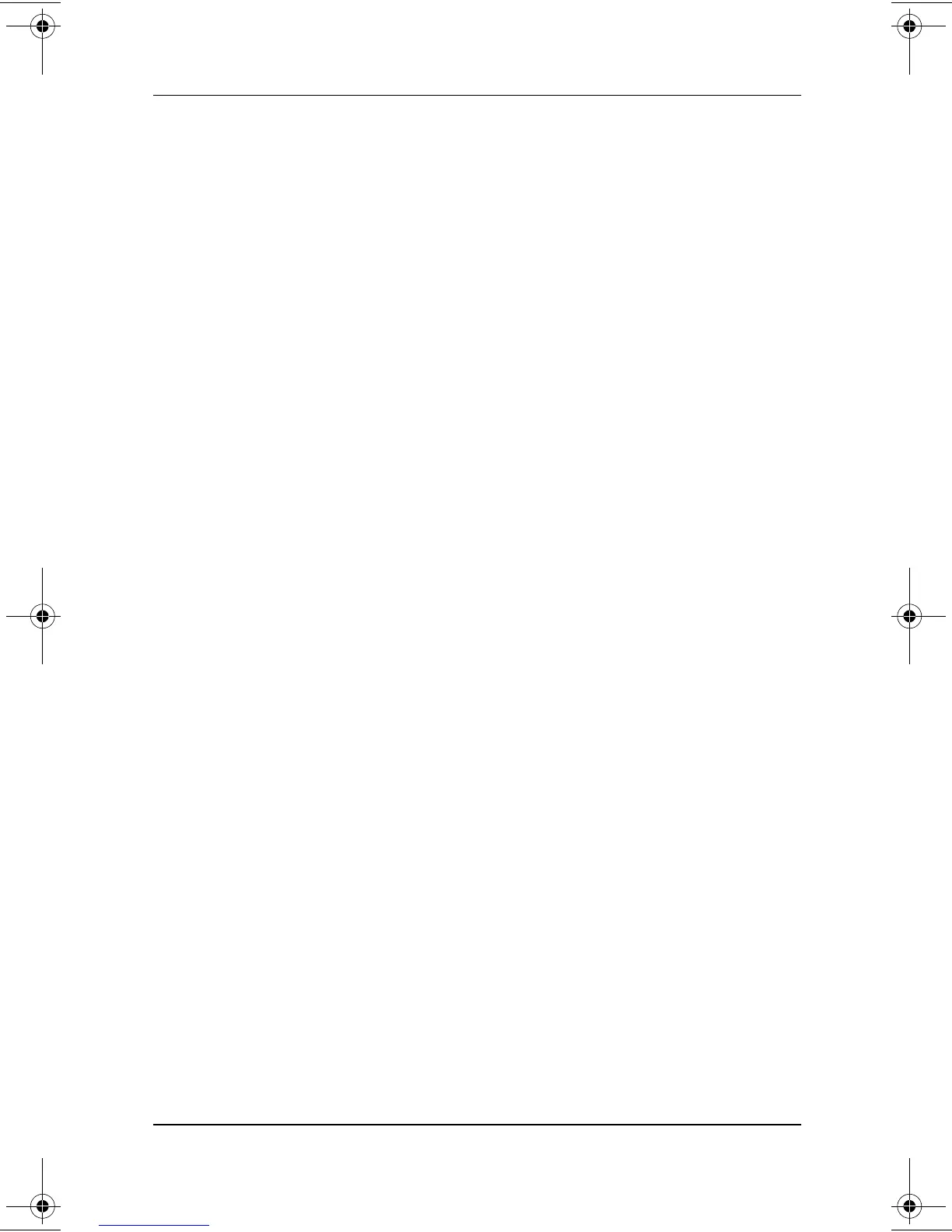Index–6 Hardware Guide
Index
turn MultiPort device on or off
3–8
See also shortcut keys
commands
hub, USB 7–4
humidity specifications 9–2
I
IDE (Integrated Drive Electronics)
light
2–7
identifying components
audio
6–1
bottom
2–14
display
2–1
front panel
2–12
left side
2–10
pointing device (dual pointing
stick/TouchPad models)
2–4
pointing device (pointing stick
models)
2–2
pointing device (TouchPad
models)
2–3
rear panel
2–13
right side
2–11
shipped with computer 2–16
top (buttons, keys, and
switches)
2–8
top (lights) 2–6
top (speakers and mini PCI
compartment)
2–5
infrared
linking
7–7
port, settings 7–8
using Suspend (Standby) with
7–9
Internet
destinations, accessing with
Easy Access Buttons
3–16
setup wizard 3–16
IRQs (interrupt requests)
7–8
J
jack
composite video-out
6–4
connection procedures
7–1
microphone
6–1
PBX
7–2
RJ-11
7–2
RJ-45
7–3
stereo speaker/headphone
(line-out)
6–1
See also connector; port
Japan-specific outlet adapter
2–17
K
key
Fn
3–6
,
3–13
Microsoft logo
2–9
Windows application 2–9
See also button(s); latch; switch
keyboard, external (optional)
connecting 7–1
disables embedded numeric
keypad
3–14
entering hotkeys and shortcut
keys commands from
3–8
keyboard/pointing device
(PS/2) connector
2–13
229045-002.book Page 6 Friday, September 21, 2001 11:16 AM