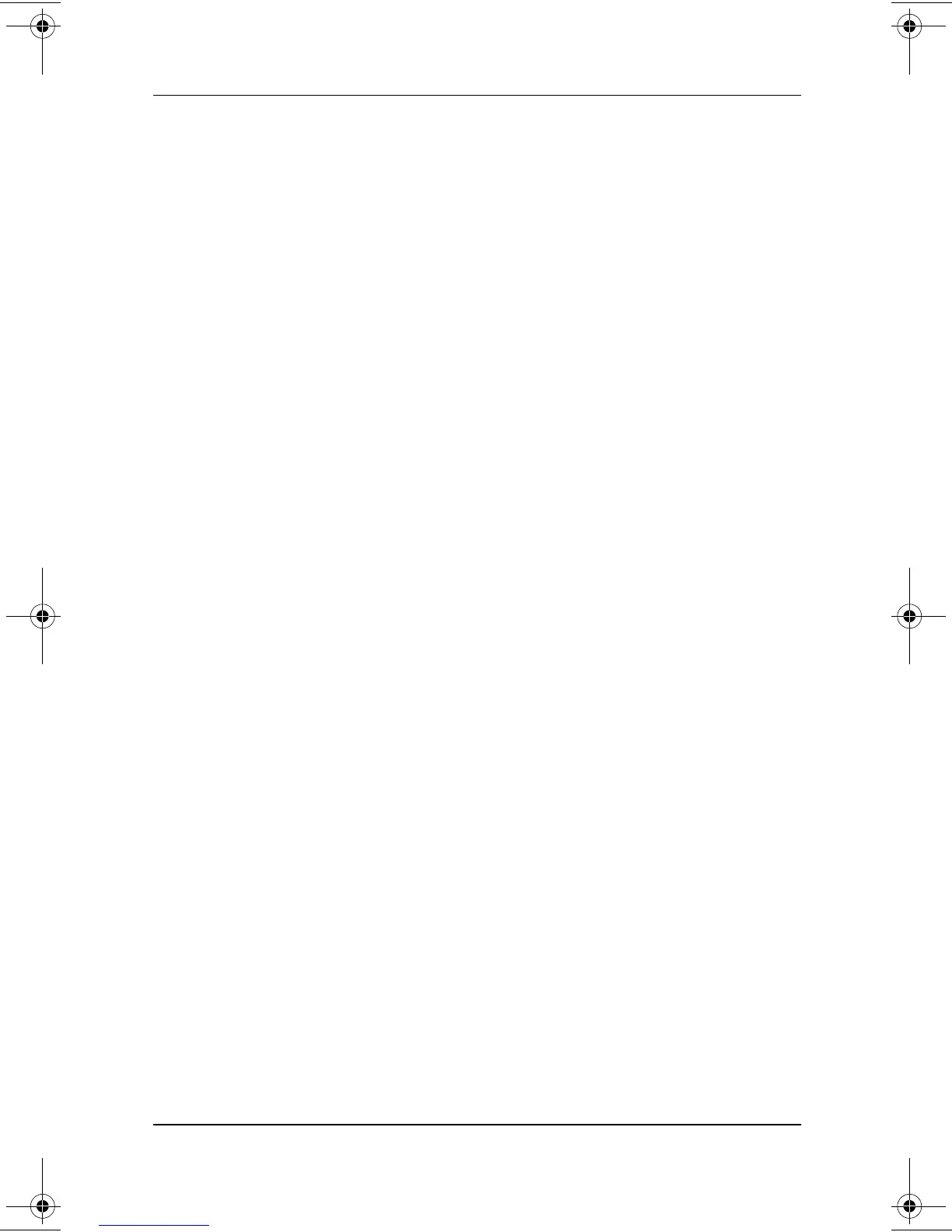Index
Hardware Guide Index–11
speakers, external (optional)
connecting
6–3
,
7–1
stereo speaker/headphone
(line-out) jack
6–1
speakers, internal stereo 6–1
stand, vertical, using Expansion
Base in
7–10
standards, color television 6–5
Standby 2–9
stereo speaker/headphone
(line-out) jack
6–1
,
7–1
SuperDisk drive (optional)
See also drives
IDE drive light
2–7
inserting diskette into
5–15
inserting into MultiBay
5–11
locations supported
5–1
removing diskette from
5–15
removing from MultiBay
5–9
Suspend (Standby)
exiting
5–16
initiating
5–16
power/suspend light
2–7
suspend button
2–9
troubleshooting
7–9
using with infrared
7–9
Suspend (Standby) using while
playing media
7–9
suspend button
default functions
2–9
resetting the computer with
2–9
setting preferences for 1–5
switch
display
1–5
,
2–9
power
1–3
,
1–5
,
2–9
See also button(s); key; latch
system label 2–15
T
telephone jack (RJ-11jack) 7–2
telephone line
analog vs. digital
7–2
connecting modem to 7–2
television (optional)
composite video-out jack
6–4
connecting audio
6–3
,
7–1
connecting video
6–4
,
7–1
playing media to
6–5
stereo speaker/headphone
(line-out) jack
6–1
television standards, color
6–5
temperature
operating, for computer
9–2
storage, for battery packs
4–5
traveling with the computer
battery pack temperature
considerations
4–5
Maintenance, Shipping and
Travel guide
2–18
operating environment
specifications
9–2
troubleshooting
audio
5–16
new battery pack 4–2
resetting the computer
2–9
Troubleshooting guide
2–18
video 5–16
turning the computer on and off
1–3
,
2–9
229045-002.book Page 11 Friday, September 21, 2001 11:16 AM