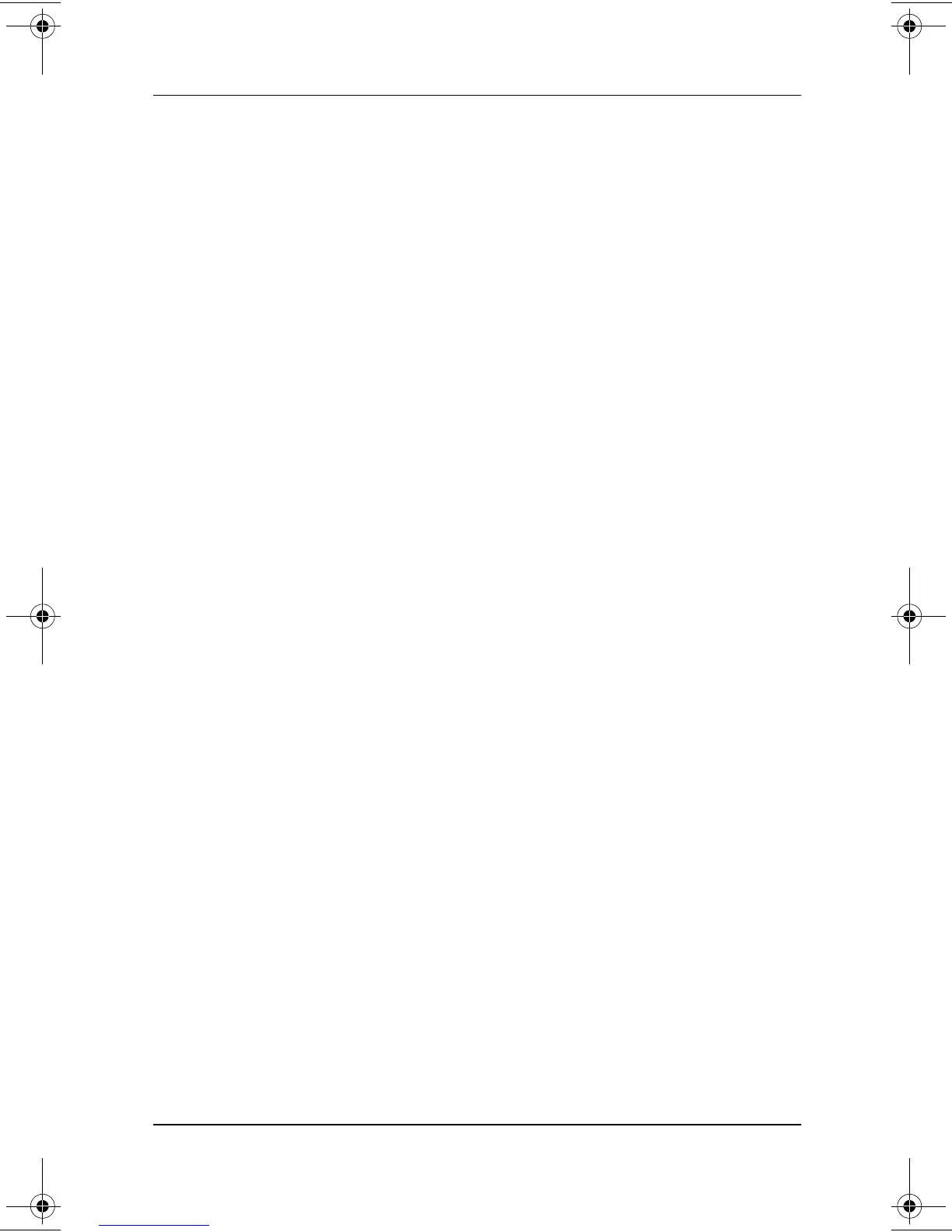Index–12 Hardware Guide
Index
U
USB
connections in docking system
7–10
devices, connecting 7–4
keyboard, using hotkeys with
3–8
legacy support 7–6
wireless devices
2–1
utilities, Compaq
Battery Conservation Settings
window
3–11
Compaq Diagnostics
8–6
Compaq Utilities guide
2–18
Quick Controls
3–10
viewing descriptions of
1–5
See also operating system
V
VCR (optional)
6–4
,
7–1
vents
2–10
,
2–15
vertical stand, using Expansion
Base in
7–10
video capture card (optional)
6–4
video devices (optional),
connecting external
6–4
,
7–1
video-out jack, composite 6–4, 7–1
volume, adjusting
2–12
,
6–3
W
weight saver 2–17, 5–10
weight, computer
9–2
Windows application key 2–9
wireless LAN (Local Area
Network), 802.11(optional)
2–1
,
3–8
Y
Y-adapter (optional)
7–1
Z
Zip drive (optional)
IDE drive light
2–7
inserting disk into
5–15
inserting into MultiBay
5–11
locations supported
5–1
removing disk from
5–15
removing from MultiBay
5–9
See also drives
229045-002.book Page 12 Friday, September 21, 2001 11:16 AM