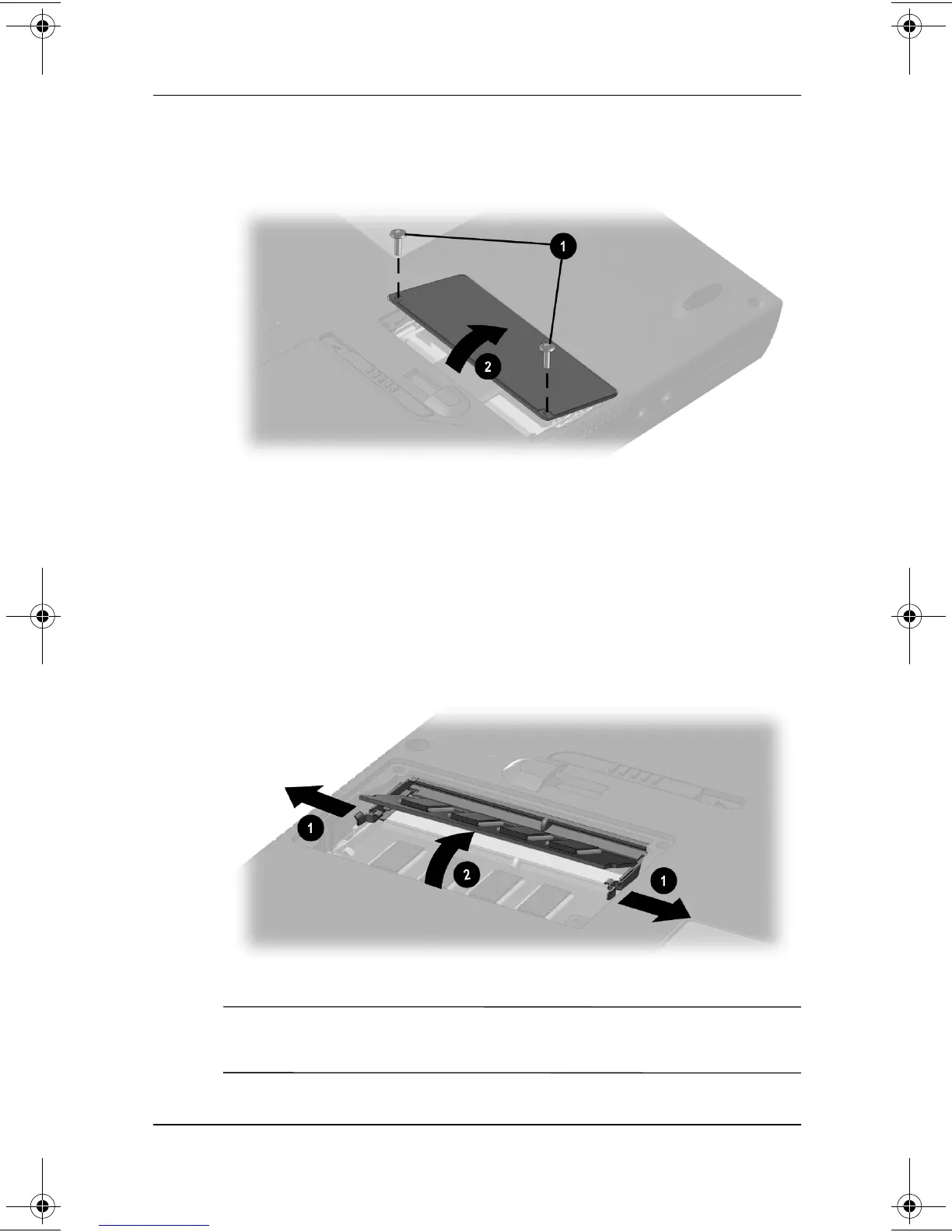8–8 Hardware Guide
Hardware Upgrades
6. Remove the 2 screws securing the memory expansion
compartment cover
1
, then tilt up and remove the cover
2
.
Opening the memory expansion compartment
7. Remove or insert the memory expansion board.
To remove a memory expansion board:
a. Pull away the retention clips on each side of the board
1
.
(The board tilts upward
2
.)
b. Lift the edge of the memory expansion board, then gently
pull it out of the memory expansion slot.
Removing a memory expansion board
✎
To protect a removed memory expansion board, place it in an
electrostatic-safe container.
229045-002.book Page 8 Friday, September 21, 2001 11:16 AM
