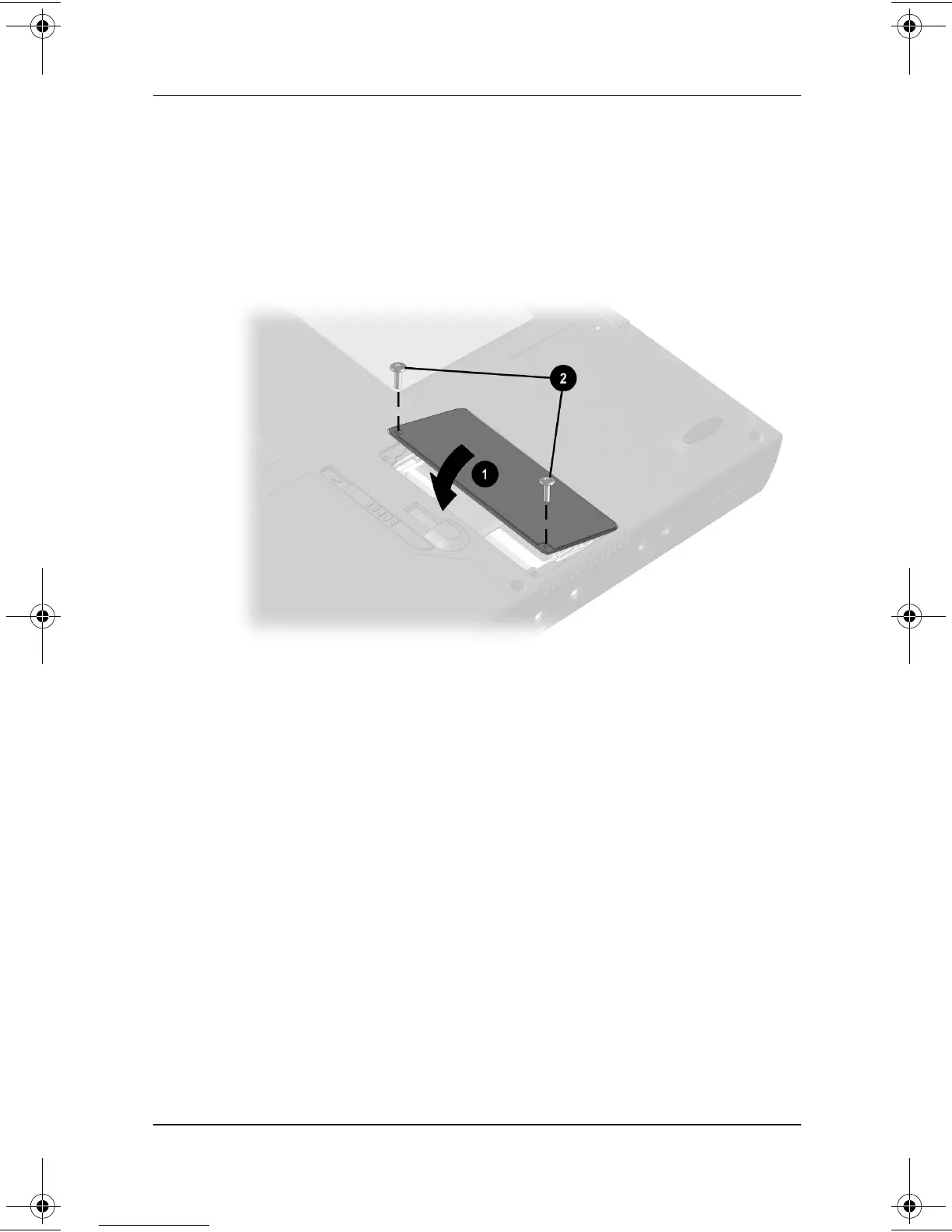8–10 Hardware Guide
Hardware Upgrades
8. Align the tabs on the memory expansion compartment cover
with the cover slots on the computer, then tilt the cover
downward until it is seated
1
.
9. Replace the 2 screws securing the cover to the computer
2
.
Closing the memory expansion compartment
229045-002.book Page 10 Friday, September 21, 2001 11:16 AM