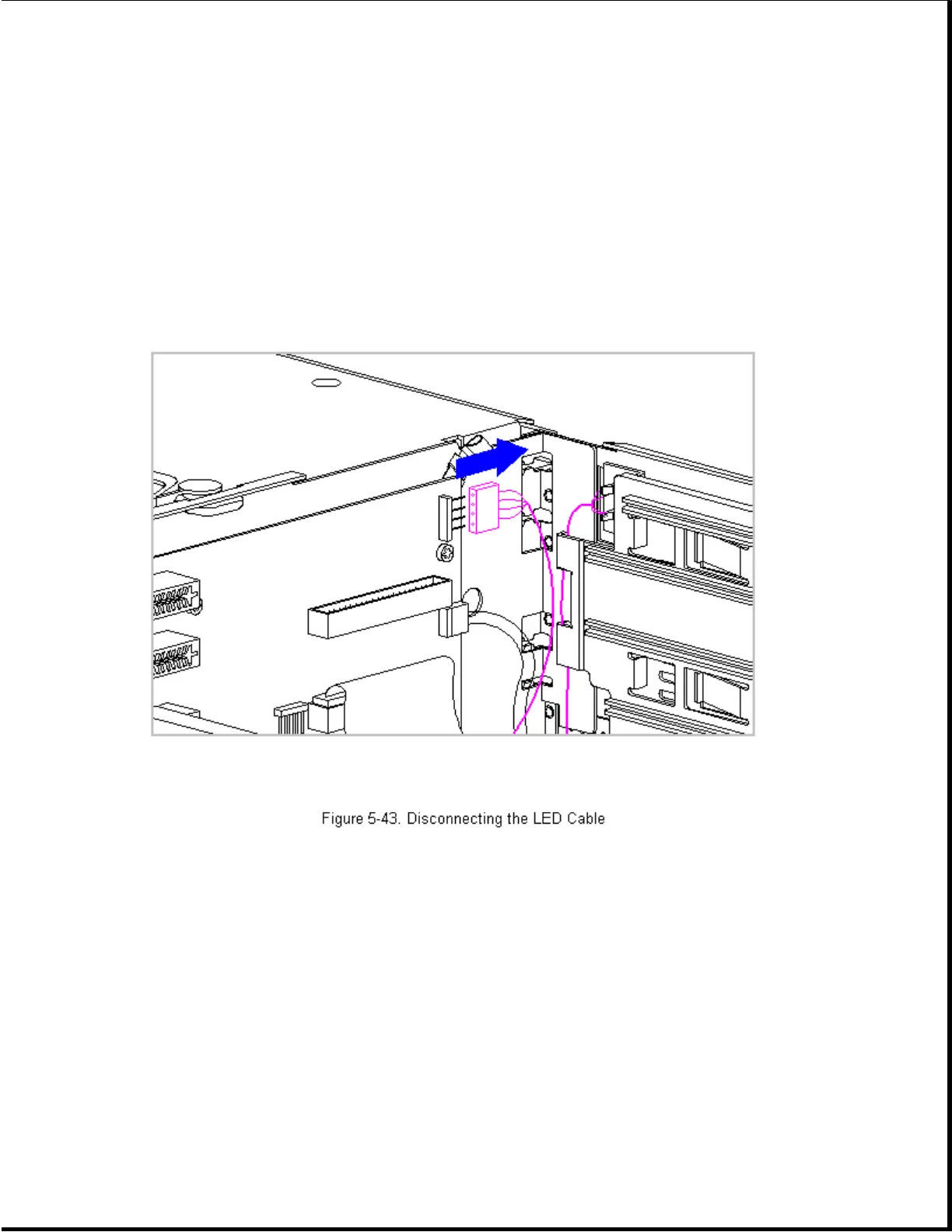4. Complete the steps in Section 5.12 to remove the system board.
NOTE: On models with CD-ROM installed, disconnecting the speaker cable
from the backplane board (Figure 5-35) will prevent interference
from this cable during these procedures.
5. Disconnect the LED cable from its connector on the backplane
(Figure 5-43).
6. Release the card guide from the front panel by sliding the card guide
toward the drive cage while applying pressure from the front of the
computer (Figure 5-44). Manipulate the end of the guide with the LEDs
out of the cutout first.
