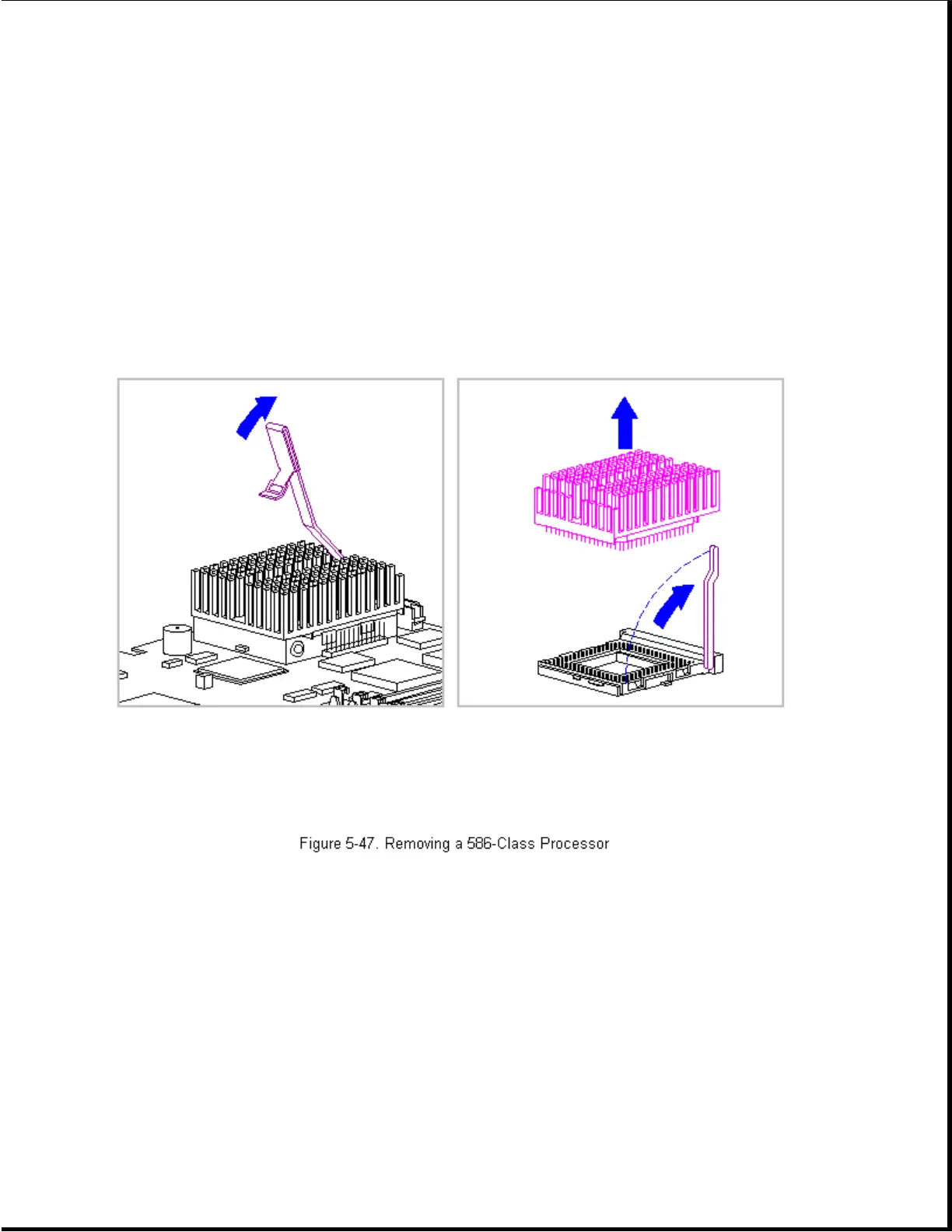3. Remove any option/expansion cards that interfere with access to the
processor (Sections 5-11 and 5-13).
4. Release the heat sink clip as shown in Figure 5-47 (586-based system
boards only), remove the heat sink, and raise the eject lever to remove
the processor.
HINT: Use a rotating motion on the end of the heat sink clip to move the
clip off of the tab on the side of the processor socket.
5. On 486-based systems, simply raise the eject lever to remove the
processor (Figure 5-48).
