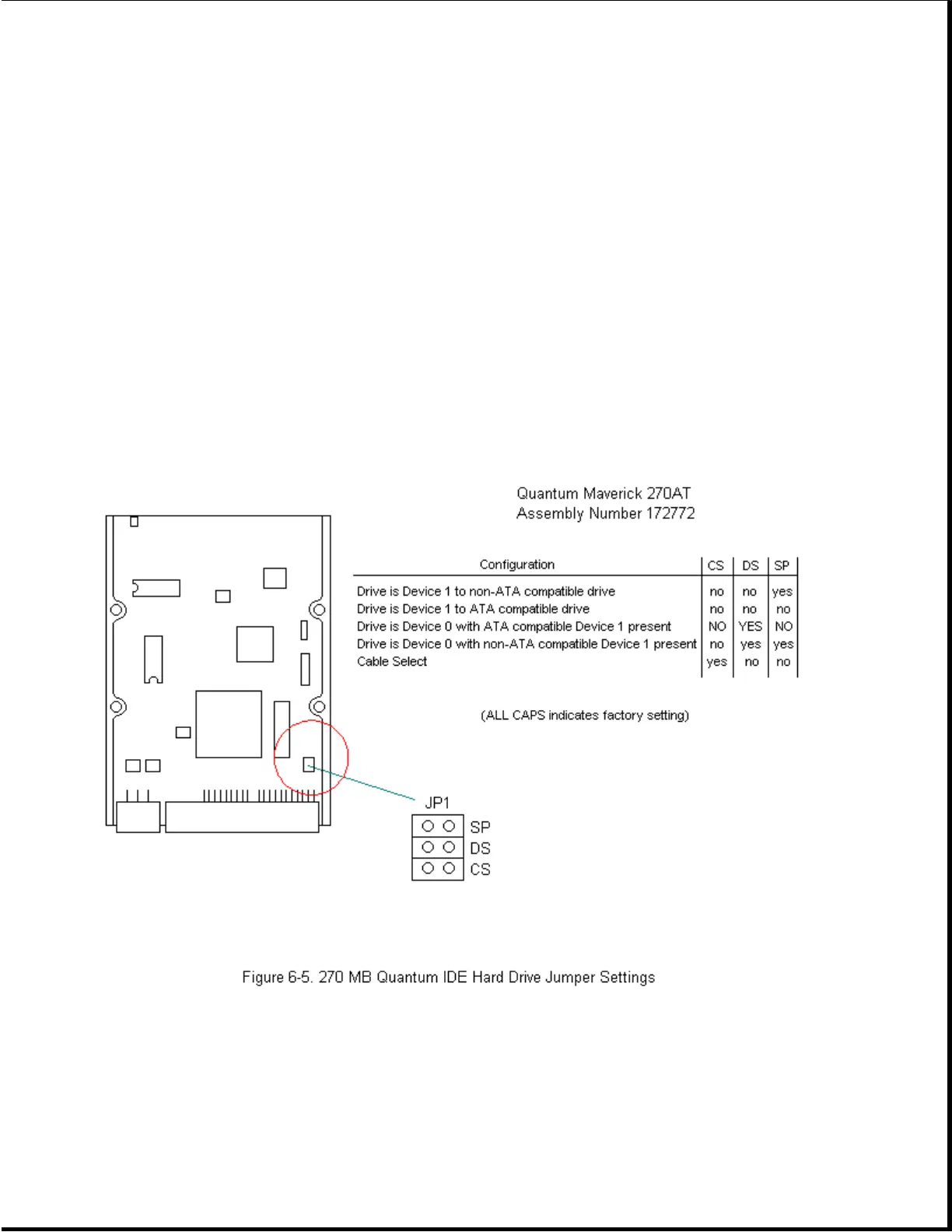For hard drives larger than 528 MB, the system automatically translates
the hard drive parameters for MS-DOS by logically halving the number of
cylinders and doubling the number of heads. This allows MS-DOS to access
hard drives larger than 528 MB.
As stated earlier, the translated hard drive parameters are copied into
the hard drive parameter table in the shadow RAM copy of the system ROM.
If you are using an operating system other than MS-DOS, you must use the
Compaq Diagnostics Diskette to set up the hard drive parameter without
translation.
Jumper settings for the hard drives used in the computer are presented in
the following sections.
270 MB IDE Hard Drive Jumper Settings
The jumper settings for the 270 MB IDE hard drives are shown in Figure
6-5 and Figure 6-6.
