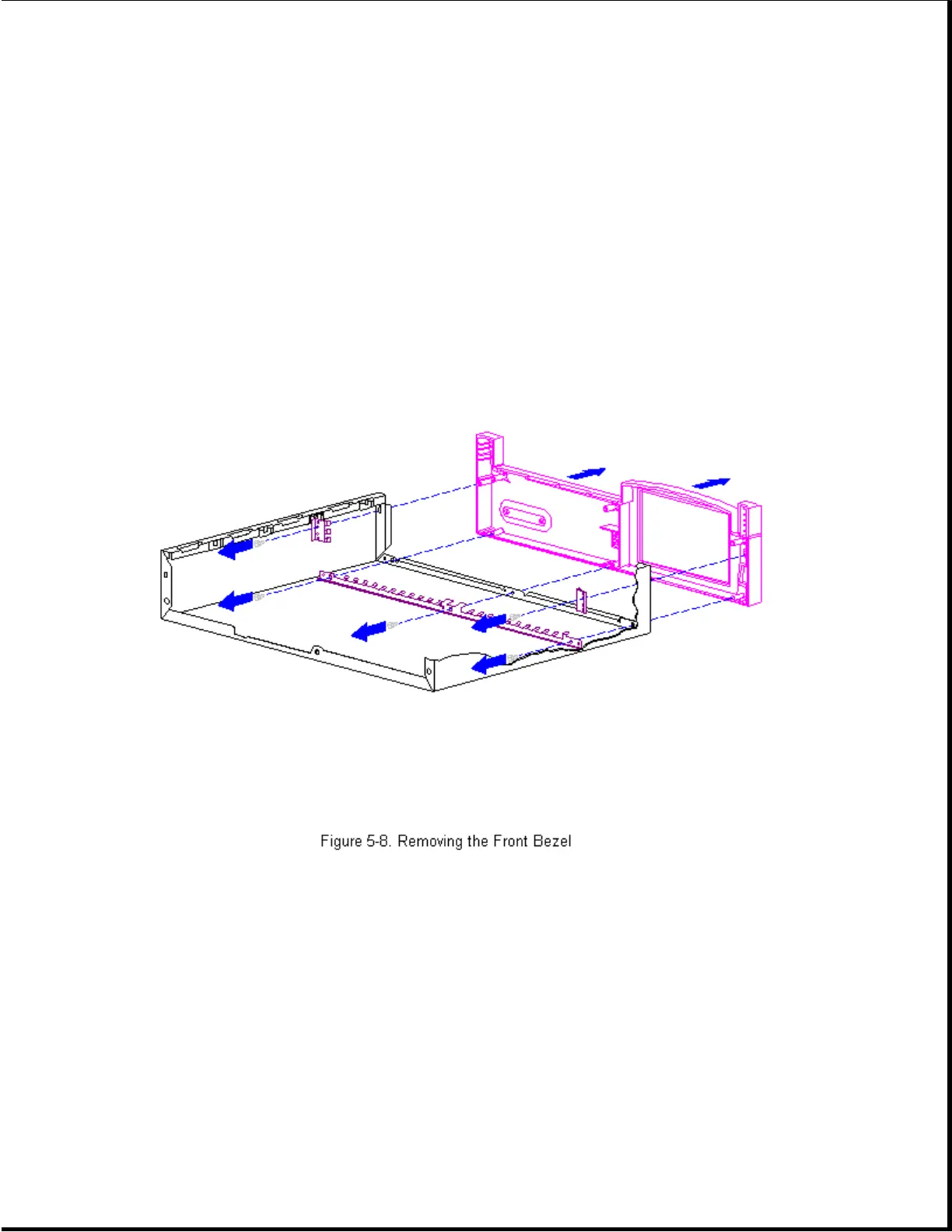1. Perform the preparation procedures described in Section 5.3.
2. Remove the cover assembly as described earlier in this section.
3. Remove the five screws the secure the front bezel to the cover (Figure
5-8) and separate the bezel from the cover.
IMPORTANT: Note the locations and orientations of the grounding clips so
they can be replaced in their original locations and
orientations.
4. Reverse steps 1 through 3 to install a front bezel, taking care to
properly position and orient the grounding clips.
Rear Bezel
The rear bezel is not designed to be removed. It is secured to the rear
panel of the base pan with snap-action tabs. It is difficult to remove the
bezel without damaging the snap tabs.
To install a rear bezel, complete the following steps:
1. Complete the steps in Section 5.3 to prepare the computer for
