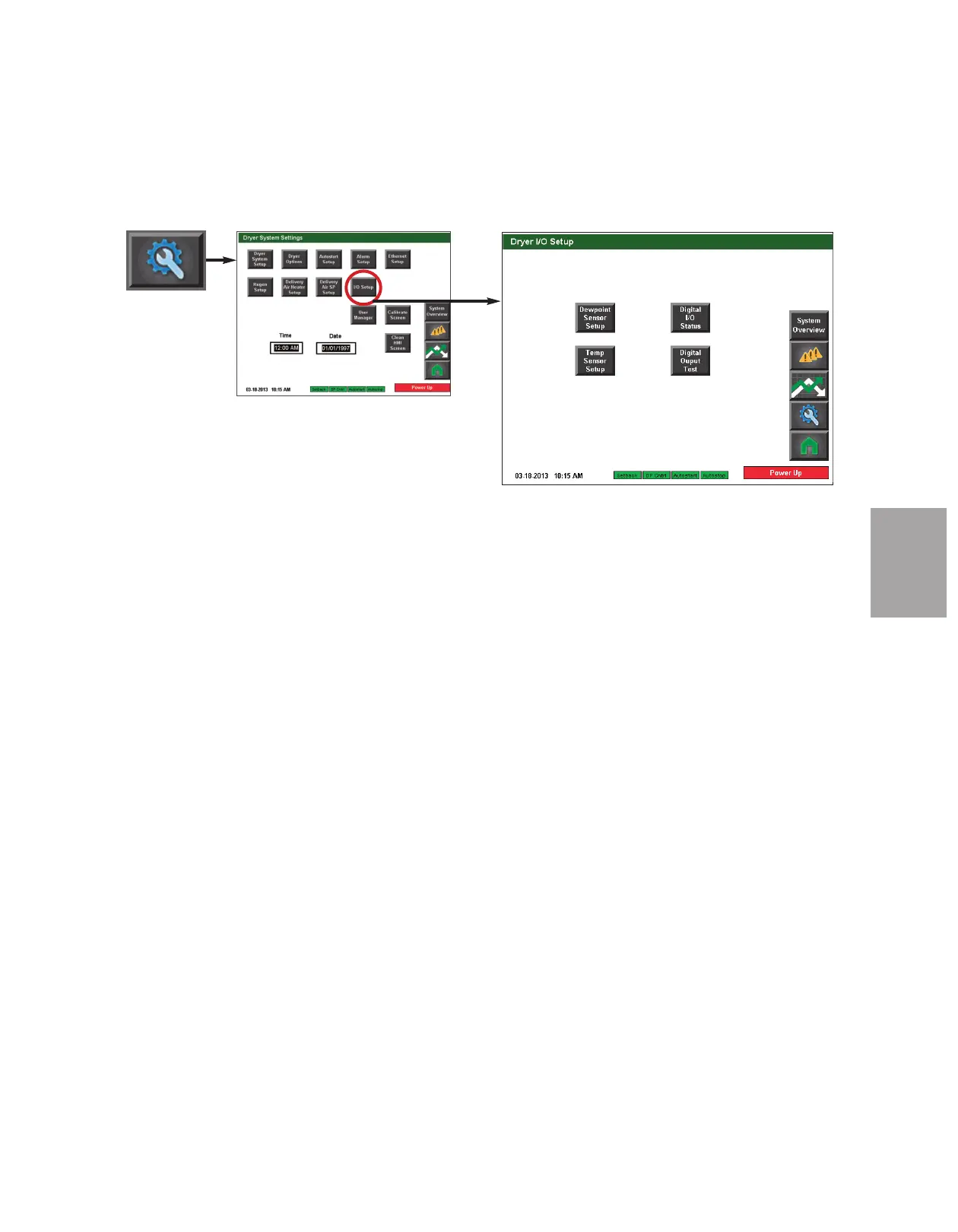4
O p e r a t i o n
C o n t r o l Fun c ti o n D es c ri p ti o ns -
S t a n d Al o ne Co n f i g u r a t i o n
( c o n ti n ue d )
I/O Setup screen
To access the I/O Setup screen:
1 Press the Settings button from the Home screen.
2 Press the I/O Setup button.
The Dryer I/O Setup screen provides the user with the ability open to the Dewpoint Setup
or the I/O Test screen.
NOTE: Proper login is
required to change
these settings.
✐
O p e r a ti o n l 4 - 6 7