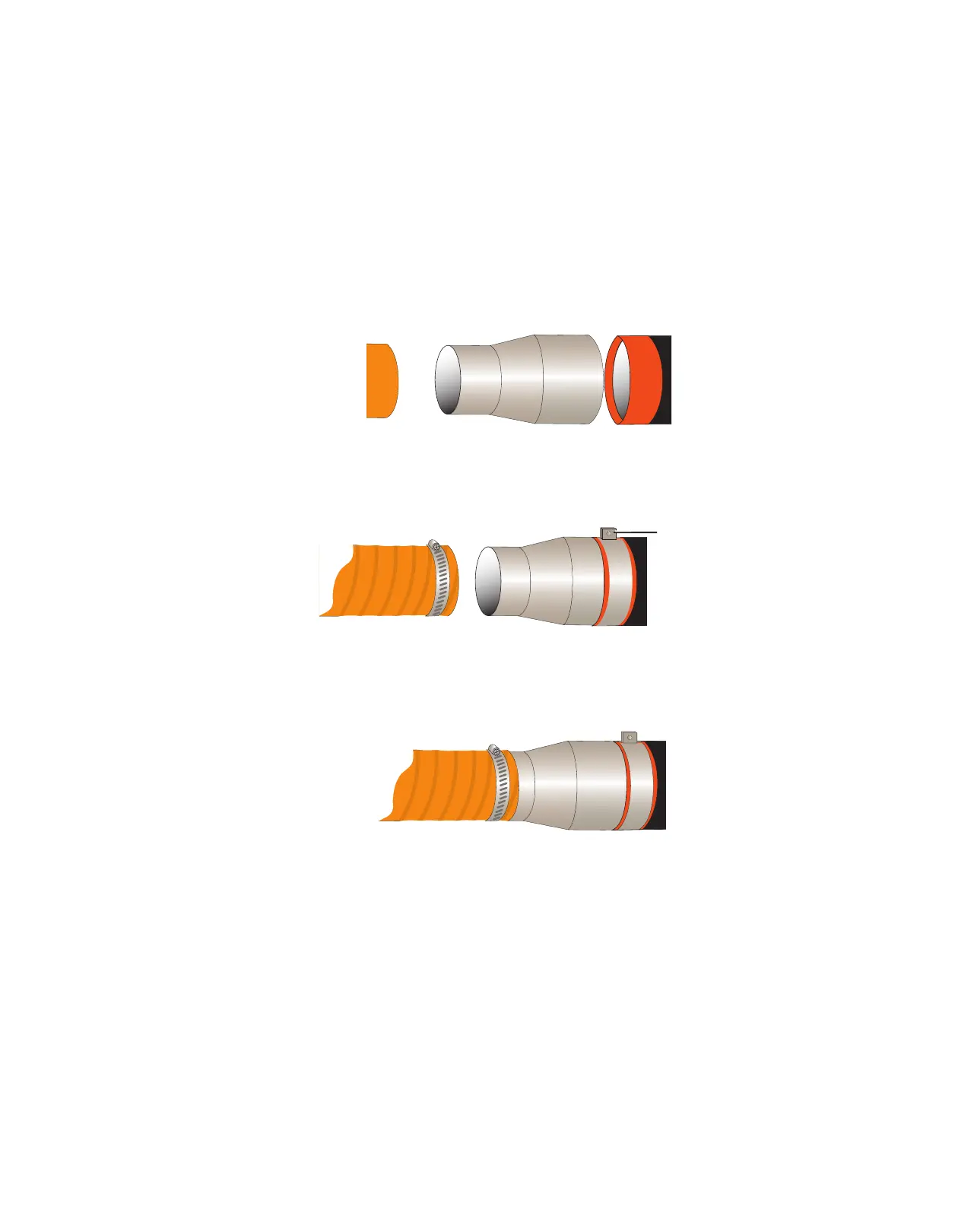3 - 1 0 l In s ta l la ti o n
( C o n ti n ue d )
C o n n e c t i n g Air Ho s e A da p te r s
Depending on the hopper you purchased you may need to install an air hose adapter to con-
nect the hopper to your dryer.
To connect the air hose adapter:
1 Place high temperature gasket half way down over the dryer outlet to the
hopper.
2 Place hose adapter inside high temperature gasket flush to the dryer outlet, secure
with pressure clamp.
3 Attach the hopper inlet hose over the adapter, secure with clamp.
Pressure clamp
