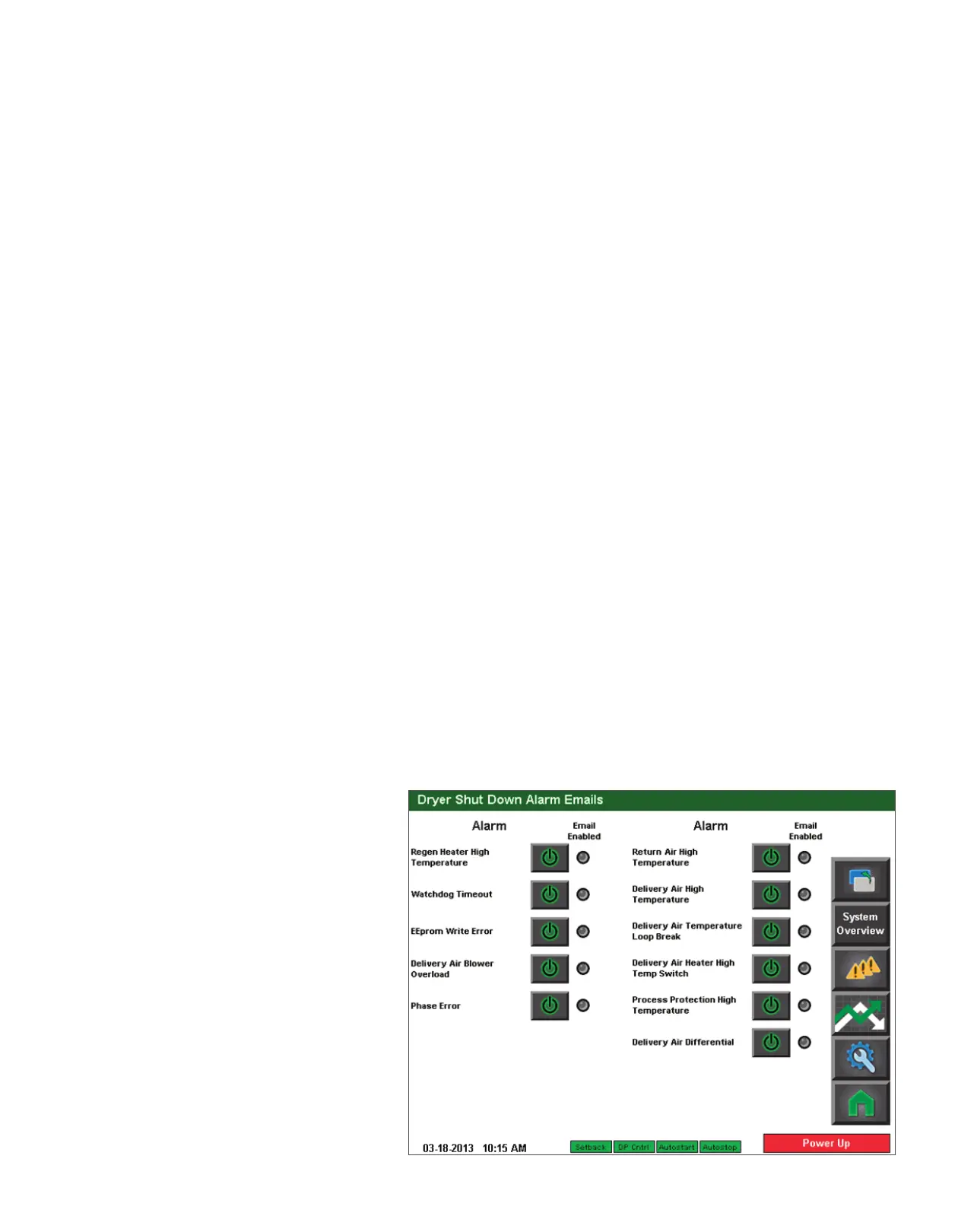4 - 9 0 l Op e ra ti o n
Text Mes s ag i ng Ad d r e s s i n g
In order to set up the correct address for text messages, the phone number and carrier of the
number is used. First enter the area code and phone number (without punctuation), then
enter the appropriate @ address. The @ address for the most popular cellular carriers are
listed below.
Alltel @message.alltel.com
Nextel @messaging.nextel.com
Sprint @messaging.sprintpcs.com
T-Mobile @tmomail.net
Voice Stream @voicestream.net
Verizon @vtext.com
For any carrier not listed above, @teleflip.com can be used.
E n a b l i n g an d D i s a b l i n g Not i fi c at i on fo r
I n d i v i d u a l Ala r ms
Email and text notification for each individual alarm can be enabled or disabled in the
DC-T control. Using the Email Setup screen, the following configuration screens can be
opened. On each screen, the individual alarms are listed followed by the enable/disable but-
ton and then the Email Enabled indicator light. When the light is on (green), the email/text
notification is enabled for that alarm. During normal operation, when an alarm is activated
that has been selected for email/text notification, the alarm notification will be sent via
email/text and a separate alarm will be displayed on the Alarm Screen. This new alarm has
the word ‘Email’ at the end of the description to show that an alarm notification has been
sent for this alarm.
Dryer Shut
Down Alarm
Emails screen
This screen shows
the enable/disable
buttons for all of
the possible dryer
shut down alarms.
Depending on the
dryer configura-
tion, some of
these alarms may
be hidden. This
screen is available
on every DC-T
system with the
Email Notification
option.
( C o n ti n ue d )
