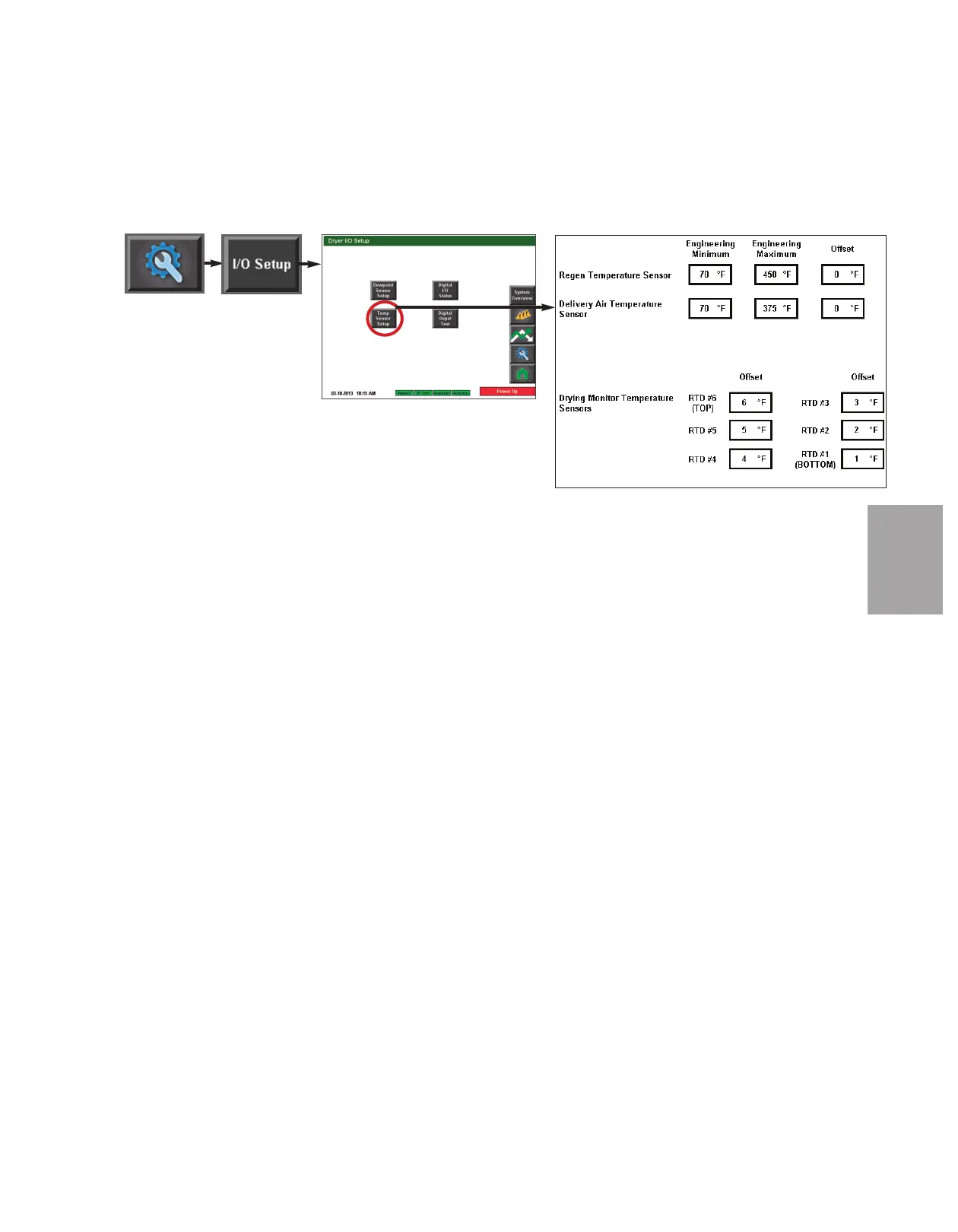4
O p e r a t i o n
C o n t r o l Fun c ti o n D es c ri p ti o ns -
S t a n d Al o ne Co n f i g u r a t i o n
( c o n ti n ue d )
Temperature Sensor Setup screen
To access the Temperature
Sensor Setup screen:
1 Press the Settings button
from the Home screen.
2 Press the I/O Setup button.
3 Press the Temperature Sensor Setup button.
The test screen allows the user to set the setpoints for the Temperature Sensors:
• Delivery Air Temperature Sensor
• Regen Temperature Sensor
• Drying Monitor Temperature Sensors (if equipped)
To change a setting:
1 Press the white outlined setpoint box. A pop up number pad will appear.
2 Enter the desired setting. Press enter after you have entered the numbers.
3 Repeat steps 1 and 2 for all settings you would like to adjust. Note that depending
on your dryer configuration and your enabled options, your screen may appear different
than what is shown here.
NOTE: Proper login is
required to change these
settings.
✐
O p e r a ti o n l 4 - 7 1