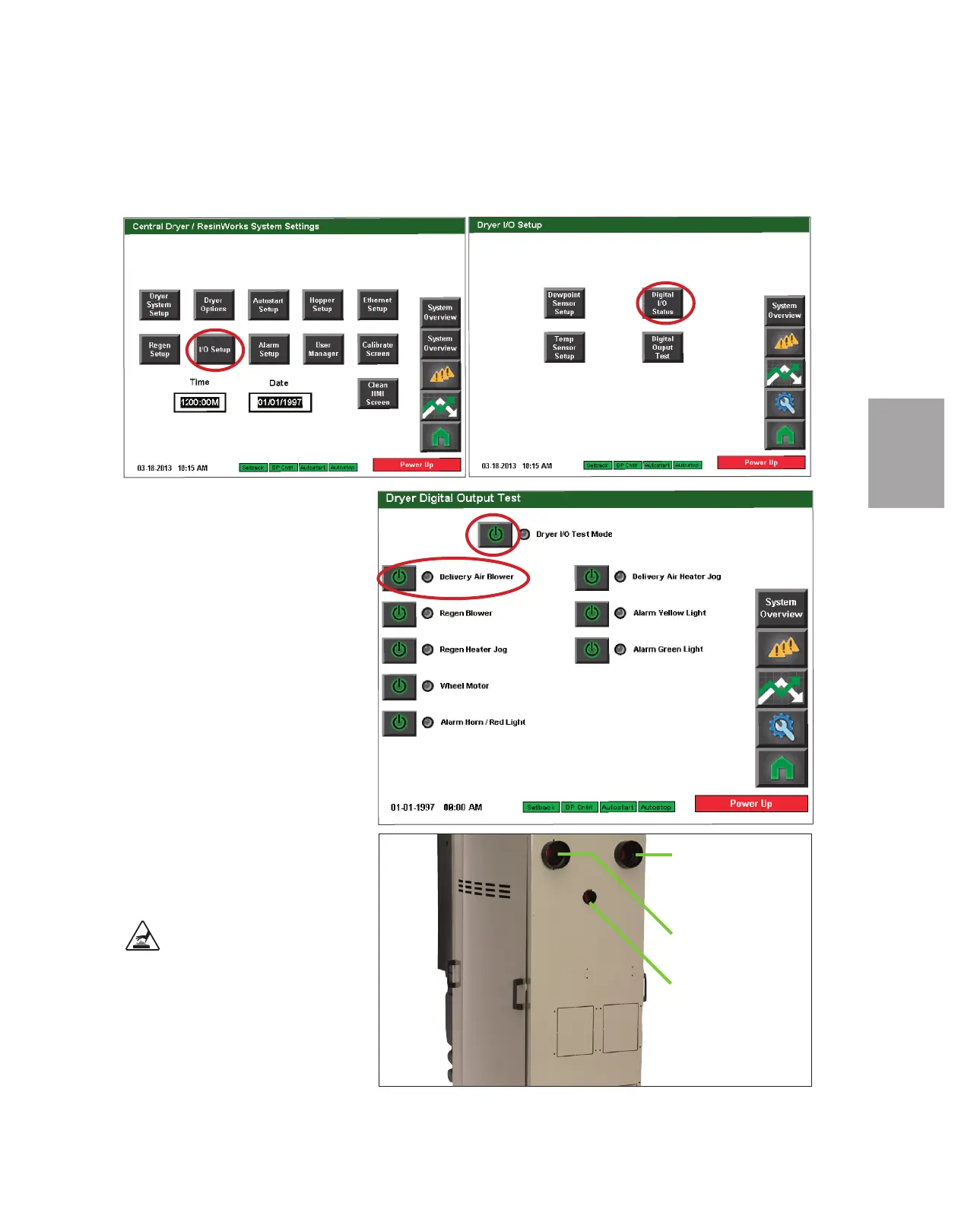I n s t a l l a t i o n l 3 -7
3
I n s t a l l a t i o n
( C o n ti n ue d )
C h e
c
k
i n g
f
o
r
P
r
o
p e
r
A
i r
F
l
o
w
(
c
o
n
t
i
n u
e
d )
3 Pr
e
s
s
t
h
e
“
I
/
O S
e
t
u
p
”
b
u
t
t
o
n
a
n
d
t
h
e
n
t
h
e
“
I
/
O
Te
s
t
”
b
u
t
t
o
n
.
4 Pr
e
s
s
t
h
e
p
o
we
r
b
u
t
t
o
n
b
e
s
i
d
e
“
Dr
y
e
r
I
/
O
Te
s
t
M
o
d
e
”
t
o
e
n
a
b
l
e
t
e
s
t
m
o
d
e
.
5 Pr
e
ss the
“De
l
i
ve
r
y
Ai
r
B
l
owe
r
”
powe
r
button to star
t the
bl
owe
r
.
Pr
e
ss the
button agai
n afte
r
about
one
se
c
ond to stop the
bl
owe
r
.
6 Ho
ld yo
ur
h
a
nd
nea
r th
e delivery
air
outlet.
Yo
u sh
o
u
ld
feel air b
lowin
g
o
u
t o
f the o
u
tlet.
7
If air flow is incorrect disconnect
power, follow proper lockout proce
-
dures and swap any 2 of the 3 main
power wires.
NOTE: On initial test (first time
in Dryer I/O Test Mode) the
process blower will automati-
cally start. Press the button
beside “Delivery Air Blower” to
stop the blower.
✐
CAUTION: Hot surface Do not place
your hand directly on the delivery air
outlet. The outlet and the air can get
hot enough to burn your hand.
Moisture
Exhaust
Return
Air Inlet
Dry Delivery
Air
