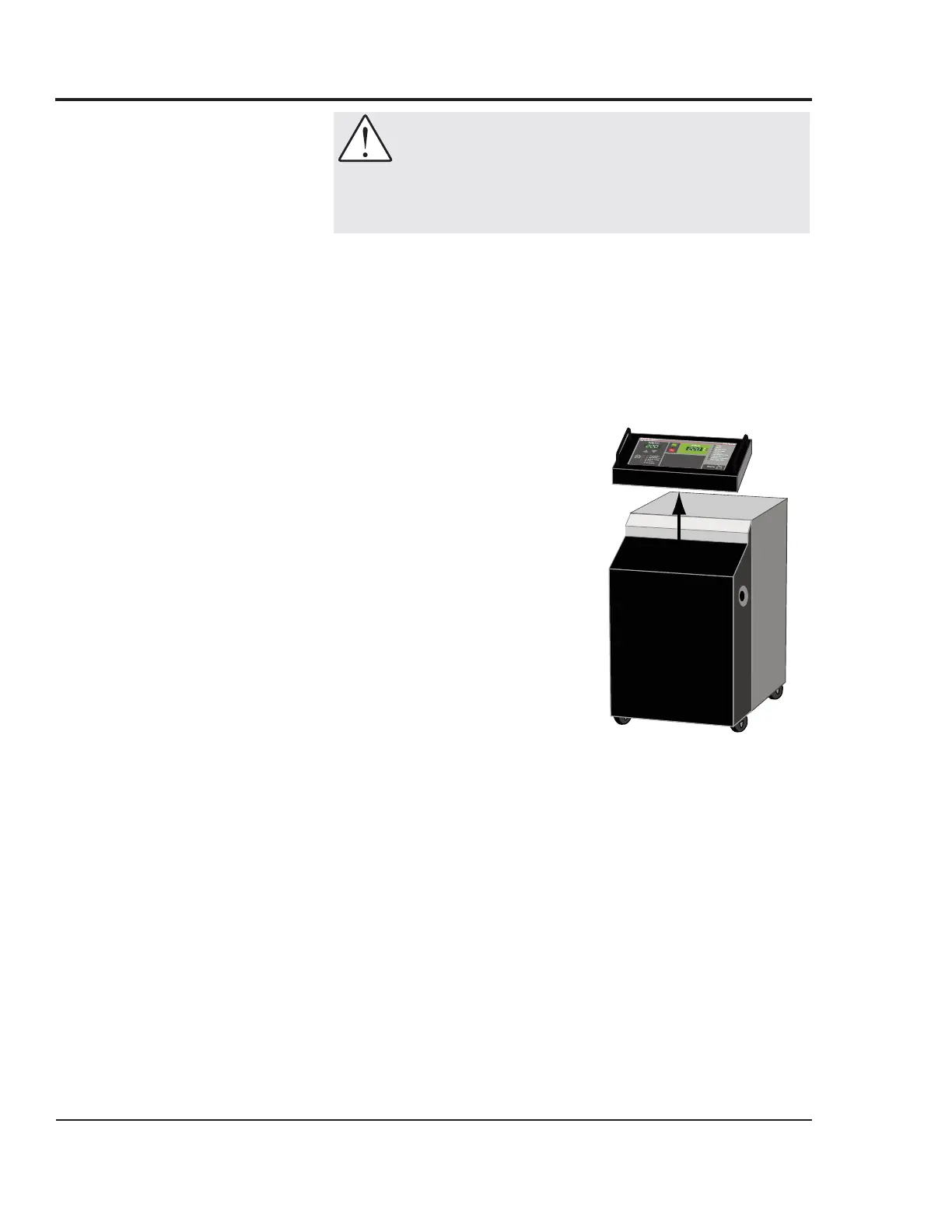Thermolator TW-1 and TW-2 UGH015/0100
POSITIONING
THE
TW-2
C
ONTROL
PANEL
The TW-2 control panel can be mounted up to 50 feet from
the unit, using a remote control cable and the magnets on the
back of the panel.
Do not stretch the cable. The cable is available in 30 and 50
foot lengths so that you can order the appropriate cable for
your installation.
To detach the TW-2 control panel:
Grasp the black control panel
handles and pull upward.
Use the magnetic back to mount
the control panel in the remote
location. Connect the remote-
mounted control to the unit with
the cable provided.
CAUTION: Improper handling of the con-
trol panel can damage the unit.
DO NOT mount the detached TW-2 control panel
to a hot surface.
3-20 INSTALLATION
