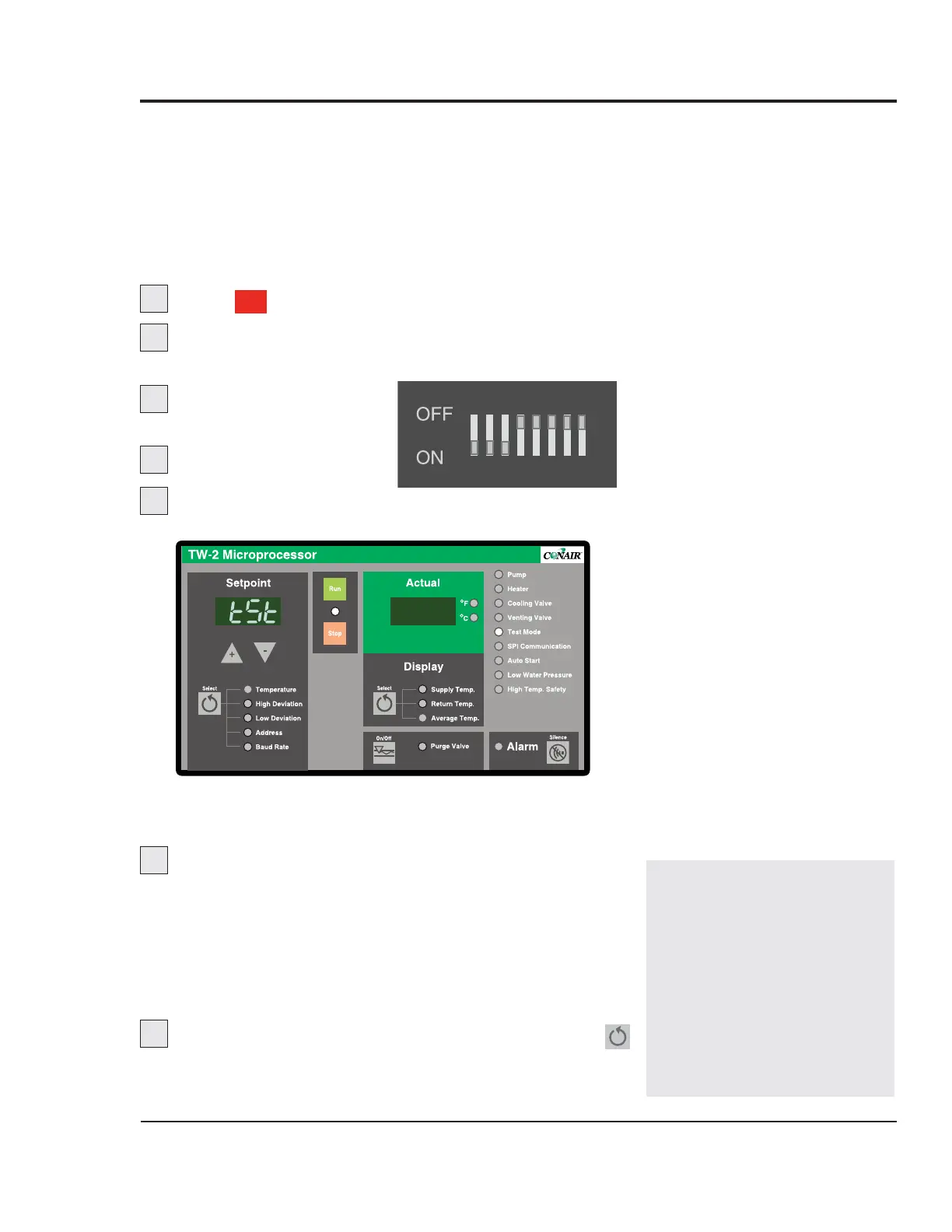Conair Thermolators with TW-1 or TW-2 controls provide a
Test Mode that tests displays and keys on the control panel, as
well as inputs and outputs. The Test Mode also allows calibra-
tion of the supply and return line thermocouples.
System tests and calibration should be performed annually.
To enable Test Mode:
Press to shut down the Thermolator.
Disconnect and lock out main power to the unit,
then open the electrical enclosure.
Set dip switches 3 and
5 to OFF.
Set dip switch 6 to ON.
Close the electrical enclosure and restore
power to the unit.
u The control displays “tSt.”
u The Test Mode LED lights.
Press any button to display the first test menu.
Test mode provides the following menus:
l Key/Display Test
l Input Test
l Output Test
l Calibration
l Total Operating Hours
l Output Monitor Enable/Disable
After performing each test, hold the Setpoint
for 3 seconds to index to the next test menu. The proce-
dure for each test is described on the following pages.
TW-1, TW-2
C
ONTROL
PERFORMING
SYSTEM TESTS
UGH025-0504 Thermolator TW Series
MAINTENANCE 5-5
Stop
1
2
3
4
5
6
7
IMPORTANT: All normal
operating functions are
disabled while Test Mode is
enabled. To return to normal
operation, you must disable
Test Mode.
To disable Test Mode,
repeat steps 2 through 5,
setting dip switch 6 to OFF
instead of ON.