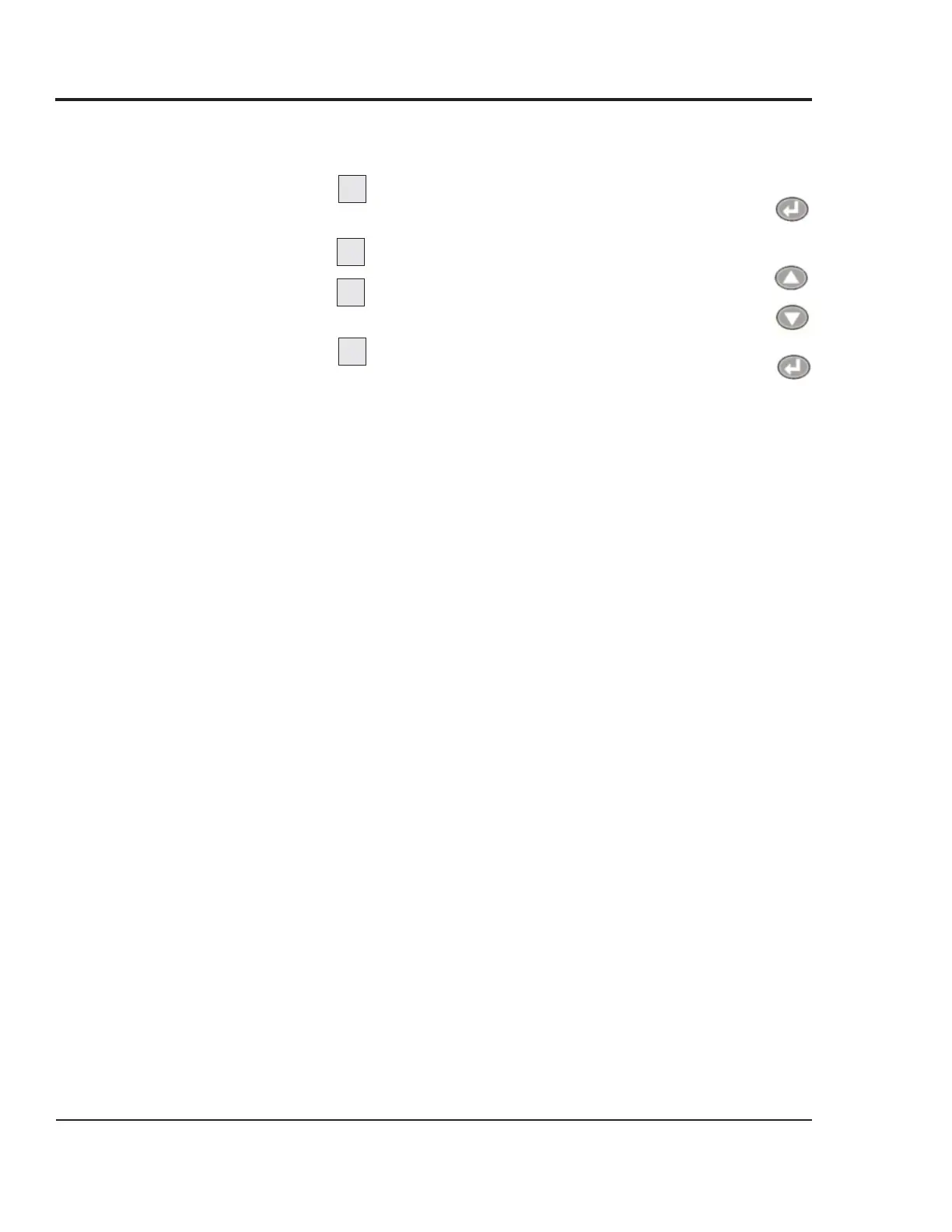Thermolator TW Series UGH025-0504
3-10 INSTALLATION
TW CONTROL
CHANGING
TEMPERATURE
UNITS
Press the Enter key unit the default con-
figuration page UN is displayed.
Press Enter again to show ºC or ºF.
Toggle between the up/down to select
your desired units.
Press Enter to accept the units.
The Temperature units parameter allows selection of the dis-
played temperature units. The available selection is either
degrees Celsius or Fahrenheit. ºC or ºF depicts this.
1
2
3
4