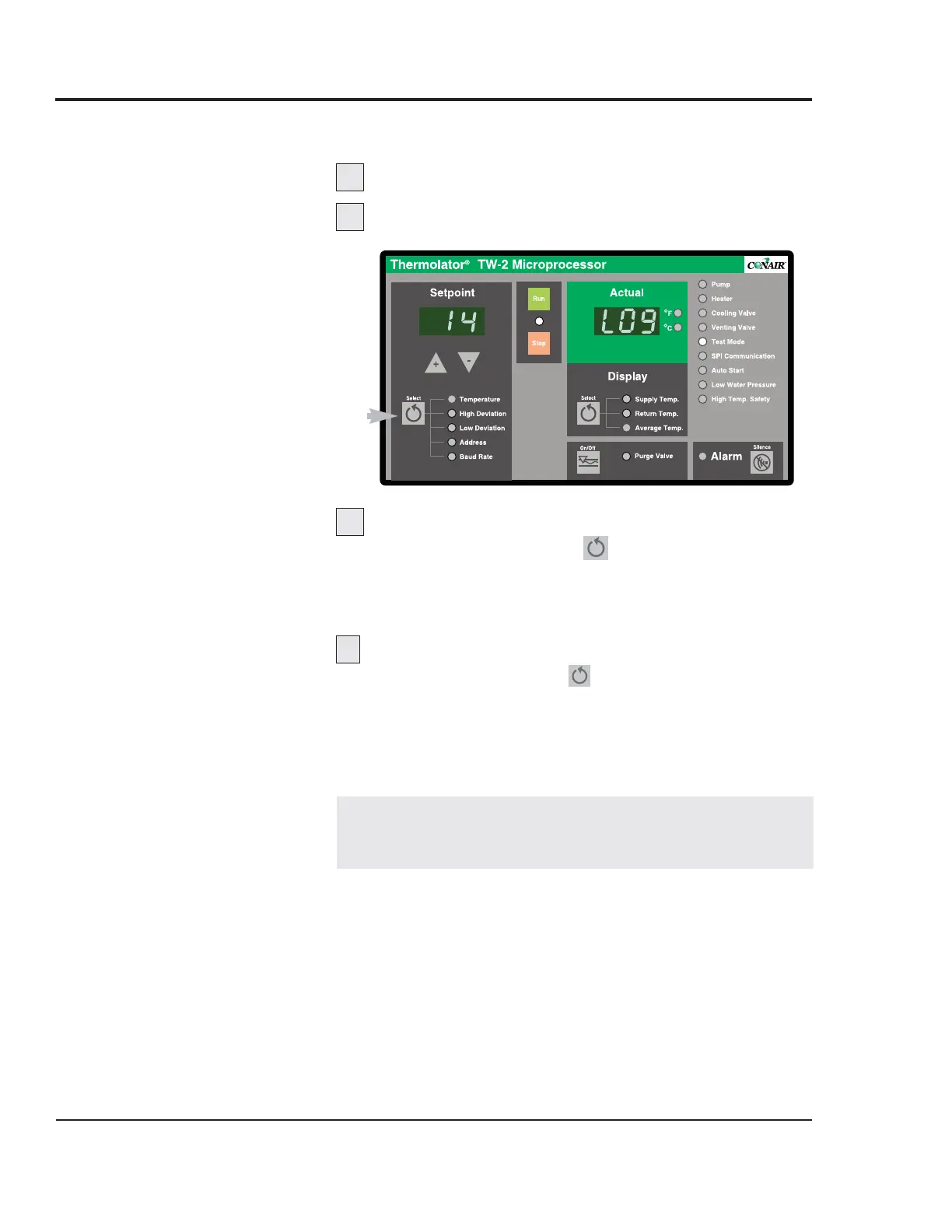You can see the total numbers of operation by accessing the
Total Operating Hours Log in Test Mode.
Enable Test Mode.
Press any key to display the first test menus.
Index through test menus to the operating log.
Press and hold the Setpoint key for 3 seconds to
index to each test menu until the Actual display indicates
“Log”. The Setpoint display indicates the total number of
operating hours in 100-hour units.
Exit the Operating Hours Log.
Press and hold the Select key for 3 seconds to exit
and index to the next test.
You can now proceed to another menu in Test Mode, or dis-
able Test Mode and resume normal operation.
TW-1, TW-2
C
ONTROL
LOGGING
OPERATING
HOURS
Thermolator TW Series UGH025-0504
5-12 MAINTENANCE
1
2
3
4
TO DISABLE TEST MODE, complete steps 2 through 5
in “Performing System Tests, Section 5” setting dip
switch 6 to OFF instead of ON.
