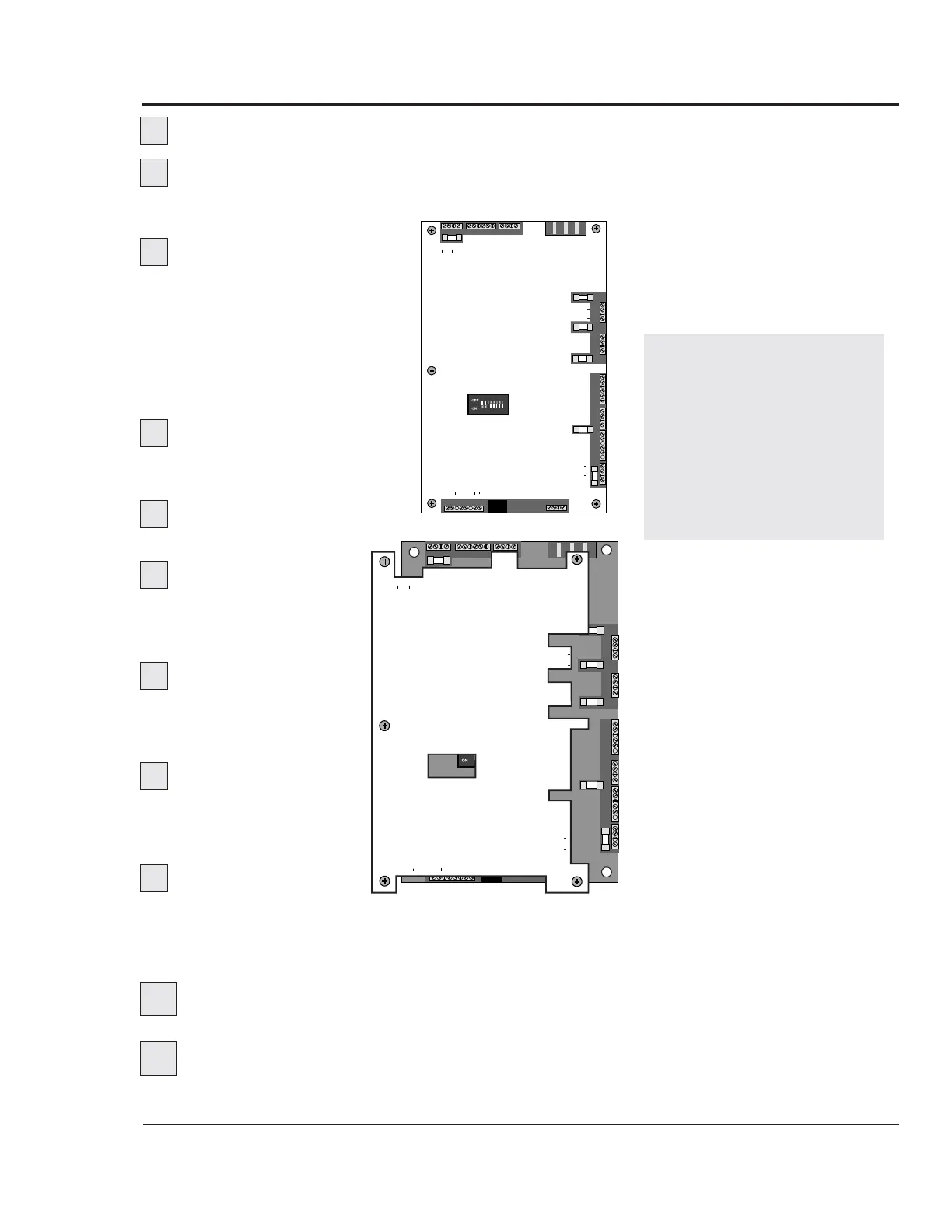UGH025-0504 Thermolator TW Series
TROUBLESHOOTING 6-21
REPLACING THE
MOTHERBOARD
IMPORTANT: Always
refer to the wiring dia-
grams that came with
your Thermolator to
locate specific electrical
components. Illustrations
in the User Guide are
intended to be represen-
tative only.
Disconnect and lockout the main power supply.
Open the electrical enclosure door.
Turn the screw on the front panel counterclockwise to
open.
Mark or label each wire
connected to the motherboard.
The orange shield is labeled
with the connection informa-
tion. You must label the wires
to ensure they are connected to
the correct terminals on the
new motherboard.
Disconnect the wires
from the motherboard by
pulling the terminal blocks up.
Loosen the screws hold-
ing the orange shield.
Remove the mother
board and shield from
the electrical enclosure
as a unit.
Remove the mother
board from the shield
and replace with the
new motherboard.
Reattach the shield
and new motherboard in
the electrical enclosure.
Tighten the screws.
Reconnect the
terminal blocks and
wires to the new board. Make sure you align the terminal
blocks with the correct pins on the board. Push the terminal
blocks onto the pins, taking care not to bend any pins.
Set dip switches 7 and 8 to the correct unit type.
Set ON for DI and CC models; set off for IC models.
Program output monitors on the new board.
See Disabling or Enabling Output Monitors, Section 5.
1
2
3
4
5
6
