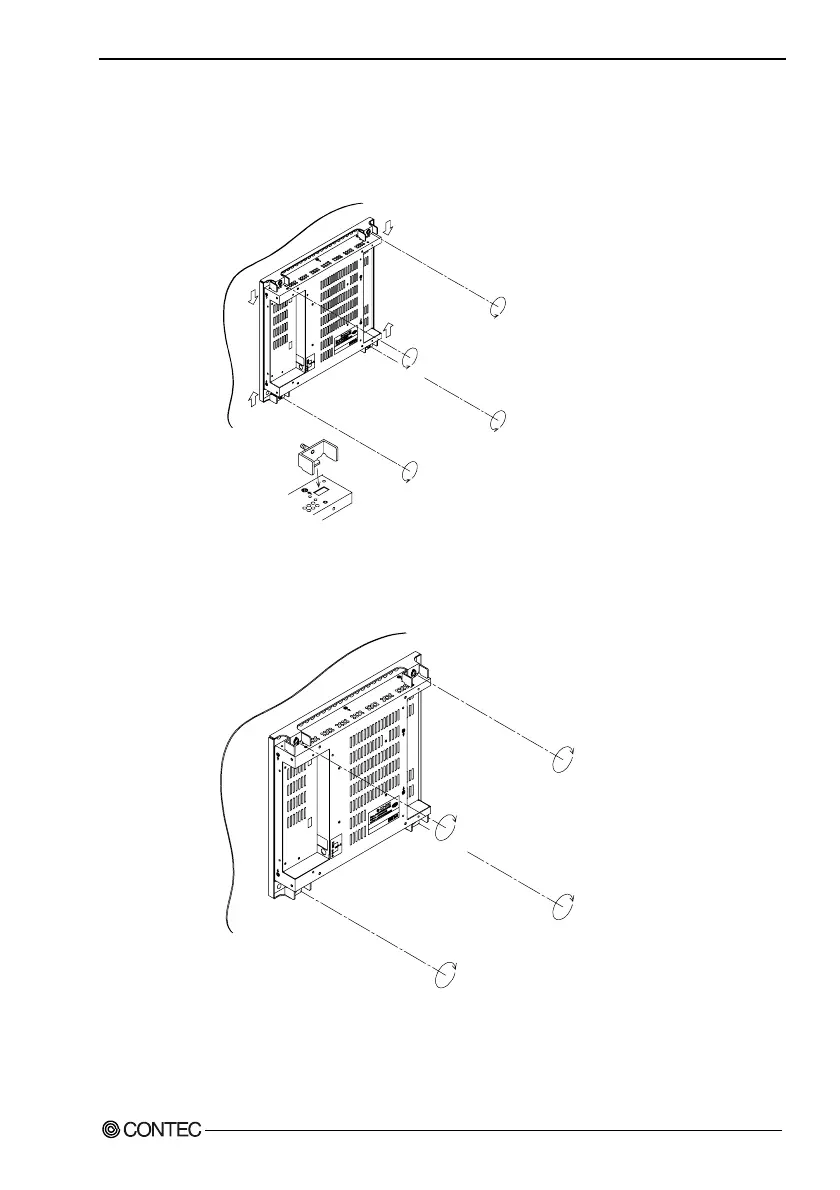4. Setting the Display
User’s Manual
23
3. Undo the four screws. (Approximately 10 turns for a 2mm
thick panel.)
4. Clip the pawl on the sliding part of the attachment fitting into
the hexagonal hole in the main unit.
4
3
4
3
3
3
4
4
Figure 4.6. Attaching the Fitting Used to Attach to the
Main Unit < 3 / 4 >
5. Re-tighten the four screws.
5
5
5
5
Figure 4.6. Attaching the Fitting Used to Attach to the
Main Unit < 4 / 4 >