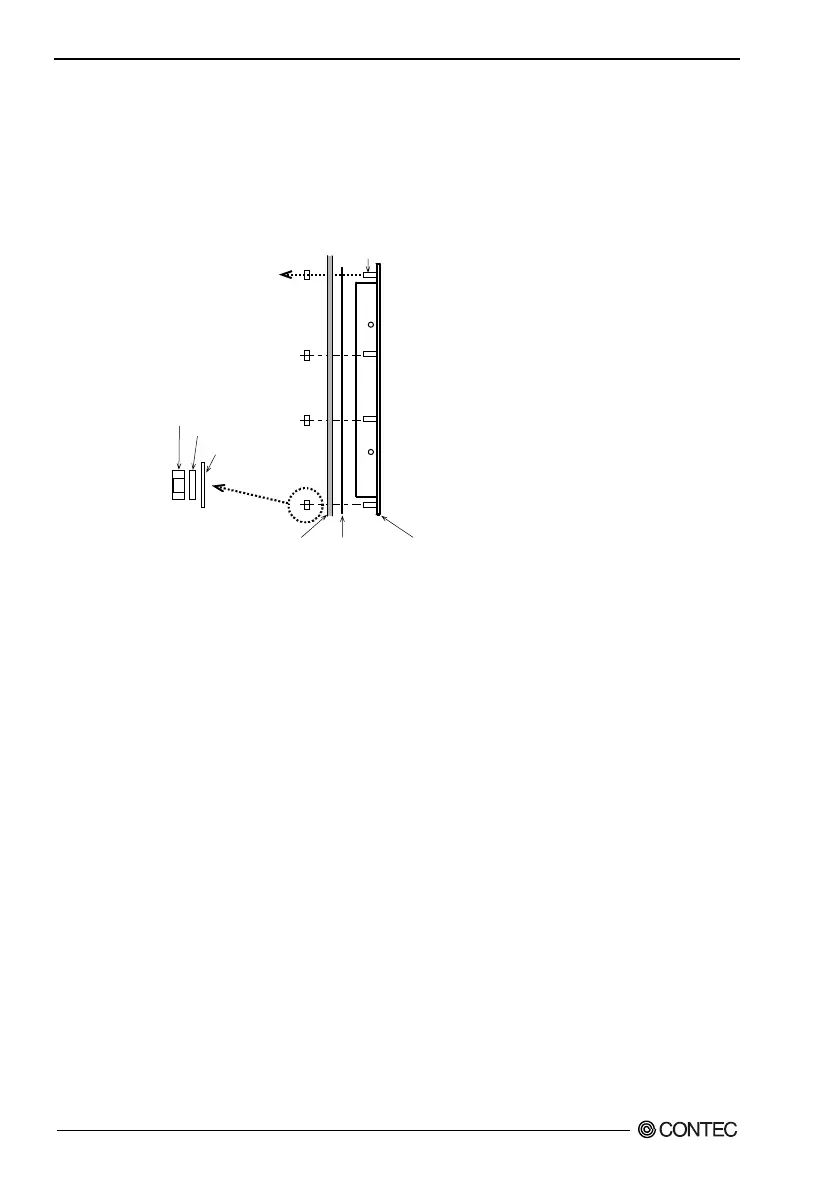4. Setting the Display
24
User’s Manual
IPC-DT/L20S(PC)T, IPC-DT/H20X(PC)T
Attach the display to the panel with a waterproof gasket (packing)
inserted in between, apply M4 nuts to the studs (12 positions) out
through the panel, then tighten the nuts to fasten the panel and the
display together.
Stud
Even washer
Spring washer
Nut
DisplayPackingPanel
Figure 4.7. Attachment to IPC-DT/L20S(PC)T or
IPC-DT/H20X(PC)T
Note!
The maximum mountable panel thickness is 10 mm for each model.