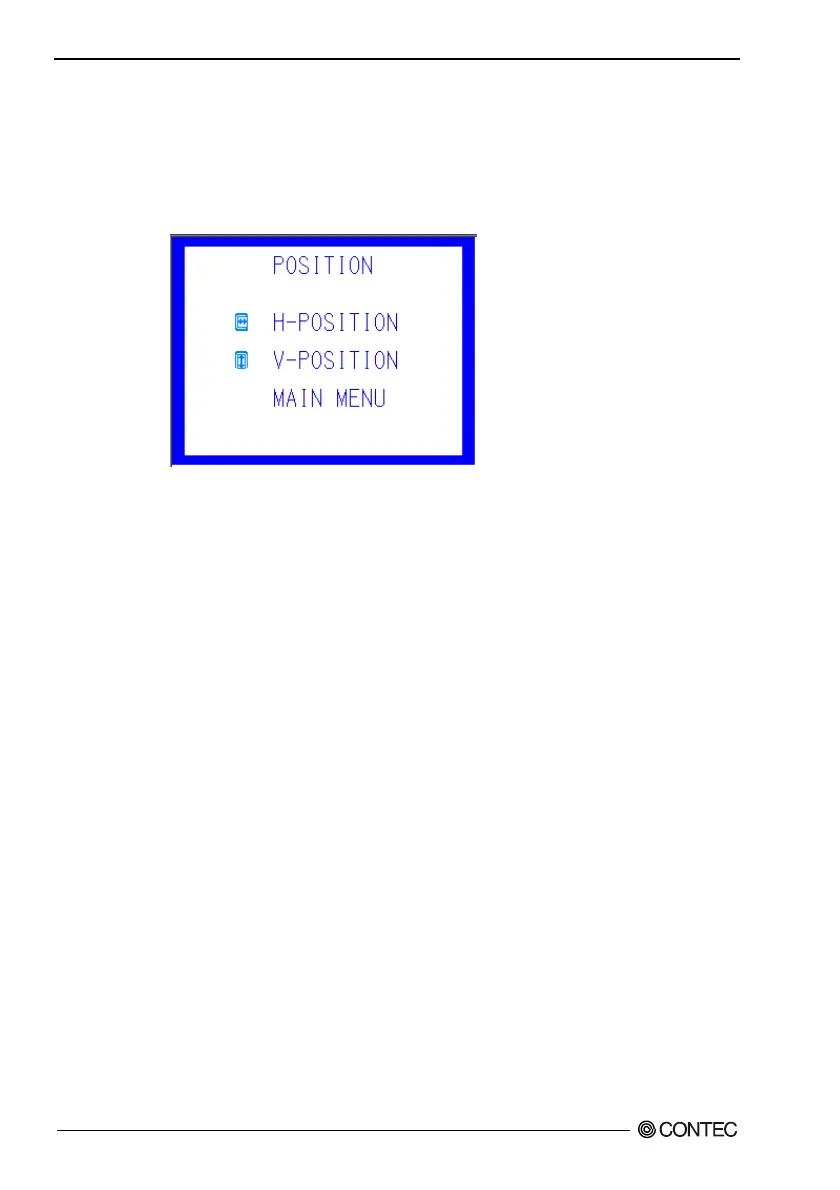7. Screen Adjustment and a Setup
32
User’s Manual
POSITION : Even when AUTO ADJUST fails to position
the screen correctly, you can adjust the
horizontal and vertical positions of the display
screen. Select this item to invoke the
submenu, select a desired item using [+] or [-],
then press [MENU] to accept the setting made.
Figure 7.2. POSITION Submenu
H-POSITION: Select this item to adjust the horizontal
position of the screen. Press [+] or [-] while
checking the screen to optimize the item.
V-POSITION: Select this item to adjust the vertical position
of the screen. Press [+] or [-] while checking
the screen to optimize the item.
MAIN MENU: Select this item to return to the main menu.