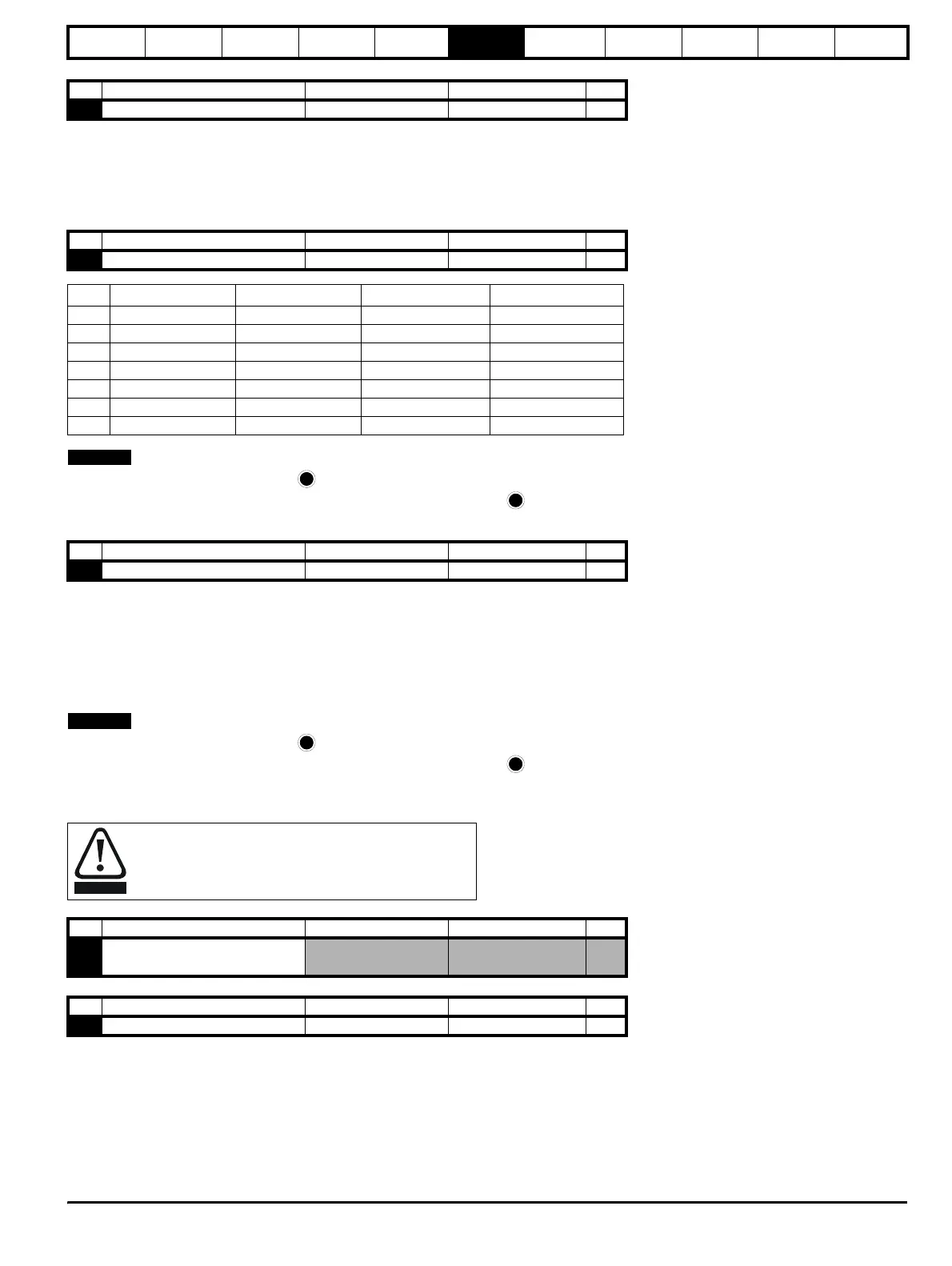Safety
Information
Product
Information
Mechanical
Installation
Electrical
Installation
Keypad and
Display
Parameters
Quick Start
Commissioning
Diagnostics Options Parameter List
UL Listing
Information
Commander SK Size 2 to 6 Getting Started Guide 43
Issue Number: 2 www.controltechniques.com
L1: Level 1 access - only the first 10 parameters can be accessed
L2: Level 2 access - All parameters from 01 to 60 can be accessed
L3: Level 3 access - All parameters from 01 to 95 can be accessed
LoC: Used to lock a security code in the drive. See section 5.6 Security codes on page 37 for further details.
6.2 Parameter descriptions - Level 2
A change to Pr 11 is set by pressing the MODE key on exit from parameter edit mode. The drive must be disabled, stopped or tripped for a
change to take place. If Pr 11 is changed while the drive is running, when the MODE key is pressed on exit from parameter edit mode, Pr 11 will
change back to its previous value.
diS: Mechanical brake software disabled
rEL: Mechanical brake software enabled. Brake control via relay T5 & T6. The digital output on terminal B3 is automatically programmed as a drive
healthy output.
d IO: Mechanical brake software enabled. Brake control via digital output B3. The relay outputs on terminals T5 and T6 are automatically
programmed as a drive healthy output.
USEr: Mechanical brake software enabled. Brake control to be programmed by user. The relay and digital output are not programmed. The user
should programme the brake control to either the digital output or relay. The output not programmed to the brake control can be programmed
to indicate the required signal. (See Commander SK Advanced User Guide.)
A change to Pr 12 is set by pressing the MODE key on exit from parameter edit mode. The drive must be disabled, stopped or tripped for a
change to take place. If Pr 12 is changed while the drive is running, when the MODE key is pressed on exit from parameter edit mode, Pr 12 will
change back to its previous value.
See Pr 46 to Pr 51 on page 48.
Defines the jog speed
No Function Range Defaults Type
10 Parameter access L1, L2, L3, LoC L1 RW
No Function Range Defaults Type
11 Start/Stop logic select 0 to 6 Eur: 0, USA: 4 RW
Pr 11 Terminal B4 Terminal B5 Terminal B6 Latching
0 Enable Run Forward Run Reverse No
1 /Stop Run Forward Run Reverse Yes
2 Enable Run Forward / Reverse No
3 /Stop Run Forward / Reverse Yes
4 /Stop Run Jog Yes
5 User programmable Run Forward Run Reverse No
6 User Programmable User Programmable User Programmable User Programmable
No Function Range Defaults Type
12 Brake controller enable diS, rEL, d IO, USEr diS RW
Great care should be taken when implementing a brake
control set-up, as this may cause a safety issue depending
on the application, e.g. crane. If in doubt, contact the
supplier of the drive for further information.
No Function Range Defaults Type
13
Not used
14
No Function Range Defaults Type
15 Jog reference 0 to 400.0 Hz 1.5 RW
NOTE
M
M
NOTENOTE
M
M
WARNING