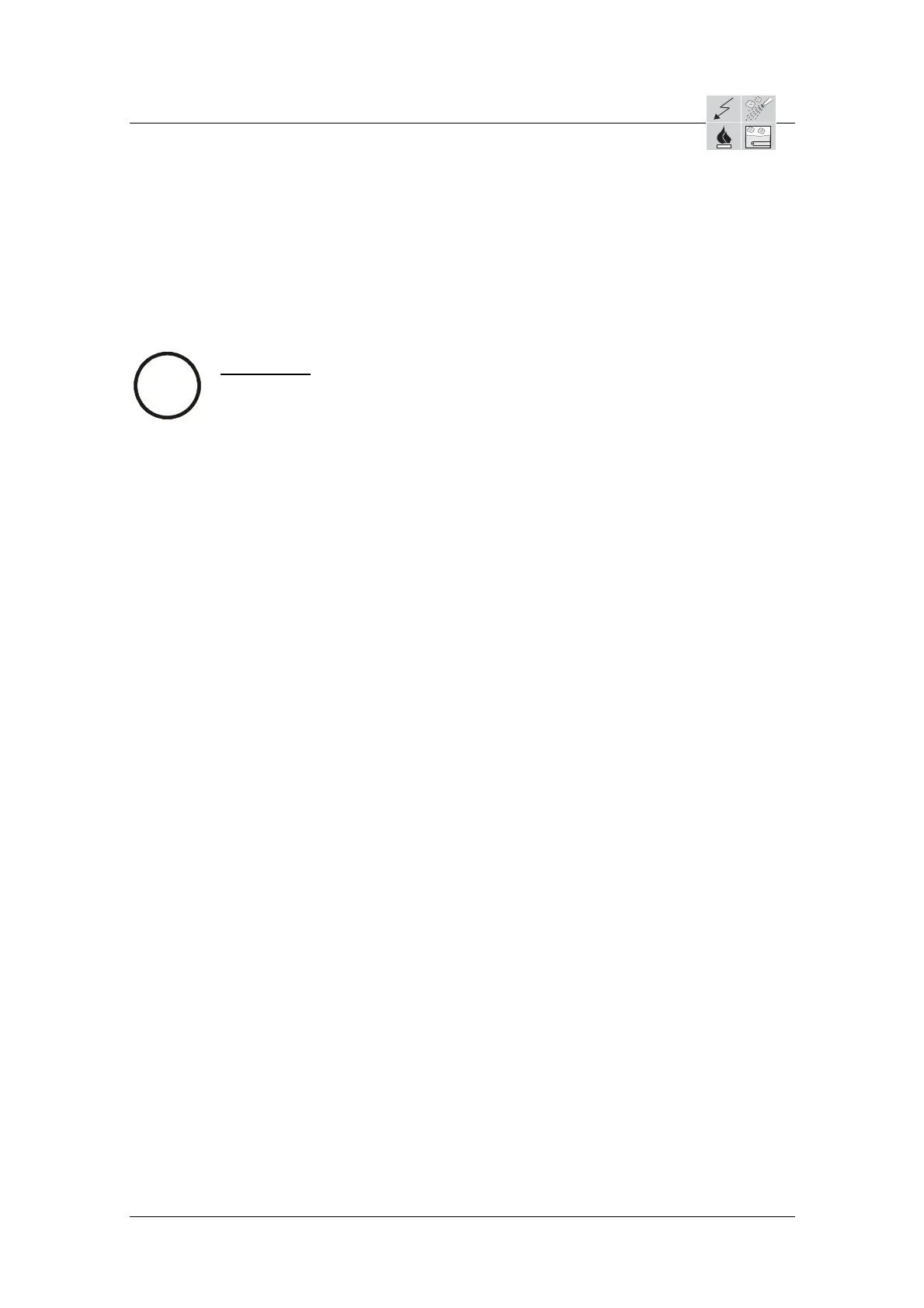Service Handbook OEB/OES/OGB/OGS
AS/2013-01 6_02e_Updating the Control and Operation module software as of version 4_xx _d.doc
Page 1 / 3
6.2 Updating the Control and Operation module software as of
version 4.xx
6.2.1 Software Versions
Information:
The software level on the Control module (SM) and the Operation module
(BM) must be of the same type (3.xx, 4.xx or 5.xx). This means that a software
update must always be performed on both modules with the correct hex-data.
A software update reprogramming the Control module and the Operation
module is only possible if the unit’s existing software version number is 3.10 or
higher. It is not possible to perform a software update on modules that have a
lower software version number than 3.10, the modules must be replaced if
another software version is required.
All of the panels have a label indicating the original software version number
(e.g. 3.10, 3.11 ... ).
The software version number can also be called up as follows:
When in switched off mode, press the key "Mr.C" the software version
number of the Control module and the Operation module, as well as the Unit
type and the Serial number will be indicated on the display. (Additionally, in
every software version, the software version number can be called up in
Service programmes r29 and r30).
You receive a new software version per e-mail in a zip file (e.g. P3 Update
V510.zip). This zip file contains an installation programme for ConvoUpdate
„SETUP.exe“. Follow the installation instructions and start the ConvoUpdate
under Windows->Start->Programme->Convotherm->SoftwareUpdate VX.xx.
That’s it!
The Update programme „ConvoUpdate.exe“ will download the hex-data as
well as the data for language, texts and cookbooks onto the module.
When updating from Version 3.xx or 4.xx to Version 5.xx, all of the saved
recipes will be lost and cannot be recalled.
After a software update, it is necessary to perform a New-Init (C06 ). The
burner adjustment must also be checked and if necessary adjusted.
i
