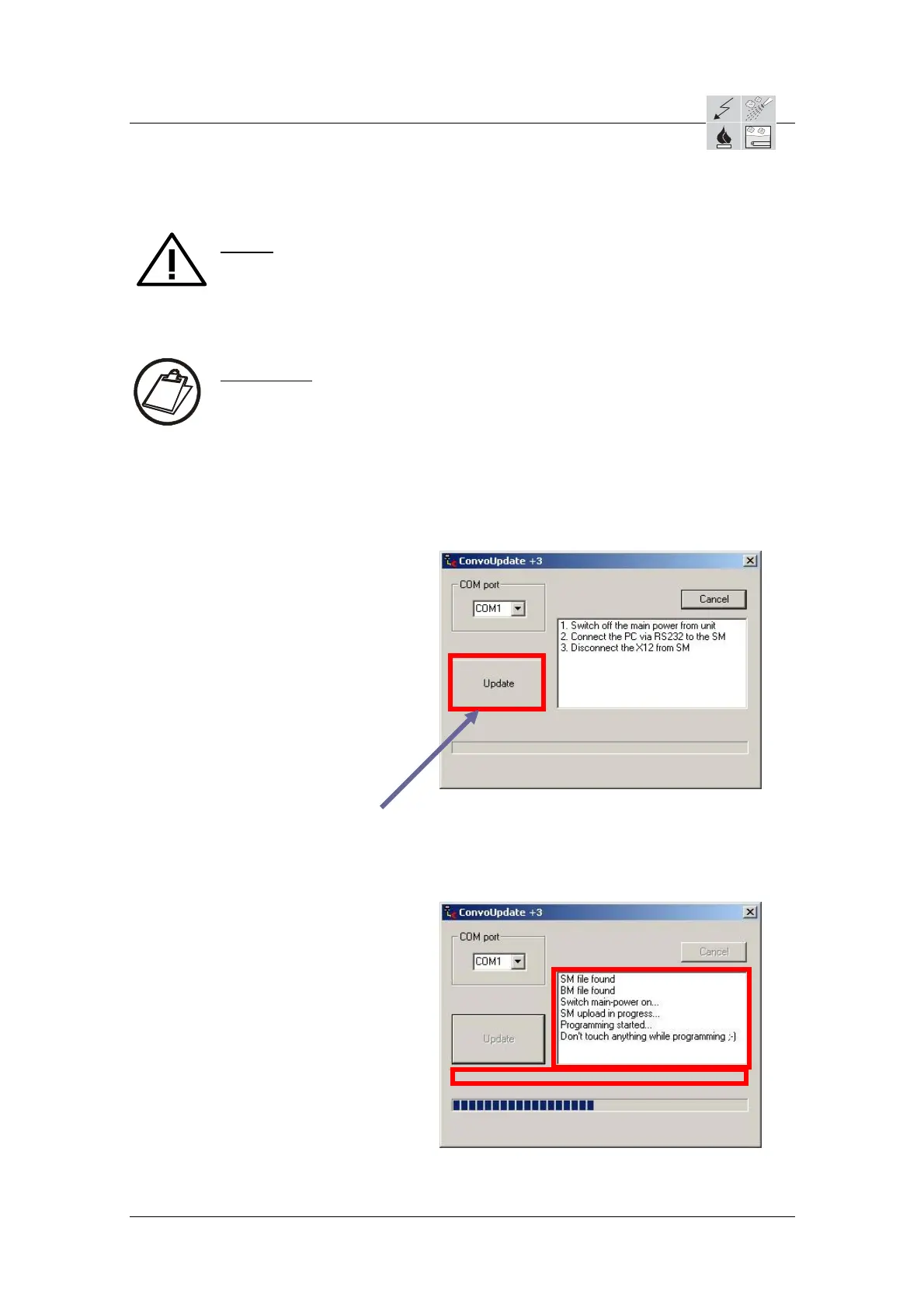Service Handbook OEB/OES/OGB/OGS
AS/2013-01 6_02e_Updating the Control and Operation module software as of version 4_xx _d.doc
Page 2 / 3
6.2.2 Software Update via PC / Laptop
Safety:
Before starting, the unit must be separated from the power supply and the
connection X12 on the Control module disconnected.
Instructions:
1. Cut off the power supply to the electronics.
2. Connect the Control module (Connection X18 above on the SM) with the
special connection cable (Part No.: 5009315) into the RS232 interface on the
PC / Laptop.
3. Unplug the X12 connection from the Control module.
4. Start the programme
ConvoUpdate.exe on
your PC / Laptop and
check for the correct
adjustment of your
COM-Ports (COM1,
COM2 ...)
5. Start the update by pressing the Update key.
6. Re-connect the power supply to the electronics the update will start
automatically.
7. The progress indicator
begins running and
status reports on the
update appear in the
right window.
8. After the SM and BM
