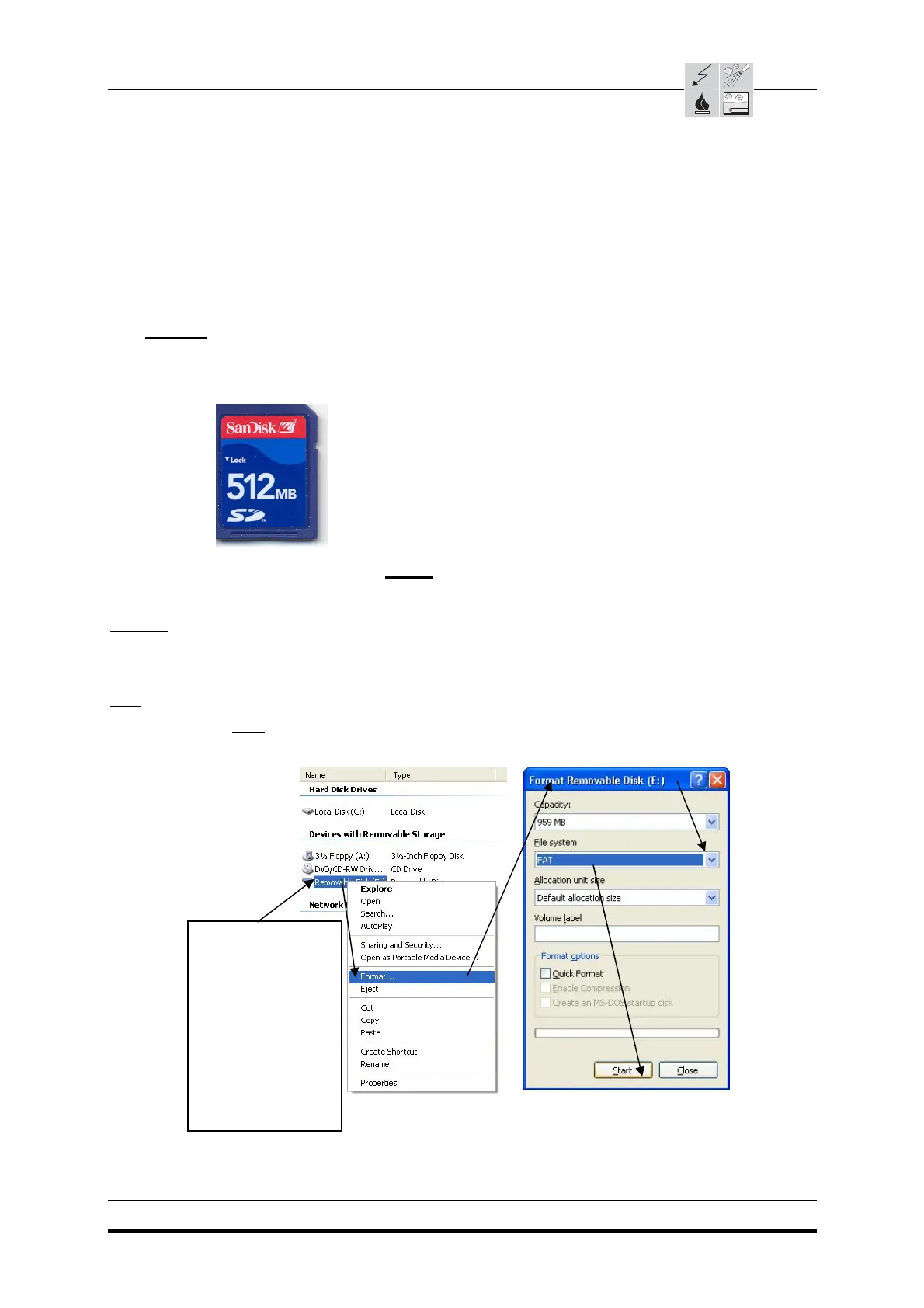Service manual OEB/OES/OGB/OGS
AS/11-2011 / Item: 7006209 6_03e_Software update via SD Card Black Box_b
6.3 Software update via “+3 SD Card Black Box”
6.3.1 Preparation for programming
Can only be inserted into +3 models
6.3.1.1 Correct SD card
The SD cards which have passed our tests (see illustration 512MB) are the 128MB and 512MB ones
from SanDisk
.
Not all SD card manufacturers are suitable for the Black Box. Some manufacturers do not support the
operating mode necessary for the Black Box.
6.3.1.2 Formatting the SD card to FAT file system
Caution:
Formatting deletes all data on the SD card!
Info:
Formatting to the
FAT file system must only be performed once. Future update files can be copied
directly onto the SD card. SD cards supplied by CONVOTHERM are already formatted to FAT format.
In Windows Explorer
and the connected SD
card reader (not
included in the
delivery):
Right mouse button
Removeable Disk
(U: in the example
shown here)
Page 1/3
