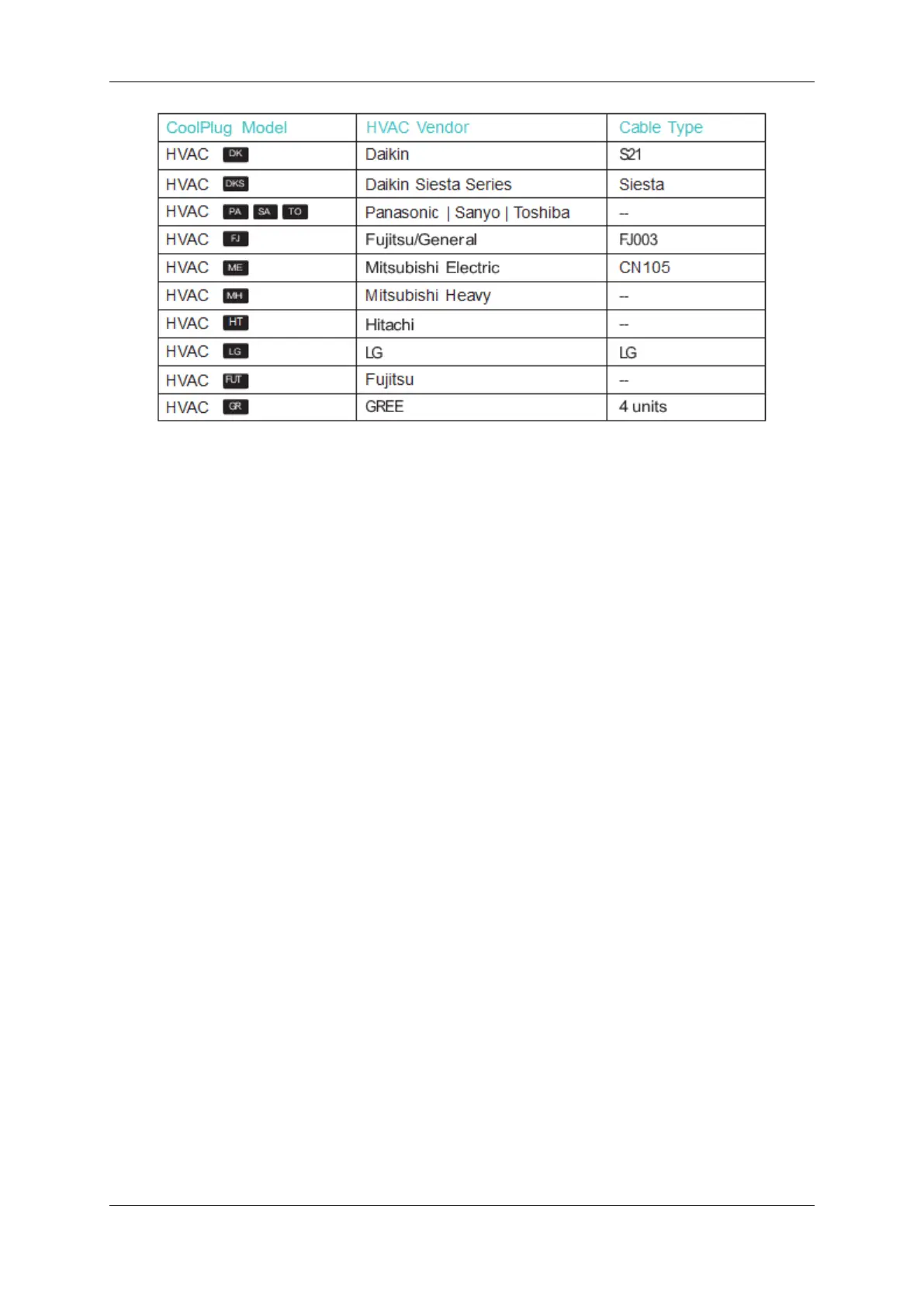CoolPlug CooLinkHUB HVAC Bridge CooLinkHUB + CoolPlug
QIG Version 2.2 6 CoolPlug CooLinkHUB
1.4 What’s in the box
1.4.1 CooLinkHUB
▪ CooLinkHUB Unit
▪ USB cable
▪ RS-232 cable
▪ Power supply
(Universal or EU – according to SN)
1.4.2 CoolPlug
▪ CoolPlug Unit
▪ CoolPlug back plate for adding two magnets
▪ CoolPlug back plate for adding two stamps
▪ Two stamps
▪ Two magnets
▪ Optional: Terminal cable
(according to the specific plug model as indicated on the above table.